Panasonic RX-DT770 User Manual
Panasonic, Rx-dt770, Portable stereo component system
Attention! The text in this document has been recognized automatically. To view the original document, you can use the "Original mode".
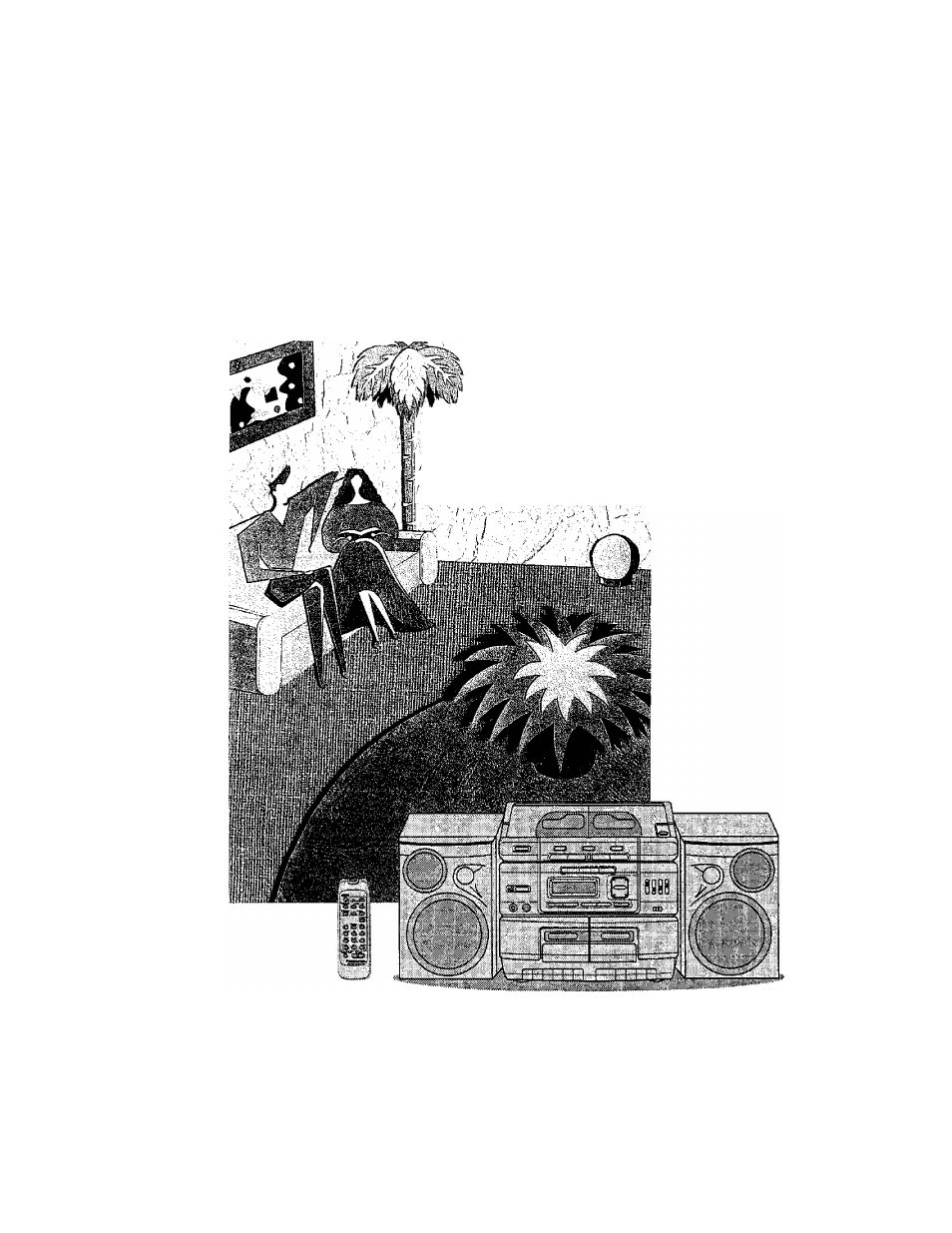
Panasonic"
Portable Stereo Component System
RX-DT770
Operating Instructions
\ . ‘V
y'' :
¡\ ■
■ ■ ■ ■
V
i n ■ V L
■ ■ ■
/ ■ '
1 ■ "
i r
i ,
)\ V . ■ ,
'i. y
v : ; ■
■ ’ '/
Before connecting, operating or adjusting this product, please read
these instructions completely. Please save this manual.
GN
[So
COMPACT
DIGITAL AUDIO
RQT3289-B
Table of contents
Document Outline
- Panasonic"
- Dear Customer
- Table of Contents
- Supplied Accessories
- Memory Back-up Batteries
- Concerning^
- Control
- Selecting thc Display
- Speaker System Connection
- Location of Controls
- Basic/Tuner controls
- Location of Controls
- Cassette deck controls
- To rewind or fast forward the tape
- To search a particular spot on a tape
- Automatic playback relay (Deck 2 to Deck 1 )
- Full autostop
- To load CDs
- To play one CD
- To play 2 or more CDs in succession (CONTINUE)
- Listening to CDs
- Program play
- Random play
- To repeat tracks
- Preset tuning
- cic3.f" w BU. I
- Using the Sleep Timer
- For better reception
- Synchro recording
- Recording from CD
- Synchro recording
- Automatic link function
- CD EJECT Press ± CD EJECT on the
- front panel and replace the CD.
- Perform the procedures on page 18 “Synchro Recording”.
- Press ►/!! and start recording.
- Press CONTINUE to record the next disc.
- June in the broadcast station.
- Press STOP/EJECT and load the tape.
- Press [RECi.
- When too much noise is heard while recording an AM broadcast:
- Set FM MODE/BP to whichever position yieids less noise.
- For your reference:
- Concerning Compact Discs Concerning Cassette Tapes
- Quick Reference of Remote Control Operations
- Troubleshooting Guide
- Maintenance
- Technical Specifications
