Infra-red remote controller – Panasonic NV-L20 User Manual
Page 6
Attention! The text in this document has been recognized automatically. To view the original document, you can use the "Original mode".
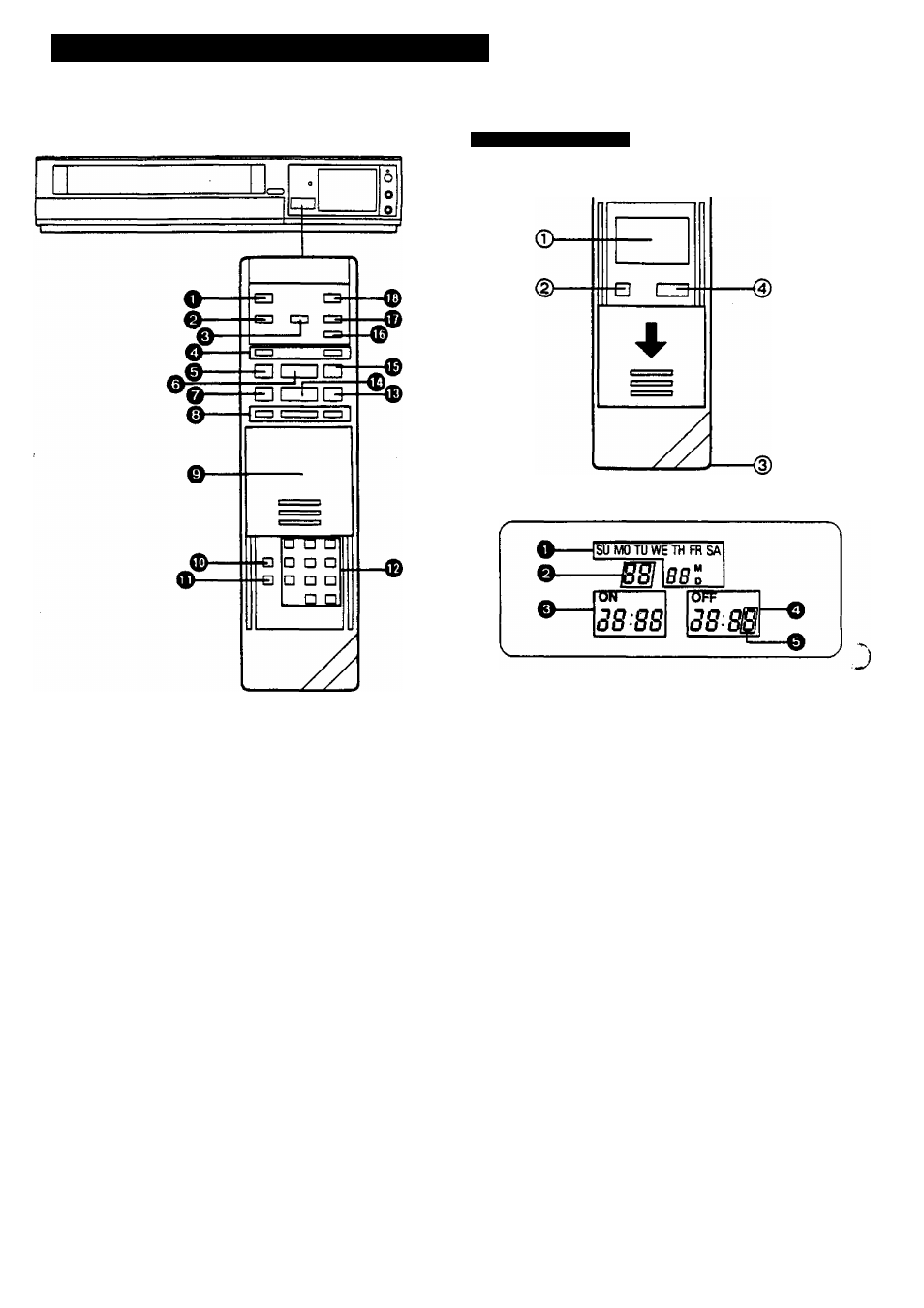
INFRA-RED REMOTE CONTROLLER
Part Number: VEQ0955
0
VTR On/Off Button
Q
Clock/Counter Selector
0 Reset Button
Q Record Buttons (•)
0 Pause/Still Button (11)
0
Stop Button (■)
0 Rewind -4«e/Review @ Button
0
Slow Buttons
0
Mode Selector Cover
0 Time Search Button
0 Monitor Button
0 Programme Position (Channel) Selector Buttons
0 Fast Forward >^/Cue @ Button
0 Play/x 2 Button (^)
0 Still Advance Button (li^)
0 Reverse Play Button
0
Memory/Repeat/Search Button
0
VTR/TV Selector
Use as Digital Scanner
Slide the Mode Selector Cover downward.
a
(T) Bar Code Reader Display
0 Date Display
0 Channel Display
0
Start Time Display
0 End Time Display
0
Check Indicator
@
Digital Scanner On/Off Button
@ Bar Code Reading Section
Transmit Button
Note:
To be able to use the unit as Remote Controller, press the
Digital Scanner On/Off Button (the indications in the LCD
Display will disappear).
