Repeat playback – Panasonic NV-L20 User Manual
Page 17
Attention! The text in this document has been recognized automatically. To view the original document, you can use the "Original mode".
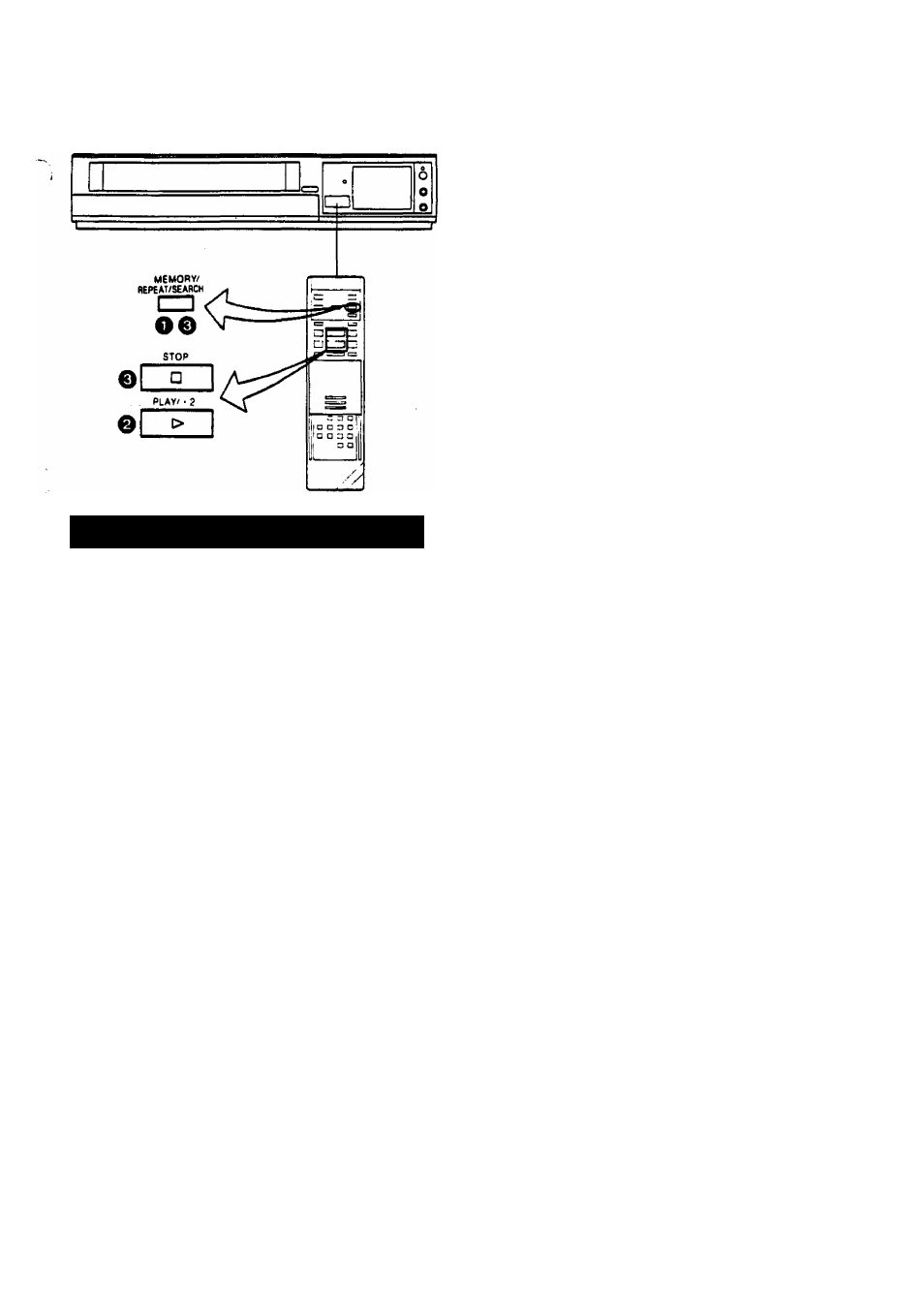
Repeat Playback
Repeat Playback between the Beginning of the Tape
and the End of the Tape
O Pfsss the Memory/Repeat/Search Button so that the
Repeat Indicator '‘R" lights up.
j i • fi t i
R U ' L.: U.1.
L
n n
U
■Repeat Indicator
0
Press the Play/x2 BLftton <►).
• The playback will continue until the end of the tape.
At this point, the tape will be rewound to the begin
ning and the playback will be repeated.
To stop the Repeat playback, press either the Stop
Button or the Memory/Repeat/Search Button {the Re
peat Indicator “R" will go out).
17
See also other documents in the category Panasonic Video recorders:
- NV-DV2000EC (68 pages)
- NV-HD620 (38 pages)
- AJ-D440 (68 pages)
- AJ-HD3700A (194 pages)
- VQT9958 (77 pages)
- AJ-D950 (87 pages)
- OMNIVISION PV-S9670 (56 pages)
- OMNIVISION PV-V4611 (38 pages)
- AJ-D650 (65 pages)
- VQT0F74 (58 pages)
- NV-HD 630 (40 pages)
- PV-840F (40 pages)
- AJ-HD130DCP (42 pages)
- NV-HD100EA (35 pages)
- OMNIVISION PV-S4670 (36 pages)
- PV-D4754S (72 pages)
- NV-HV62GL (20 pages)
- AJ-HD3700AP (18 pages)
- PV-4651 (28 pages)
- OMNIVISION PV-4661 (32 pages)
- NV-FJ620 (28 pages)
- AG-DV2000P (76 pages)
- AJ-SDd93 (46 pages)
- NV-MV21GN (20 pages)
- OMNIVISION PV-8451 (40 pages)
- PV-V4621 (44 pages)
- J-HD1400P (68 pages)
- NV-MV21 Series (20 pages)
- PV-V4624S (24 pages)
- AG-2580P (16 pages)
- AJ-D750P (71 pages)
- AJ-SD955BP (80 pages)
- OMNIVISION PV-8450 (36 pages)
- NV-SD250 (31 pages)
- AG7350 (52 pages)
- PV-V4623S (12 pages)
- AJ-D92P (64 pages)
- NV-SJ400A (34 pages)
- NV-FJ606 (34 pages)
- AG-DTL1P (106 pages)
- AJ-HD1400P (68 pages)
- NV-SD1 Series (20 pages)
- NV-MV40GL (24 pages)
- AJ-YA120AG (56 pages)
