Character code list – Panasonic KX-F195 User Manual
Page 84
Attention! The text in this document has been recognized automatically. To view the original document, you can use the "Original mode".
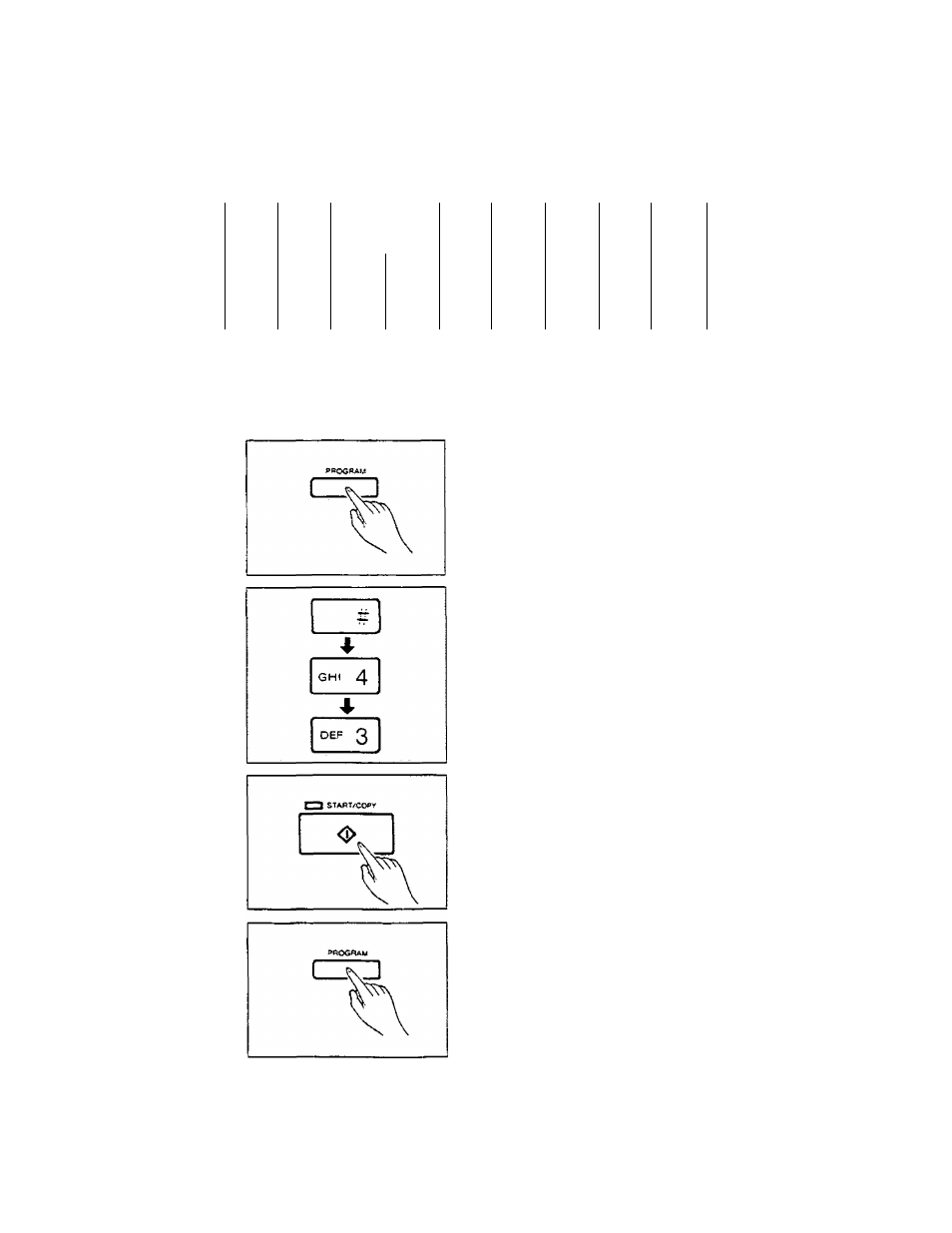
CHARACTER CODE LIST
This list is useful as a code reference when programming your logo heading.
■ :н^с-;тЕР core
lie
":
*
03 J
10
0
20
-
30
40
U
30
3
60
к
70
u
30
_
*
3P
01
11
1
21
E
31
_
41
ij
31
b
71
V
SI
•
*
02
-
12
2
г
32
42
U
c*.
c
32
72
ui
32
<
-
03
13
3
23
D
33
45
CT
d
63
ri
73
X
33
1
>
c
OJ -
4
2
^
=
'4
Q
44
V
34
e
34
C
74
у
ВЛ
\
*
«
3S
* c;
25
~
f
4^
2
c-^
63
P
73
z
8
S
-
•
06
5
2
b
G
3b
G
4
d
=
36
Cl
6
b
c,
76
83
E
2
t
z.
0
? :
7
27
И
7“5
R
4?
37
r
77
' 4
87
t.
06
;
lE
Э
26
33
5
4$
33
63
s
73
39
t
к
3= <
Ir
5
2Э
J
33
7
4r
3
c-
3?
t
70
09
93
91
52
93
95
96
97
9S
qa
"91! Clear", SP : "Зэасе". E5 : "Баск Space" *
4.
К. * a 4^2*.
4c.f. 4гЖж4:,КжЖ4'.»-ж4'‘*''4А+4 4 4г4:4<4с4с4«#4с4с4сЖЖЖ4 Ж4:>К*ЖЖ4-
To obtain the CHARACTER CODE LIST;
1
2
3
4
Press the PROGRAM button.
The PROGRAM indicator lights and the display
shows “P-_".
Press then press “43" for PRINT
CHARACTER CODE setting.
The display shows “P-F43".
Press the START/COPY button.
The unit will start printing. '
Press the PROGRAM button to end the operation.
The PROGRAM indicator goes out.
4-7
