Panasonic KX-F195 User Manual
Page 34
Attention! The text in this document has been recognized automatically. To view the original document, you can use the "Original mode".
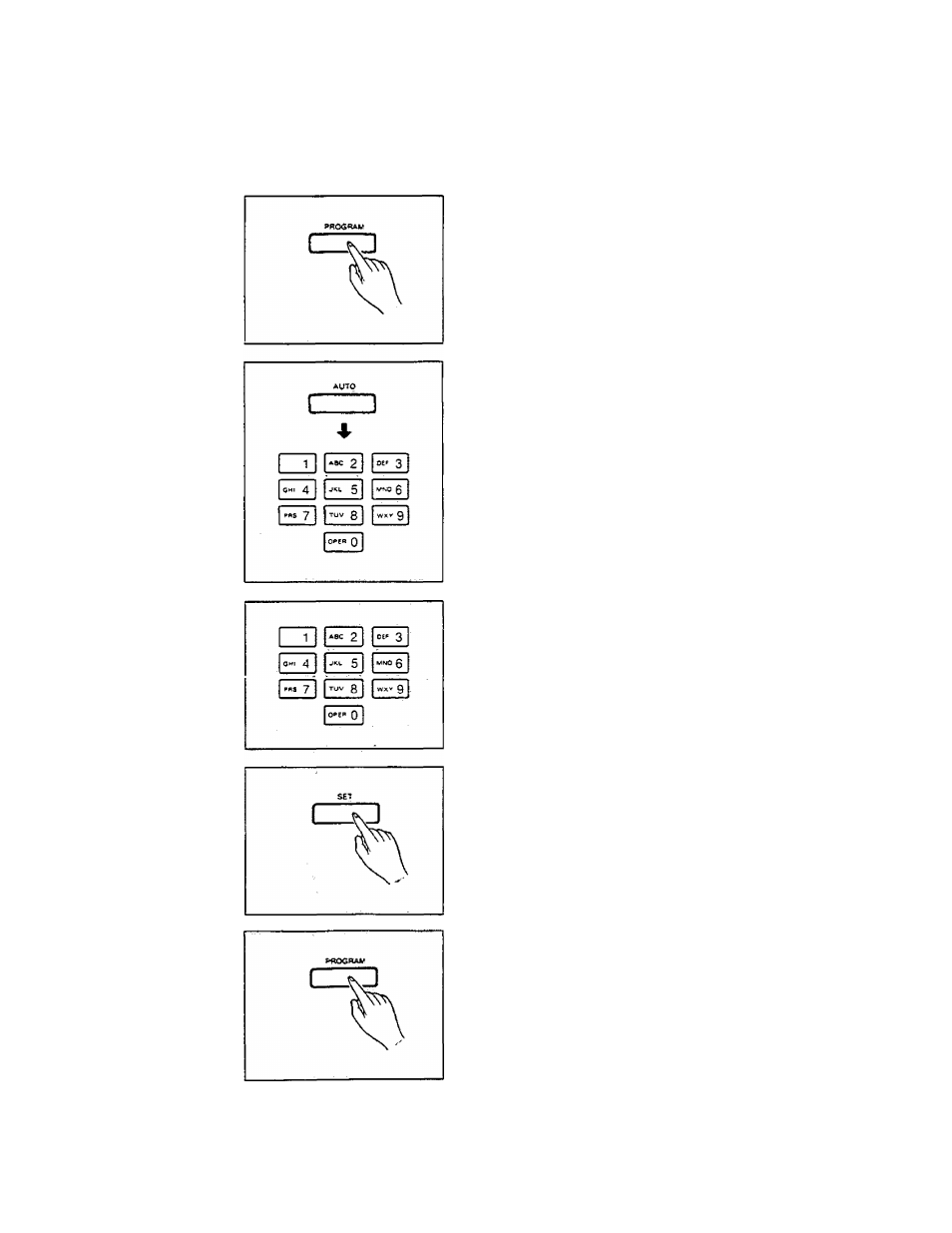
Programming phone numbers for speed dialing
The unit is equipped with 50 stations (00 through 49), each of which can store a phone number. Each
phone number can be programmed up to 30 digits long.
Make sure first whether the DIALING MODE selector is set to TONE or PULSE mode, since the
number will be stored in the mode that is set at the time of programming
1
2
3
4
5
Press the PROGRAM button.
The PROGRAM indicator lights and the display
shows “P-_".
Press the AUTO button, then enter the speed
dialing station number at 2 digits (00 through 49)
by using the dial keypad.
Enter the phone number by using the dial keypad.
If you want to insert a hyphen in the number, press
the HYPHEN key during programming. HYPHEN is
counted as 2 digits.
Press the SET button to store the programming in
memory.
To'program other phone numbers, repeat steps
2 to 4.
After programming all the numbers, press the
PROGRAM button to end the operation.
The PROGRAM indicator goes out and the display
shows the current time.
Note:
•To correct an error while programming, press the STOP/CLEAR button then repeat from step 2.
To print out a list of the stored phone numbers, press the PROGRAM button, “#” and “41", then
press the START/COPY button.
1-27
