Programming the your logo id, Programming the your logo id -22 – Panasonic KX-F195 User Manual
Page 29
Attention! The text in this document has been recognized automatically. To view the original document, you can use the "Original mode".
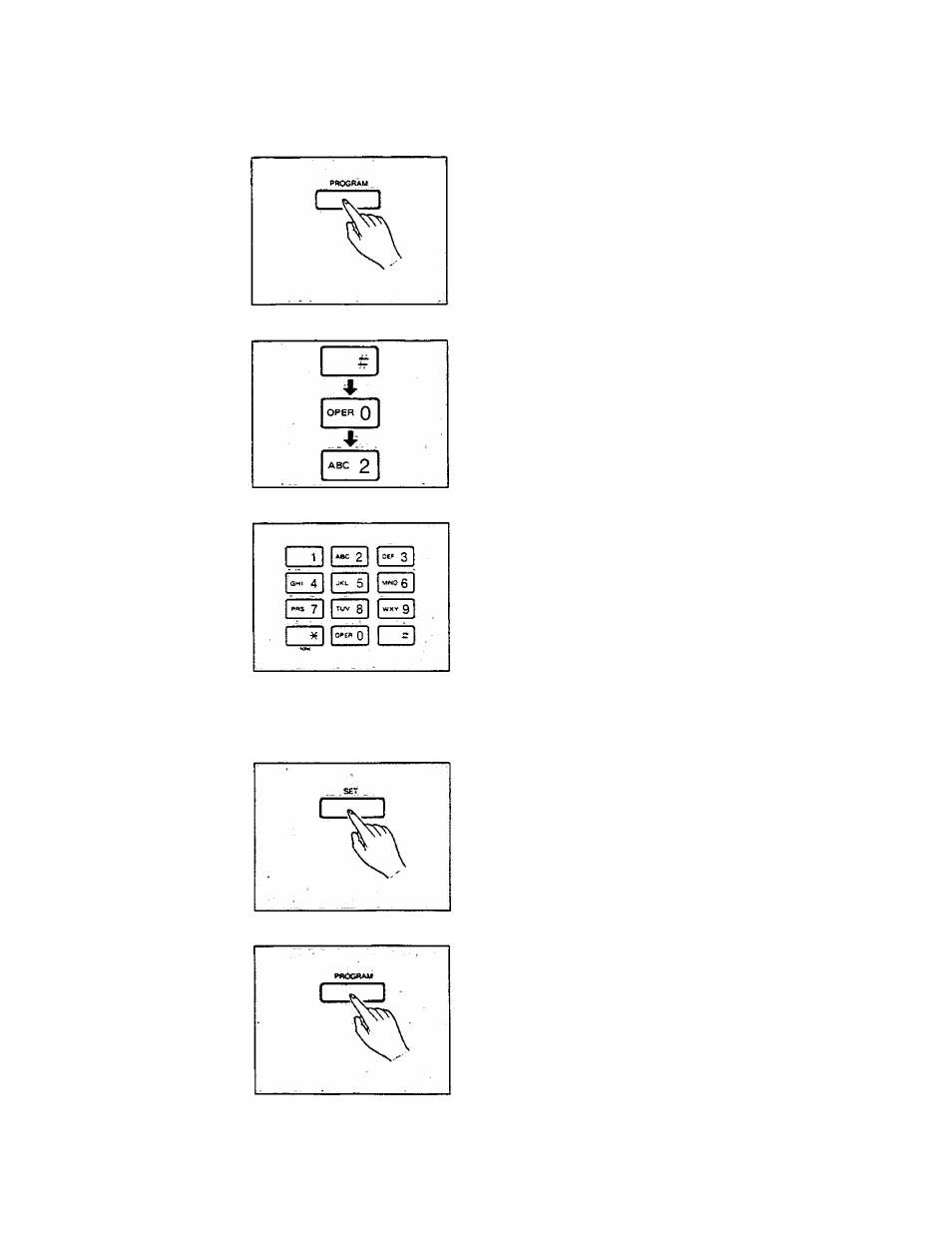
Programming the YOUR LOGO ID
To enter each character, select the correct code (2 digits) referring to the character code table on
page 1-23, and program as shown below.
1
Press the PROGRAM button.
The PROGRAM indicator lights and the display
shows “P-J’
2
Press then press “02" for YOUR LOGO ID
setting.
The display shows “P-F02”.
3
Enter your LOGO ID by using the dial keypad. The
LOGO can be up to 30 characters long.
Refer to character code table on page 1-23.
Example: If you want to program YOUR LOGO ID
as “COMPANY ABC", press 44 ^ ^ 30 ^
To print out your ID for confirmation during
programming, press the START/COPY button.
4
When you have finished, press the SET button to
store the programming in memory.
The display shows “P-_".
5
Press the PROGRAM button to end the operation.
The PROGRAM indicator goes out and the display
shows the current time.
1-22
