Setup of voice-message and document reception, Playing back recorded voice-messages, Auto-logic (one touch operation) – Panasonic KX-F195 User Manual
Page 51
Attention! The text in this document has been recognized automatically. To view the original document, you can use the "Original mode".
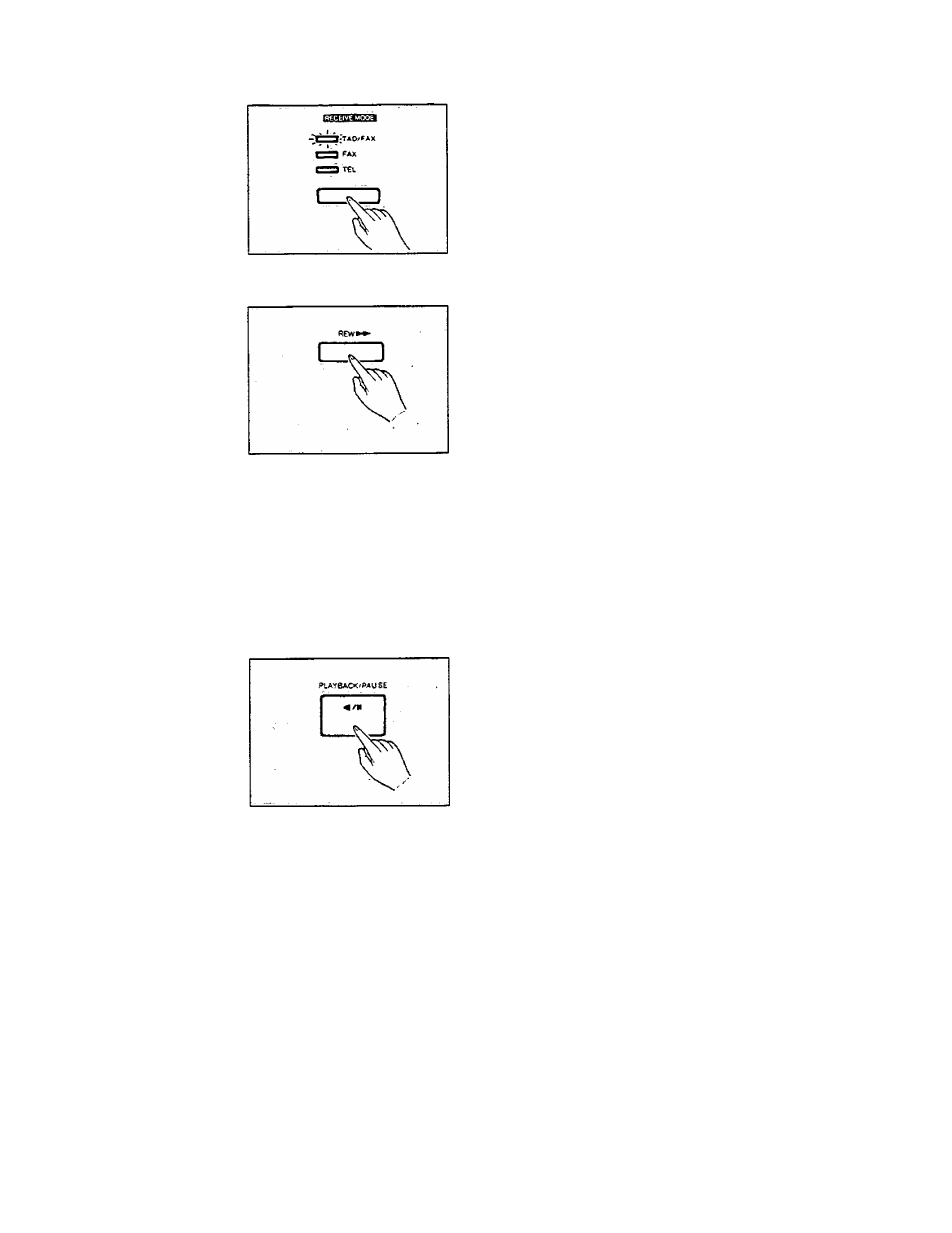
Setup of voice-message and document reception
1
Press the RECEIVE MODE button until the
TAD/FAX indicator lights.
2
Press the REW button to record messages from
the beginning of the tape.
When a call is received, the unit answers the call
and begins playback your OGM. The unit
automatically distinguishes between voice and fax
calls, and then functions as an answering device
and/or a facsimile.
Note:
•The recording time for incoming messages can be set to VOX (unlimited) or 1 MIN (1 minute). It is
preset to VOX. To change the recording time, see page 5-3.
Playing back recorded voice-messages
Press the PLAYBACK/PAUSE button.
AUTO-LOGIC (One Touch Operation):
The unit plays all the recorded messages when the
PLAYBACK/PAUSE button is pressed. At the end
of the last message the tape stops, and 3 beeps
are heard. After 7 seconds, the unit resets itself to
the TAD/FAX mode. All calls are saved
automatically.
2-14
