From a touch tone phone, From a rotary (pulse) phone, Transmitting documents to your unit – Panasonic KX-F195 User Manual
Page 46
Attention! The text in this document has been recognized automatically. To view the original document, you can use the "Original mode".
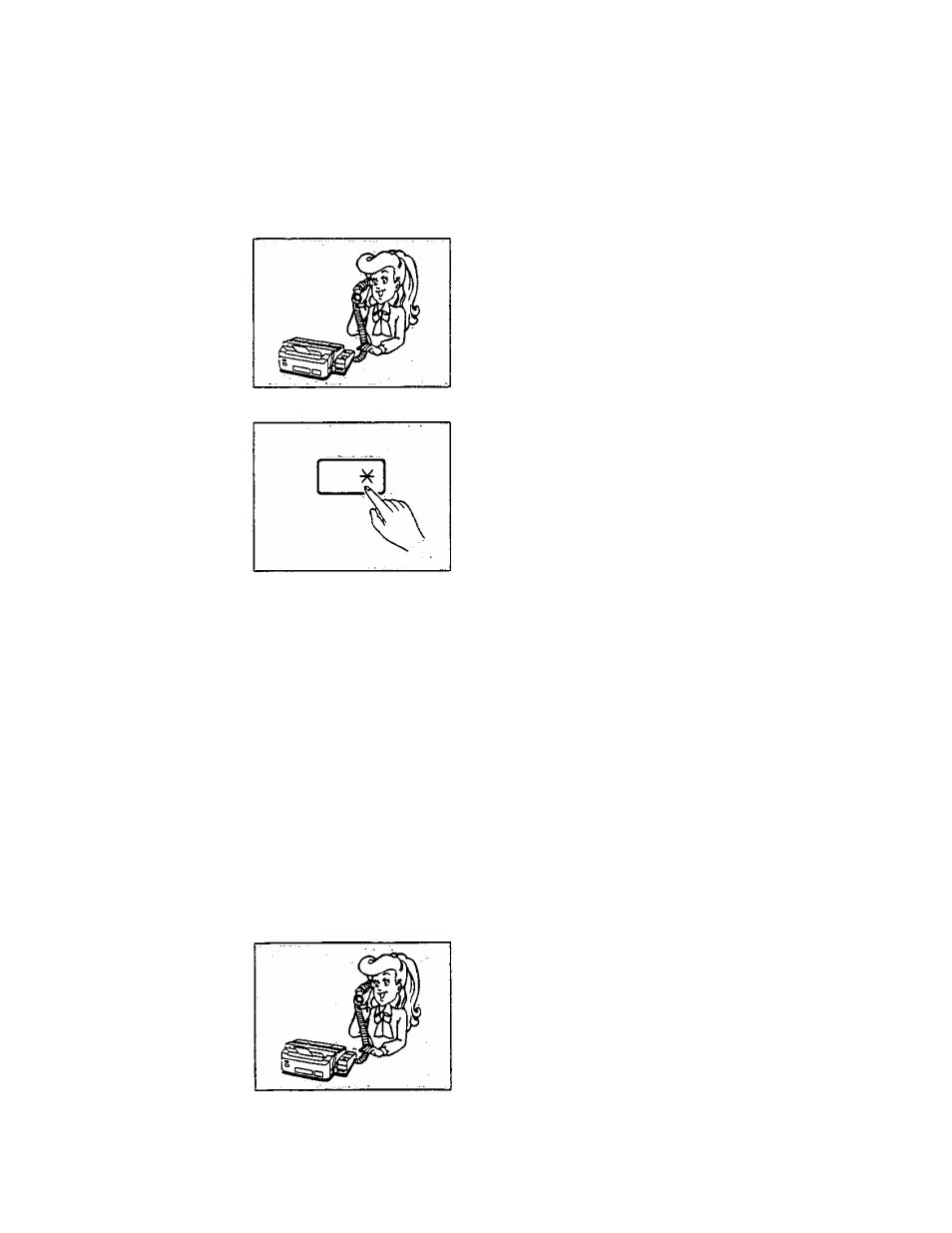
Transmitting documents to your unit
Leaving a message and transmitting documents on the same caii
When the unit is in the TAD/FAX mode, your caller can follow the steps below to leave a message
and send documents.
From a touch tone phone:
1
Your caller may call your unit and then leave you a
message after the long beep following your OGM.
2
When their message is finished, they may press
“-X" to change the unit to the fax mode and then
start transmission upon hearing the fax tone.
From a rotary (pulse) phone:
If the calling facsimile machine has a voice contact function, your caller can leave a message after
transmitting documents to your facsimile.
1
Your caller may call your unit and then press the
mute button or cover the mouthpiece of his/her
handset to change the unit to the fax mode during
OGM.
Start transmission after hearing the fax tone.
Make a call reservation (e.g. lift the handset) during
transmission. The unit plays back the OGM again.
2
Leave your message after the long beep following
the OGM.
2-9
