Negative button (nega), Dsk-b button (b), Strobe interval time control (time) – Panasonic WJ-MX30 User Manual
Page 8: Strobe button (strobe), Paint button (paint), A/v synchro control (level), Fill matte button (fill matte), White button (white), Edge button (edge), Ext. camera button (ext. camera)
Attention! The text in this document has been recognized automatically. To view the original document, you can use the "Original mode".
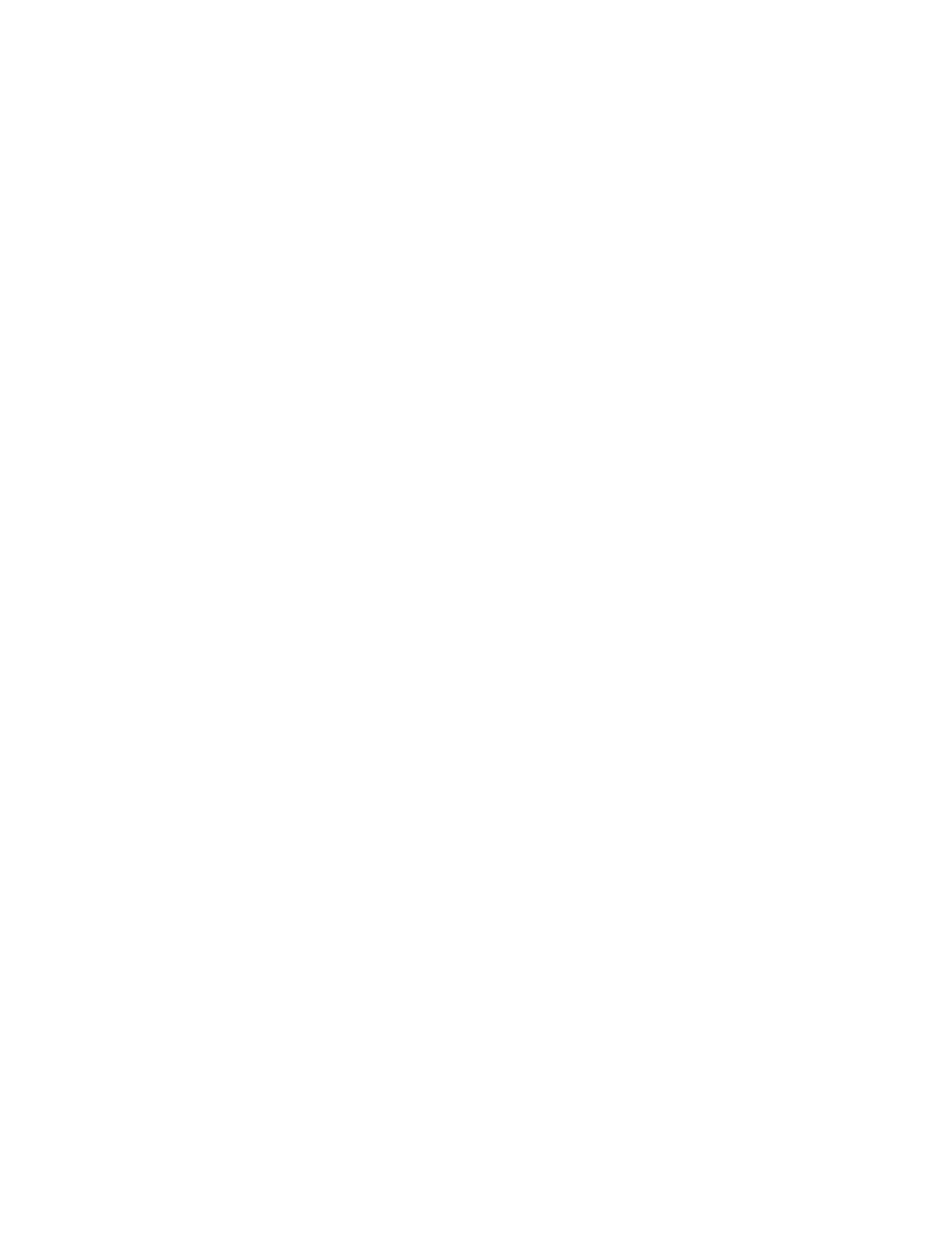
25. Negative Button (NEGA)
The on-screen image can be transposed to look like a
negative visual image by pressing this button,
36. DSK-B Button (B)
When this button is pressed, the Source Video Signal
on the B-bus will become a Key-source signal.
26. Strobe Interval Time Control (TIME)
The time of interval for the strobe effect can be
adjusted by this timer. Also this timer works with the
A/V Synchro function. In this case, the A/V Synchro
interval applies to the Strobe effect.
27. Strobe Button (STROBE)
Video frames can be frozen intermittently to achieve
a strobe effect by pressing this button. The strobe
interval can be adjusted by the Effect Interval Time
Control (26) from approximately 0.03 seconds to 2.1
seconds.
28. Paint Button (PAINT)
The image can be transformed to resemble an oil
painting in a video scene by pressing the button.
Four patterns are available by repeatedly pressing this
button.
29. A/V Synchro Control (LEVEL)
This control adjusts the trigger sensitivity of the A/V
Synchro. When this control is turned to the MAX
position, the A/V Synchro will be triggered by (a higher
threshold) high level sounds. When this control is turned
to the MIN position, the A/V Synchro will be triggered
by (a lower threshold) low level sounds.
37. Fill Matte Button (FILL MATTE)
When this button is pressed, the Matte Color generated
by the MATTE GENERATOR will be used as a Key-Fill
Signal to be overlaid on the Key-source signal.
38. White Button (WHITE)
When this button is pressed, the white color will
be used as a Key-Fill Signal to be overlaid on the
Key-Source Signal.
39. Edge Button (EDGE)
This button is used to edge Downstream Keyed images.
Five kinds of edges are available by pressing this button
repeatedly.
Notes :
1. When the Downstream Keyed images are white,
you can color the edges in any of 9 colors, solid or
graded using the Graduation Button and the Matte
Color Selector.
2. When Matte Colored Downstream Keyed images
are used, the edges are always black.
40. Ext. Camera Button (EXT. CAMERA)
When this button is pressed, the external camera which
is connected to the External Camera Input (84) or (85)
can be used for Key-source signals.
30. A/V Synchro Button (A/V SYNCHRO)
Any combination of the digital effects (Nega,
Mosaic, Mono, Paint, Still, Scramble or Strobe) can
be synchronized to pulse with certain levels of
accompanying music or sound supplied to this unit.
31. Still Button (STILL)
An instant still or frozen image can be obtained by
pressing this button.
32. Mono Color Button (MONO)
When this button is pressed, source video signal
produce a monochrome scene. This function has a
priority to the Color Correction function in operation.
• Downstream Key Section
33. Key Slide Control (EXT. KEY/KEY LEVEL)
This slide control is used to adjust the sensitivity of the
luminance level of the DSK and EXT key signal.
34. DSK On/Off Button (ON)
This button is pressed to activate the Downstream Key
(DSK) effect.
41. Key Reverse Button (REVERSE)
The polarity of Downstream Keyed Images will be
reversed by pressing this button.
• Program Output Section
42. Program Out-A Button (A)
When this button is pressed, the A-bus Source signals
with effects produced the functions in the Digital
Effect section are available at the Program Output
Connectors.
43. Program Out-B Button (B)
When this button is pressed, the B-bus Source signals
with effects produced by the functions in the Digital
Effect function are available at the Program Output
Connectors.
44. Effect-Out Button (EFFECT)
When this button is pressed the final video signal with
or without effects is available at the Program Output
Connector.
35. DSK-Button (A)
When this button is pressed, the Source Video Signal
on the A-bus will become a Key-source signal.
-
6
-
