Note, D-3. luminance key, Wipe direction – Panasonic WJ-MX30 User Manual
Page 21
Attention! The text in this document has been recognized automatically. To view the original document, you can use the "Original mode".
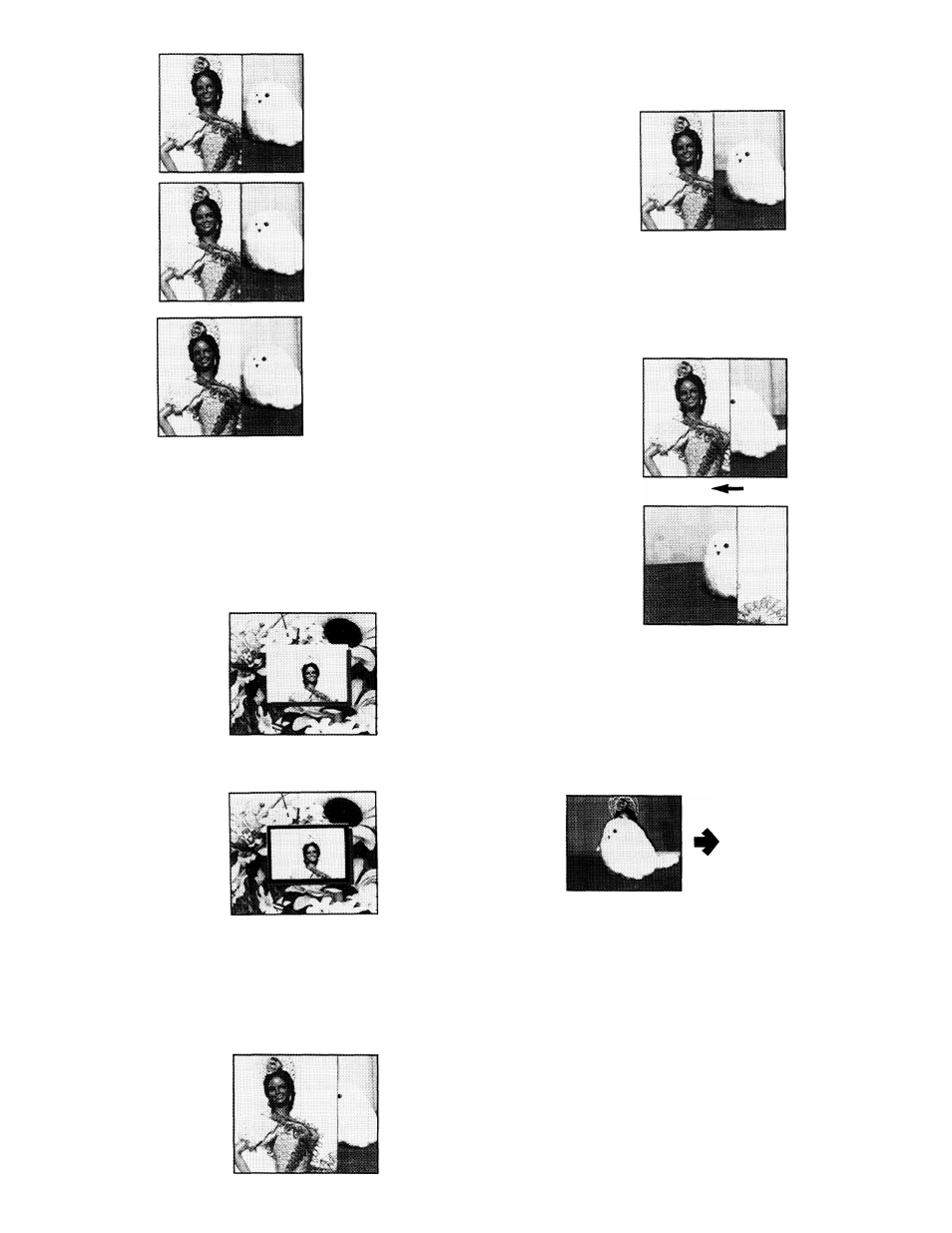
Narrow Border
with Matte Colour
• Press the REVERSE Button(19). The movement of the
wipe scene is reversed.
Wide Border
with Matte Colour
Faint border
without Matte Colour
Note :
In case of the picture-in-picture mode, 5 types
border is available by pressing the Edge Button
repeatedly as shown below.
once press
a narrow border
second press
wide border
third press
faint border
fourth press
shadow
(Shadow)
fifth press shadow with border
(Shadow with
border)
• Press both the ONE-WAY Button (18) and REVERSE
Button (19). The combination of these two functions
will allow for symmetrical screen wiping.
D-3. Luminance Key
•
Move the Mix/Wipe Lever (58) all the way to the B-bus
position.
•
Press the LUM KEY Button (53).
• Adjust the LEVEL Control (54) to the desired clear key
picture threshold.
Sixth press of this button eliminates the border
entirely.
3.
Wipe Direction
• Press the ONE-WAY Button (18). The wipe scene moves
the same way each time the Mix/Wipe Lever (58) is
operated.
Note :
By adjusting the Mix/Wipe Lever (58) to the A-bus
position, a mixing effect can be obtained.
-
19
■
