Power on/off button (power), Audio level indicator (audio level), Major operating controls and their functions – Panasonic WJ-MX30 User Manual
Page 5
Attention! The text in this document has been recognized automatically. To view the original document, you can use the "Original mode".
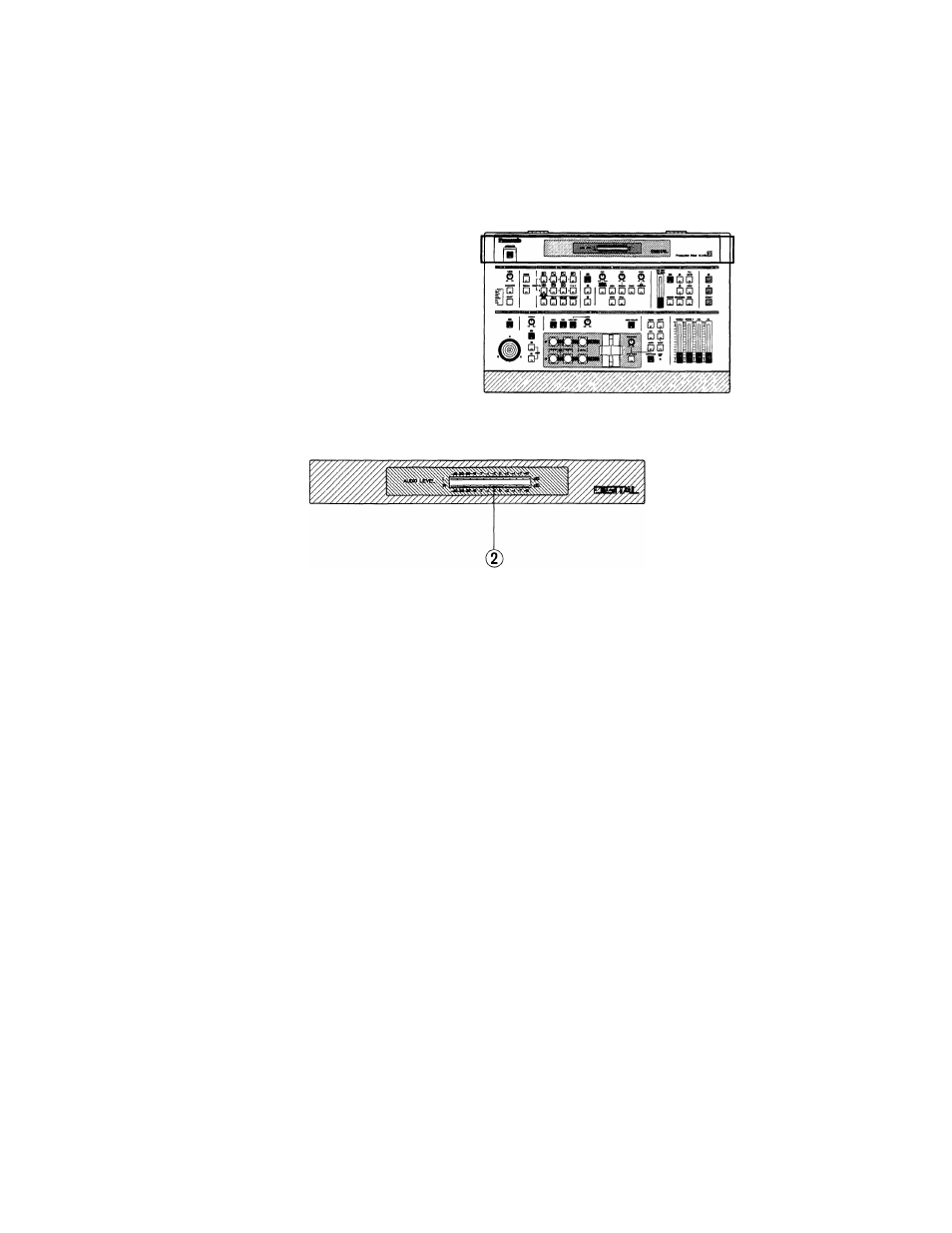
MAJOR OPERATING CONTROLS AND THEIR FUNCTIONS
■ TOP VIEW 1
d)
Digital AV Mixer WJ-MXI
m
1. Power On/Off Button (POWER)
Press this button to switch this unit on.
The LED on this button lights and the following LEDs
light up at the same, Effect On/Off Button (20),
Effect-out Button (44), One-way Button (18), Straight
Wipe Button (8), Effect-A Button (21), DSK-A Button
(35), Fill Matte Button (37), Wipe Select Button (51),
Source 1 on A-bus Button (55), Source 2 on B-bus
Button (56), Audio Follow On/Off Button (59) and Black
Fade Button (68).
Note:
The Main Power Switch (98) (located on the back)
must be turned on before this switch is pressed.
2. Audio Level Indicator (AUDIO LEVEL)
This indicator indicates the audio output levels of
the Program Out-1 Audio Output Jacks (89) and the
Program Out-2 Audio Output Jacks (92).
