Basic system configuration, Eleotrioai oonneotions (continued) – Panasonic CY-VM5800U User Manual
Page 22
Attention! The text in this document has been recognized automatically. To view the original document, you can use the "Original mode".
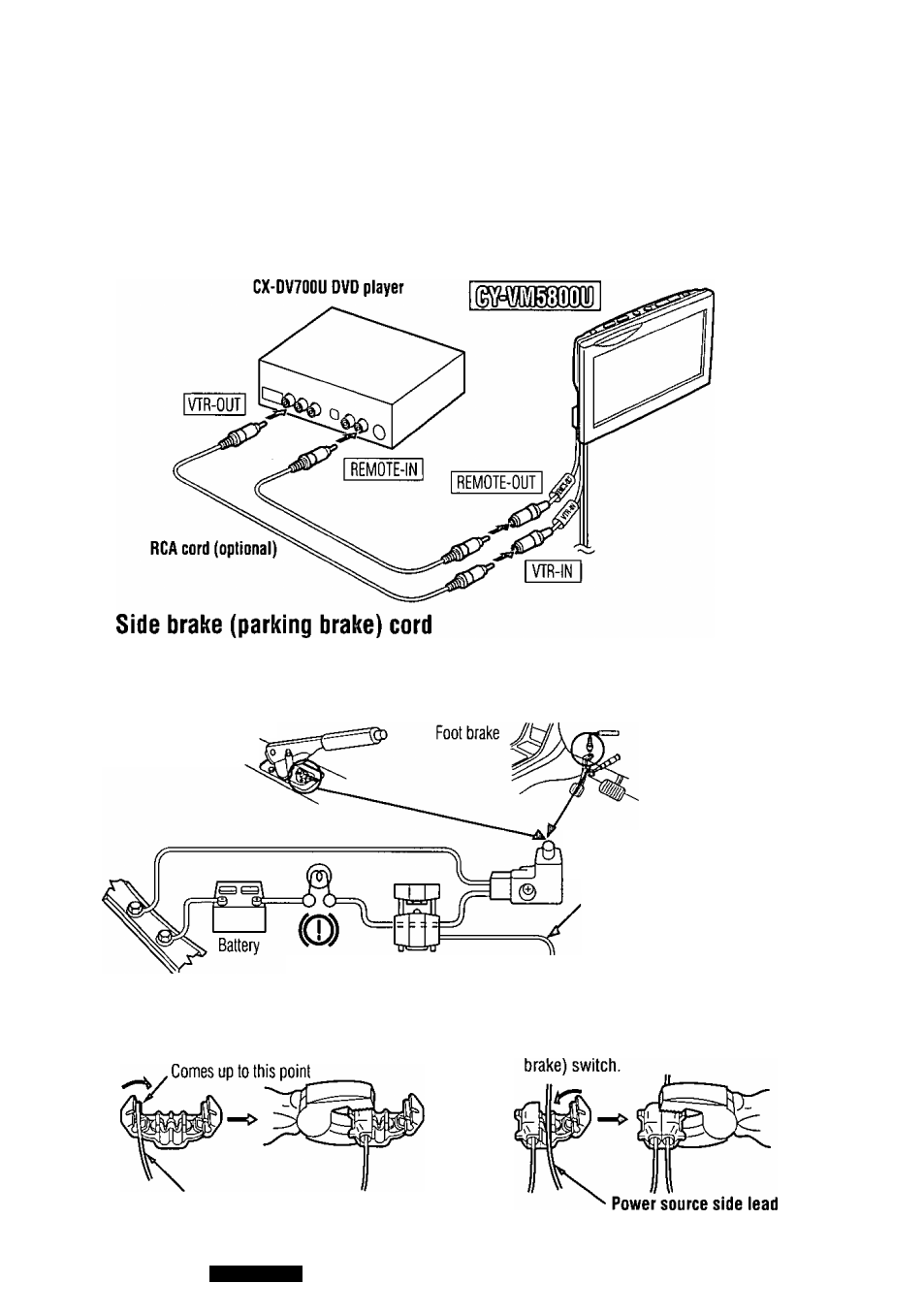
wM
I’,0
if; DO,;.'
Eleotrioai Oonneotions (continued)
□ Basic system configuration
Example combination
O DVD player (CX-DV700U)
Note:
o Refer to the operating instructions for the connected
devices, in addition.
Caution:
® For safety, be sure to ask your nearest professional installer to do this connection.
Side brake
(parking brake)
The side brake (parking
brake) switch position varies
depending on the car model.
Side brake (parking brake) switch
Car chassis
Brake light (2) Ciamp connector
-| Attach the clamp connector to the end of the
side brake (parking brake) connection lead.
Side brake (parking brake)
connection lead
(Biue/yeiiow stripe)
When the side brake (parking brake)
lever is pulled, this lead is grounded
by the car chassis,
2 The clamp connector is connected to the
power source side lead of the side brake (parking
Side brake (parking brake) connection lead
(Blue/yellow stripe)
22
mmmm
