Storing must be carried out with the handset, Press 0 (next key), Enter a phone number, up to 22 digits – Panasonic KX-TG2650N User Manual
Page 36: Press ® (next key), Storing names and numbers in the directory, Using the directory, Save directory, Next, Save directory ringer volume, Directory^ 20 items
Attention! The text in this document has been recognized automatically. To view the original document, you can use the "Original mode".
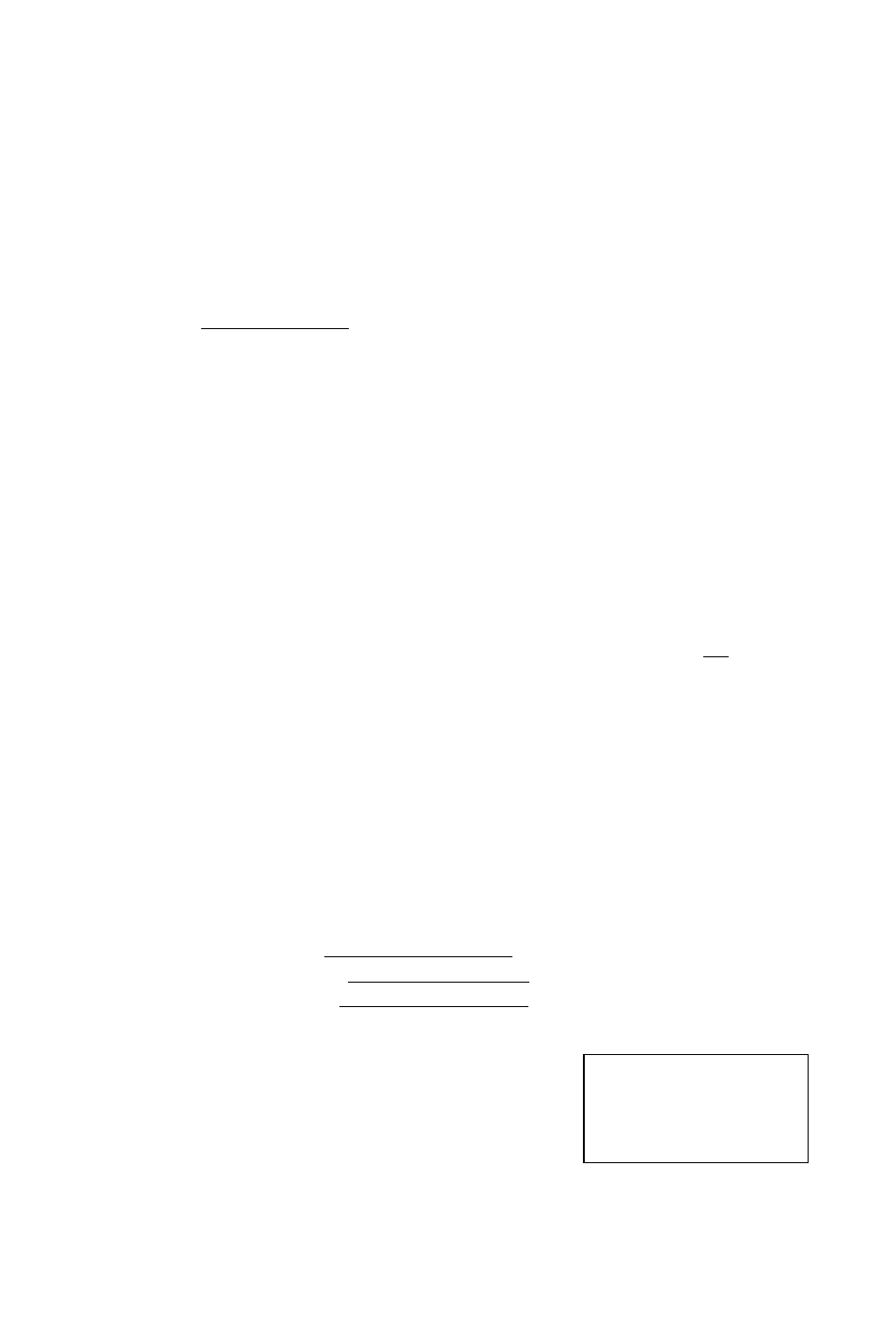
Using the Directory
Storing Names and Numbers in the Directory
Store a name and number, then if required, turn the call group feature on
for the item.
Storing must be carried out with the handset.
Make sure the unit is in the standby mode initially.
1
Press
(FUNCTION/CHl.
While the arrow points to
“Save
directory”,
press ®
{Yes
key).
•The display shows the number of stored items
in the directory.
Enter a name, up to 15 characters using
the dialing buttons (p. 38).
•To move the cursor, press 0 of ®-
•If a name is not required, press ®
(Next
key)
and go to step 5.
Press 0
(Next
key).
Enter a phone number, up to 22 digits.
•if you misdial, press ICLEAR/INTERCOMI.
Digits are erased from the right. To erase all
digits, press and hold ICLEAR/INTERCOM).
► Save directory
Ringer volume
T A
► ^ Y e s
Directory^
20 items
Ci3
Enter name
□
T=Next
OP
Enter name
Tom Jones
•<►
f=Next
Enter phone no.
0987654321D
4 >
T=Next
QP
Press ®
(Next
key).
Set group
:Off
4 k
T=Next
36
