Panasonic SAGX690 User Manual
Page 3
Attention! The text in this document has been recognized automatically. To view the original document, you can use the "Original mode".
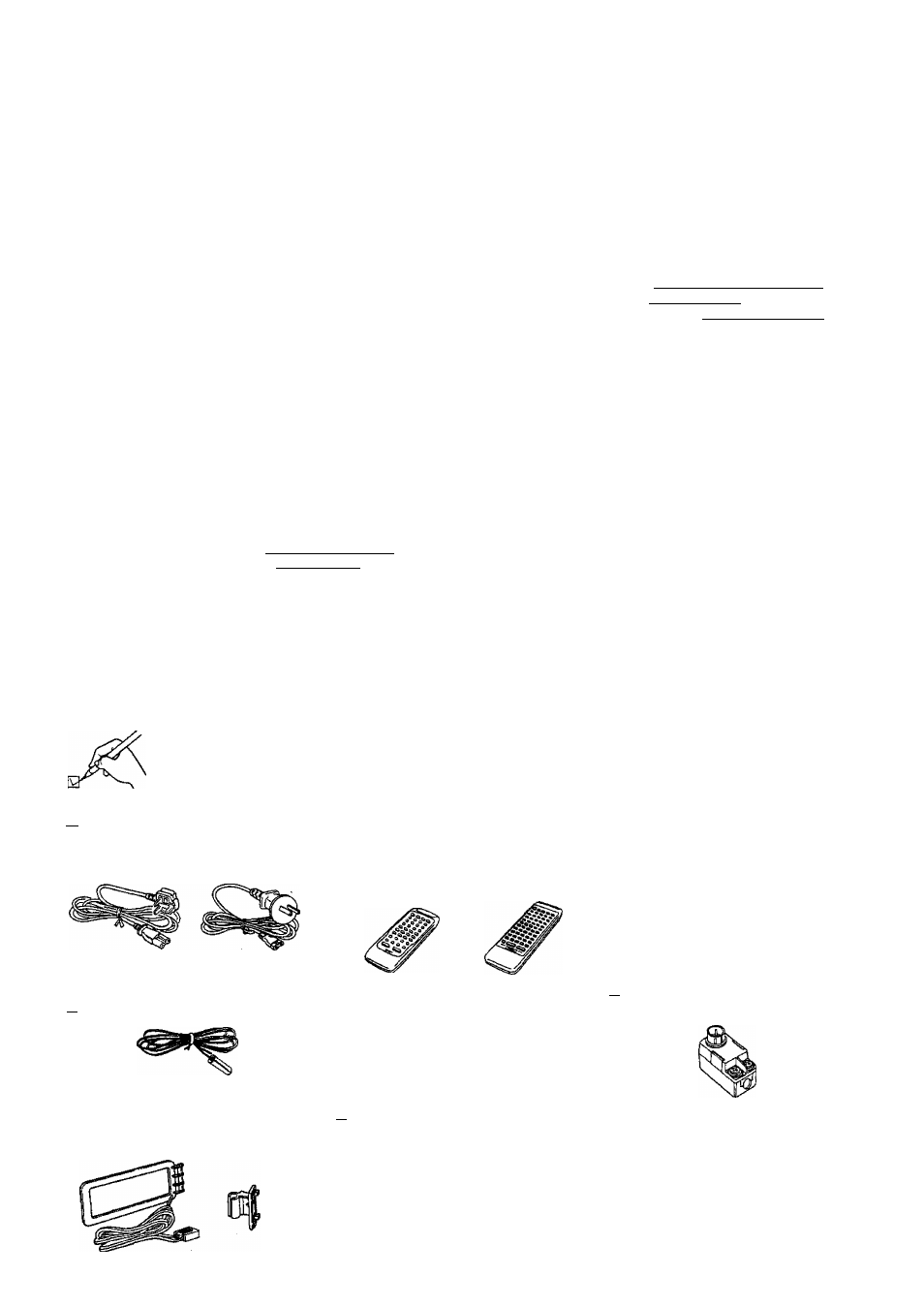
Table of contents
Before use
Accessories.................................................................. 3
Suggestions for safety................................................ 4
Front panel controls.................................................... 5
ConnectioDS
Equipment connections.............................................. 6
Antenna connections.................................................. 8
Speaker connections...................................................10
Listening
Basic operations......................................................... 12
If sound output stops during use or if you are unsure
what to do........................................................................ 13
To adjust the tone quaiity................................................ 13
To mute the sound level.................................................. 13
To adjust the sound balance......... ................................... 13
To emphasize low frequency sound ig«eiMa!i!l!l!iW........
13
To listen through headphones......................................... 13
Listening to radio broadcasts................................... 14
Direct access tuning........................................................ 14
Sequential tuning............................................................. 14
Preset tuning................................................................... 15
Adjusting the sound field
Enjoying sound with DOLBY PRO LOGIC............... 17
SURROUND................................................................... 17
3 STEREO...................................................................... 17
Setting the center mode................................................. 17
Adjusting speaker output level....................................... 18
Adjusting the delay time lefiBekirftligBiBI....................... 19
Enjoying with SURROUND or 3 STEREO.................... 19
Enjoying sound with SFC
20
Adjusting field of sound.................................................. 20
Recording
Making a recording....................................................21
Recording on the tape deck........................................... 21
Recording on the VCR (VCR 1)..................................... 21
When there seems to be a problem
About the HELP function...........................................22
Troubleshooting guide...............................................23
Reference
Technical specifications......................... Back cover
Accessories
Please check and identify the supplied
accessories
I
[ AC power supply cord.................
1
pc,
Q
Remote control transmitter..............
1
pc.
Q]
Attachment plug (SJP9009).
(United Kingdom only)
1 pc.
(For United Kingdom)
(ForAiislraBaandNZ)
{VJA0733orRJA0042-P) (RJA0036-K)
[ I FM indoor antenna (RSA0007).. 1 pc.
□
AM loop antenna set (RSAOOIO)
• AM loop antenna.................... 1 pc.
• AM antenna holder................. 1 pc.
• Screw..................................... 1 pc.
For SA-GX690/
SA-GX490/
SA-GX390
(RAK-SA179XH)
For SA-GX690
(For Australia
and N.Z.)
(RAK-SA603MH)
I I Antenna plug (RFE0014)..
(Australia and N.Z. only)
1 pc.
For details on remote control transmitter
operation, refer to “How to use the remote
control transmitter” in the separate
booklet.
[ I Batteries
(UM-4, "AAA”, R03)
2 pcs.
c
J
