Panasonic SA-AX6 User Manual
Technic, Sa-ax6, Stereo receiver
Attention! The text in this document has been recognized automatically. To view the original document, you can use the "Original mode".
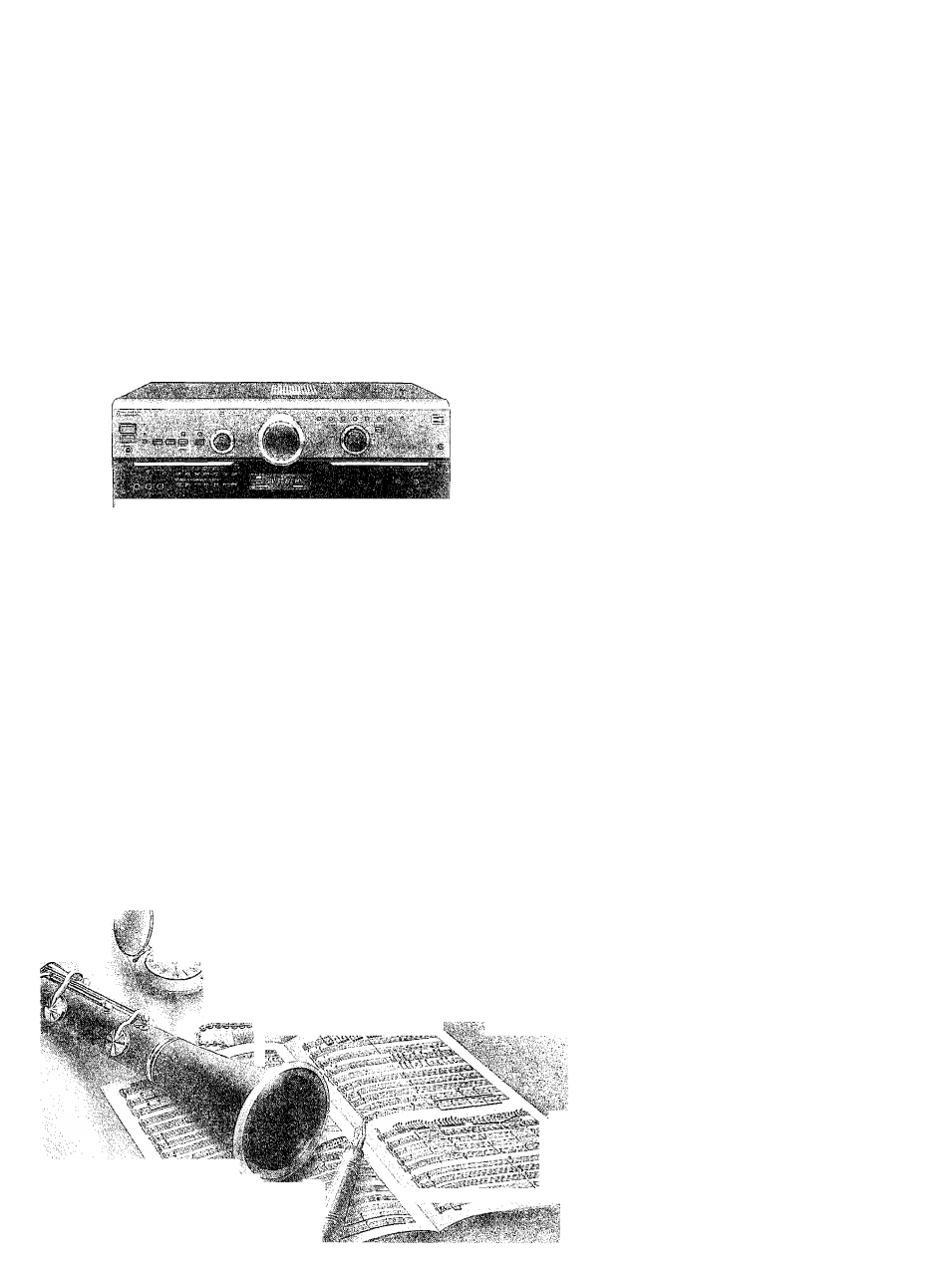
AV
Control
Stereo Receiver
Technic^
SA-AX6
Operating Instructions
a m
^ <;fi
V',
/rrr'sViV:;. y ;; , -...,■■ ■-... .. 'v^' y'
iS'iii y; y
:.i ■'.■■'.■ ■: y ■■ ’■ -■ ■.'■■:■'■ ■ ■■ ■. / ■ ■ ;
GC GN
Before connecting, operating or adjusting this
product, please read these instructions completeiy.
Please save this manual.
RQT4465-L
Table of contents
Document Outline
- Technic^
- Operating Instructions
- RQT4465-L
- CAUTION!
- CAUTION
- '®’o
- If the television has two or more video input terminals
- If the television has only one video input terminal
- ggTsna
- (For areas except Australia and N.Z.)
- Surround speakers
- After listening is finished
- When using speakers under 6 O O
- Press and hold A or B until LOW IMP lights up on the display.
- Press and hold CENTER MODE for 4 seconds.
- 0 Insert the cover as shown in the illustration.
- 0 Ensure the cover is parallel to the unit, then press firmly down on the levers until they click into place.
- 0 Check that the cover now moves correctly.
- ilEI
- .o
- wm
- ooo
- •s
- <§■
- Set to the frequency from which you want to start automatic memory presetting.
- Press MEMORY until the frequency begins to change.
- Set to the desired frequency.
- Press MEMORY.
- Press TUNING (V) or (A) to select the desired channel.
- Press MEMORY.
- To continue presetting
- c
- To confirm the channel number of the broadcast station being received
- For your reference
- If frequency presettings are accidentally erased
- 17!^
- (Continued on next page)
- To stop the test signal
- To turn off the Dolby Pro Logic systems
- For your reference
- To turn off the Dolby Pro Logic systems
- П
- LIVE
- THEATER
- SIMULATED (SIM SURR)
- Turn INPUT SELECTOR to select and start the desired source.
- Select the desired SFC mode.
- oo
- To adjust the delay time
- Turn INPUT SELECTOR to select the source to be recorded.
- Set “ M. TV” or “ jsL VCR 2” position.
- Begin recording on the tape deck.
- Begin the source to be recorded.
- Turn INPUT SELECTOR to select the source to be recorded.
- Set TV”or“^ VCR 2” position.
- Begin recording on the VCR.
- Begin the source to be recorded.
- Press TSMER to select the desired timer mode.
- Press TIMER and release when the time you require is displayed.
- Press POWER to turn off the power.
- Matsushita Electric Industrial Co., Ltd. Osaka 542-8588, Japan
