V|^[\,., |press to select the desired source, Start the desired source, Turn volume to adjust the volume level – Panasonic SAGX690 User Manual
Page 12: After listening is finished, When the tape monitor indicator is lit or flashing, O o i n, Press power
Attention! The text in this document has been recognized automatically. To view the original document, you can use the "Original mode".
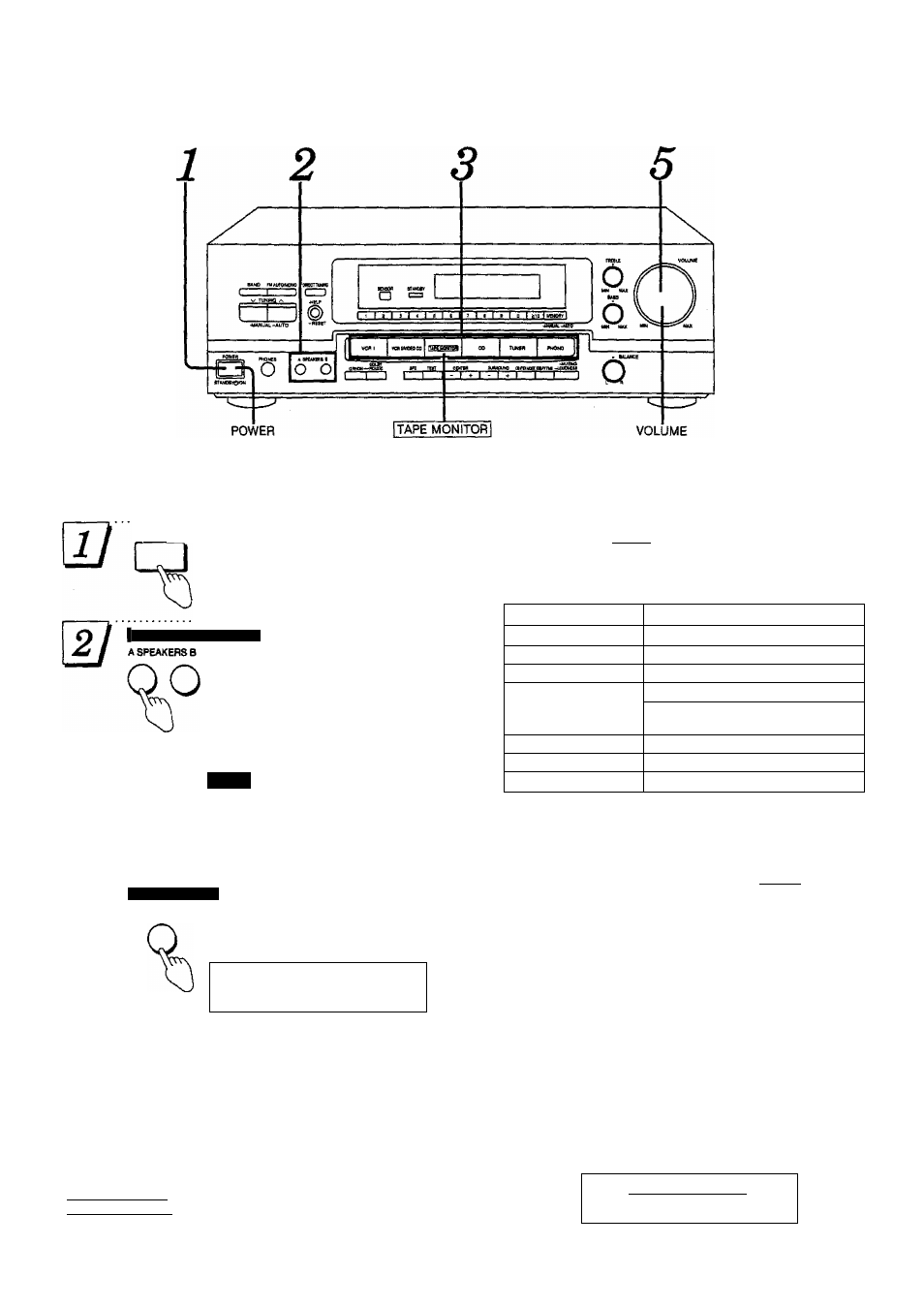
.'•' ■ f< ,
',
■ '■ '•„• ■'
' Before operation, set VOLUME to the "MIN" position.
‘ When viewing a video, turn on the power supply for the TV and
set the TV to video mode.
POWER
Press POWER.
For SA-GX690/GX490
Press A and/or B to select
the speaker system(s) to be
used.
A and B refer to the speaker terminals
at the rear of the unit.
QUAinZ LOCK
STUtO
ivmm
o o i n
UU. IU
h
Lights up
If the button is pressed once more, the
indicator will switch off and no sound
wilt be heard fronn the speakers.
For SA-GX390
SPEAKERS
Press SPEAKERS and check
the “ON” Indication lights
up.
QUAUnLOCK
mriEo
m
QO
m
oa
llJn^
wfa
Lights up
if the button is pressed once more, the
indicator will switch off and no sound
wilt be heard from the speakers.
V|^[\,., |Press to select the desired
source.
Source
Button
Video tapes (VCR 1)
VCR 1
Video tapes (VCR 2)
VCR 2/VlDEO CD
Video CO
VCR 2/VlDEO CD
Taps
TAPE MONITOR
The tape monitor indicator will light
up.
Compact discs
CD
Radio broadcasts
TUNER
Phono discs
PHONO
The selected video source is output from the
"TV (MONITOR OUT)" terminal on the back of the unit.
«
OQ in
Œ
LJ CD, I
^^MHi
Video source \U \IJ Start the desired source. (Refer to the appropriate operating instructions for Turn VOLUME to adjust the volume After listening Is finished When the tape monitor indicator Is lit or flashing This indicates that the tape monitor function of this unit is ON. jTAPE MONITOR I and check the indicator goes out. Lit or flashing quartz lock STCMO [TAPE MOHnORI PM O O ¡ 1 t IS U U . 1 U h i h VCftZ 12 ...... ;..... . ■■■ ■
detalis.)
level.
Be sure to reduce the volume level, and switch the power to the
standby condition by pressing POWER.
To listen to sources other than a tape, be sure to press
