Cautions, Operating environment, Precautions – Panasonic KX-P2023 User Manual
Page 7
Attention! The text in this document has been recognized automatically. To view the original document, you can use the "Original mode".
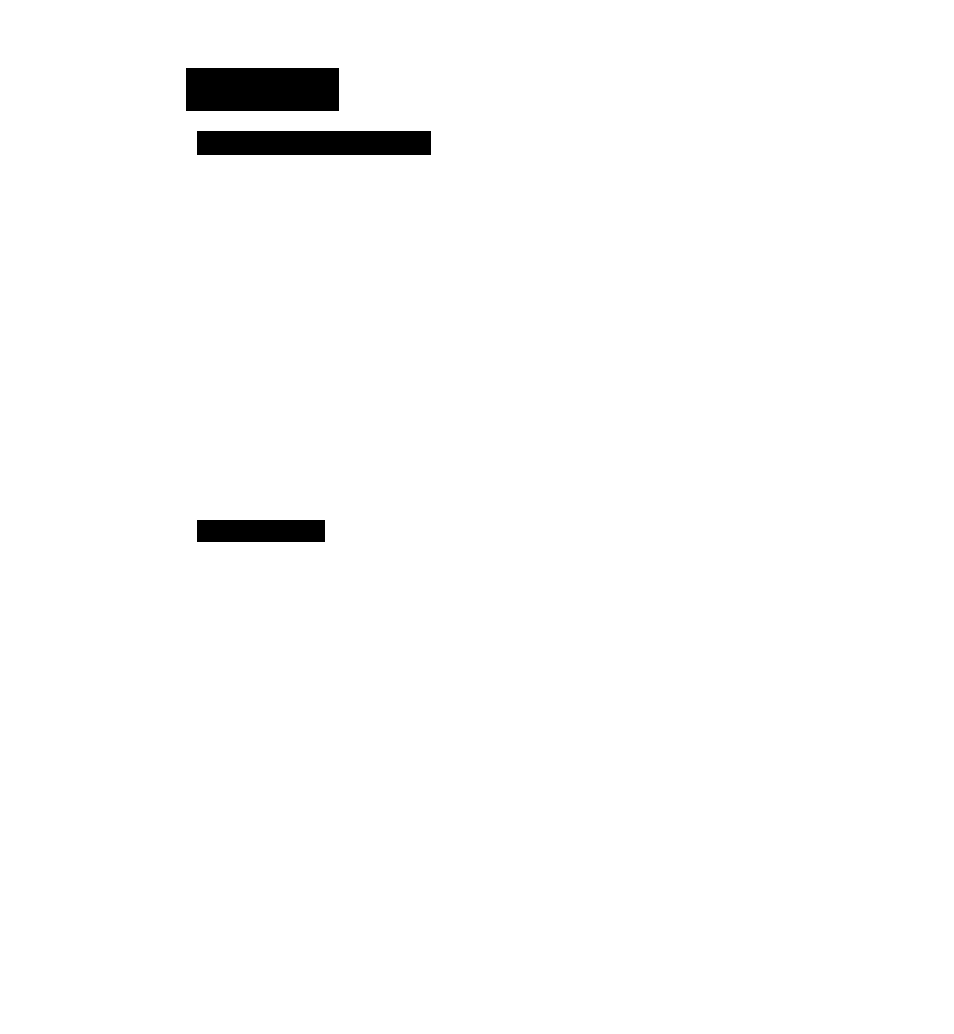
Cautions
Operating Environment
This printer can be installed in any normal office environment.
No special wiring or cooling is required.
• Do not use the printer under the following conditions:
— Extremely high or low temperature
[temperature range: 10~35’C (50-95T)]
— Extremely high or low humidity
{humidity range: 30-80% RH)
— Areas of poor ventilation
[a minimum of 4" (10 cm) clearance on all sides is necessary to insure proper ventilation]
— Areas of high dust concentration
— Areas with chemical fume concentration
— Areas with extreme vibration or when placed on an unstable or unlevel surface
— Power Consumption:
(MAX—150 W, Stand by—5.66 W, Selftest—35.4 W)
Precautions
The following precautions are recommended to extend the life of the printer.
• Keep ail liquids away from the printer.
• Do not place books, paper, or other items on top of the printer.
• Do not operate the printer without paper and a ribbon cassette installed.
• Avoid prolonged use without allowing the printhead time to cool.
• Do not obstruct the movement of the printhead while in operation.
• If the printer is not going to be used tor an extended period, unplug the power cord.
