Command reference program – Panasonic KX-P2023 User Manual
Page 56
Attention! The text in this document has been recognized automatically. To view the original document, you can use the "Original mode".
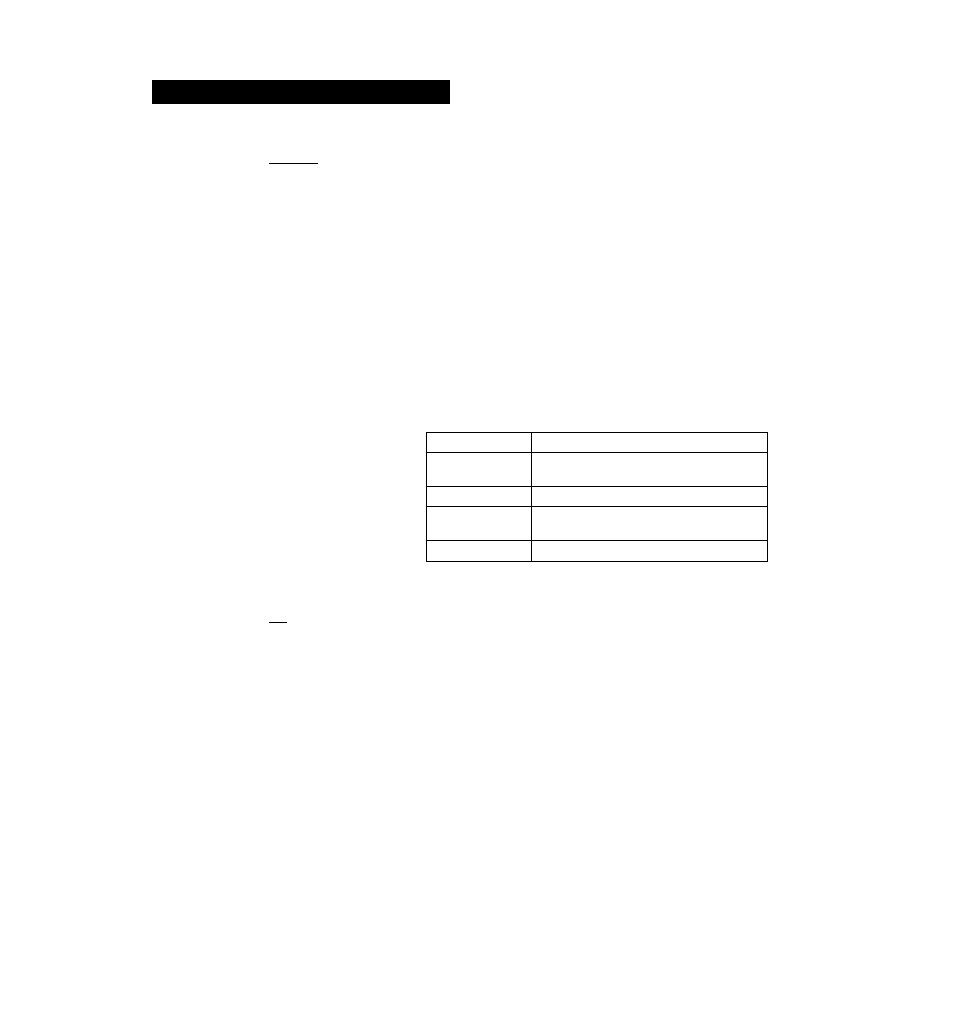
Command Reference Program
Screen 3
Press [ Entef).
The screen will show the
detailed explanation of the
command.
If you want to print out this
explanation, press Enter key
again.
If you want to exit this
program, go to step 10.
« Panasonic KX-P2023 command reference utility (xxxxxxxxxxx) »
[EPSON]
ESC+’x’+n
Selects print quality
Selects print quality
Name: ESC
X
n
Dec.: 27
120
n
Hex.: IB
78
n
Comment:
‘The following values of n can
n=0: Draft font
n=1: LQ font
be used:
- _ E N D - -
( T j / ( i ]
: Text scroll-down/up
[Pg.Up] / [Pg.Down]; Go to previous/next command
[Esc]
; SELECT COMMAND mode
[Enter]
; Print current command description
[E]
: Exit to DOS
[ T ] / [ 4 ]
Scrolls the text one line down/up
[Pg.Up]/
[Pg.Down]
Displays the explanation of previous/next
command
[Esc]
Returns to screen 2
[Enter]
Prints the detailed explanation of the
command
[E]
Exits to DOS
10
Press fYl-
You have exited the
Command Reference
program.
56
