Reference, Analog connection, To enjoy heavy bass with a subwoofer – Panasonic DVD-RV41 User Manual
Page 26: Other uses
Attention! The text in this document has been recognized automatically. To view the original document, you can use the "Original mode".
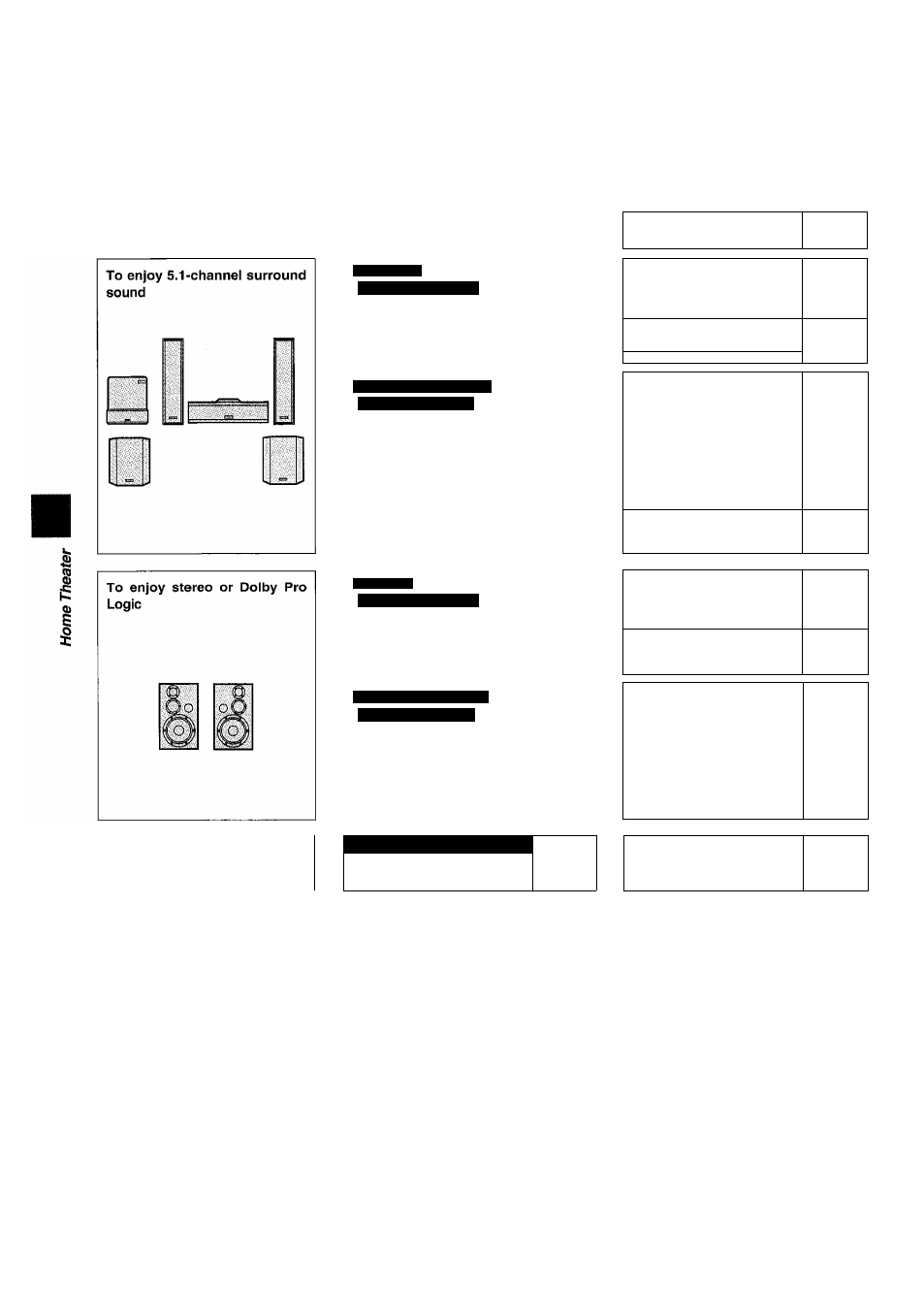
powerful sound
This model has a multi-channel (5.1-channel) Dolby Digital decoder so you can enjoy the movie theater-like surround effects found on discs
encoded with Dolby Digital merely by connecting it to the 5.1-channel input terminals on an amplifier.
This model does not have a DTS decoder. You must connect a unit with a DTS decoder to enjoy the powerful surround effects this system can
provide.
KEB
This model can play Dolby Digital, but only in two channels. This model does not have a DTS decoder. You must connect a unit with a Dolby Digital
or DTS decoder to enjoy surround sound.
What you want to do
How to do it
DVD-RV41
Analog connection
Connect to an amplifier With
5.1-channel audio input
terminals.
DVD-RV41 I DVD-RV31
Digital connection
Connect to an amplifier with
built-in decoder or a
separate decoder-amplifier
combination.
Reference
page
27 □
27 □
DVO-RV41
Analog connection
Connect to an analog amplifier
or system component.
28 B
DVD-RV41 IDVD-RV31
Digital connection
Connect to a digital amplifier or
system componeht.
28 □
Settings
Reference
page
Speaker Setting
Select “Multi-channel".
24
PCM Down Conversion
Select “No”.
25
F>CM Down Conversion^
25
Select “Yes”.
Doiby Digitai
DTS Digital Surround
MPEG^
Settings depend on your
decoding equipment;
Make the speaker settings
on the amplifier or decoder.
—
Speaker Setting
Select “2-channei”.
22
PGM Down Conversion
Select “No”.
25
PCM Down Conversion
25
Select “Yes”.
Dolby Digital
Select “PCM”.
DTS Digital Surround
Select “Or.
MPEG^
Select “PCM”.
To enjoy heavy bass with a sub
woofer
28 B
Bass Plus
14
Connect an active sUfawdofer.
Select “ON”.
^MPEG: Only DVD-RV41 for all regions and DVD-RV31 for the United Kingdom, Continental Europe, Australia and N.Z.
■ Other uses
Recording to MDs or cassette tapes (■♦ page 28).
•The equipment connections described are examples.
• Peripheral equipment and optional cables sold separately unless otherwise indicated.
• Before connection, turn off all equipment and read the appropriate operating instructions.
Manufactured under iicense from Dolby Laboratories.
“Dolby" and the double-D symbol are trademarks of Dolby
Laboratories. Confidential unpublished works.
Copyrights 1992-1997 Dolby Laboratories. All rights reserved.
“Dolby", “Pro Logic” and the doub!e-D symbol are trade
marks of Dolby Laboratories.
RQT5869
“DTS” and “DTS Digital Surround” are trademarks of Digital
Theater Systems, Inc.
