Play mode, Basfoplay, A resume function – Panasonic DVD-RV41 User Manual
Page 11: Chapter review, To cancel, Starting play from a selected title or track, Remote control only while stopped, Press the numbered buttons, For your reference, Resume function
Attention! The text in this document has been recognized automatically. To view the original document, you can use the "Original mode".
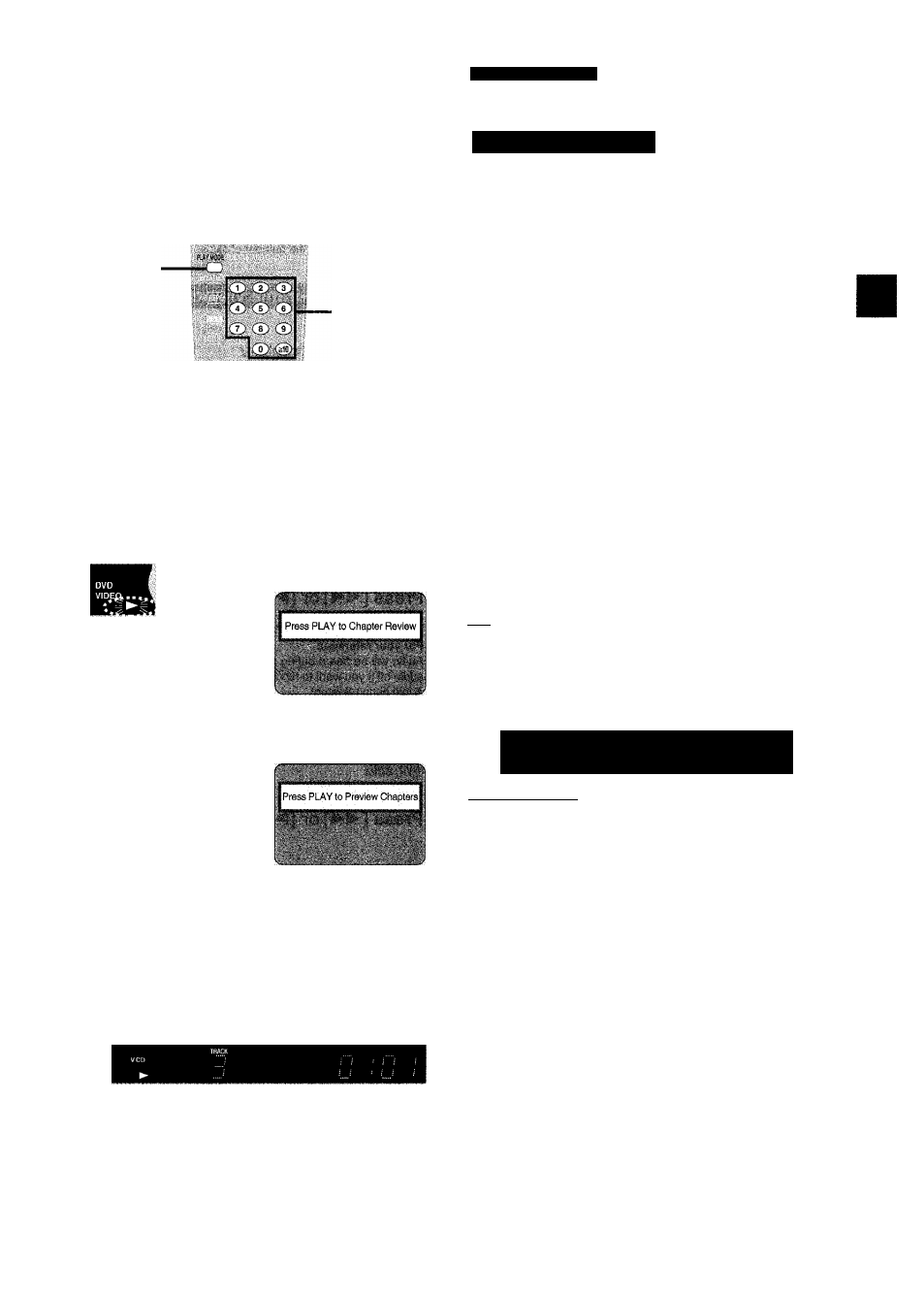
.> .Q^--------
menu
PLAY MODE
□
@ Numbered
buttons
For the United Kingdom,
Continental Europe,
Australia and N.Z.
Basfoplay
DVD-RV41 IDV0-RV31
^BE3
A
Resume function
If you press [■] during play, the unit remembers the position,
If you press [►] (PLAY) while is flashing, play restarts from the
position you stopped it.
To start play from a memorized position after switching the unit
to standby
Press [PLAY MODE] during play. (The message “Position memo
rized” appears on the televisien.) Now when you press [►] (PLAY)
after switching the unit to standby and back on, play starts from the
memorized position.
Even after you memorize a positien by pressing [PLAY MODE], play
will start from the point you stopped play if you press [►] (PLAY)
before switching the unit to standby.
Chapter Review
if you are playing DVD, the illustrated message appears when you
pressed [►] (PLAY) while “t>” is flashing.
Pressing [►] (PLAY) while the message is displayed, the beginning
portions of each chapter up to the current one are played and full play
resumes from the point where you stopped play or you pressed
[PLAY MODE].
(Chapter Review feature works only within a title.)
If you do not press [►] (PLAY), the message disappears and play
starts from where you stopped it or you pressed [PLAY MODE].
To cancel
Press [■] until “D>” disappears from the unit’s display.
идя
•The resume function does not work if the disc’s play time is not dis
played.
•The position is cleared when the disc tray is opened.
•The position memorized when you press [■] is cleared if you switch
the unit to standby or It switches to standby automatically (^ page
10, Auto standby).
(0
c
.0
•«5
0)
&
For Aaia
starting play from a selected title
or track
Remote control only
While stopped
Press the numbered buttons.
To select a 2-digit number
Example: To select track 23, press [^10], then [2] and [3].
Play starts from the selected title/track.
©©©
©©©
©€
This may not work with some discs.
For your reference
The numbered buttons also work during play if the disc is a Karaoke
DVD, Video CD, or CD.
If the Video CD has playback control
(^ page 29)
Cancel menu play first,
1. Press [■] during play until “PBC PLAY” is cleared from the unit’s
display.
2. Press the numbered buttons to select a track to start play.
To return to menu play, press [■] and [MENU].
RQT5869
