A skipping chapters or tracks, В frame-by-frame viewing, Dvd-rv31: remote control only while paused – Panasonic DVD-RV41 User Manual
Page 12: Press [◄] or, C fast forward and rewind-search, Press [◄◄jor, For your reference, D slow-motion play, While paused, Press [◄◄] or
Attention! The text in this document has been recognized automatically. To view the original document, you can use the "Original mode".
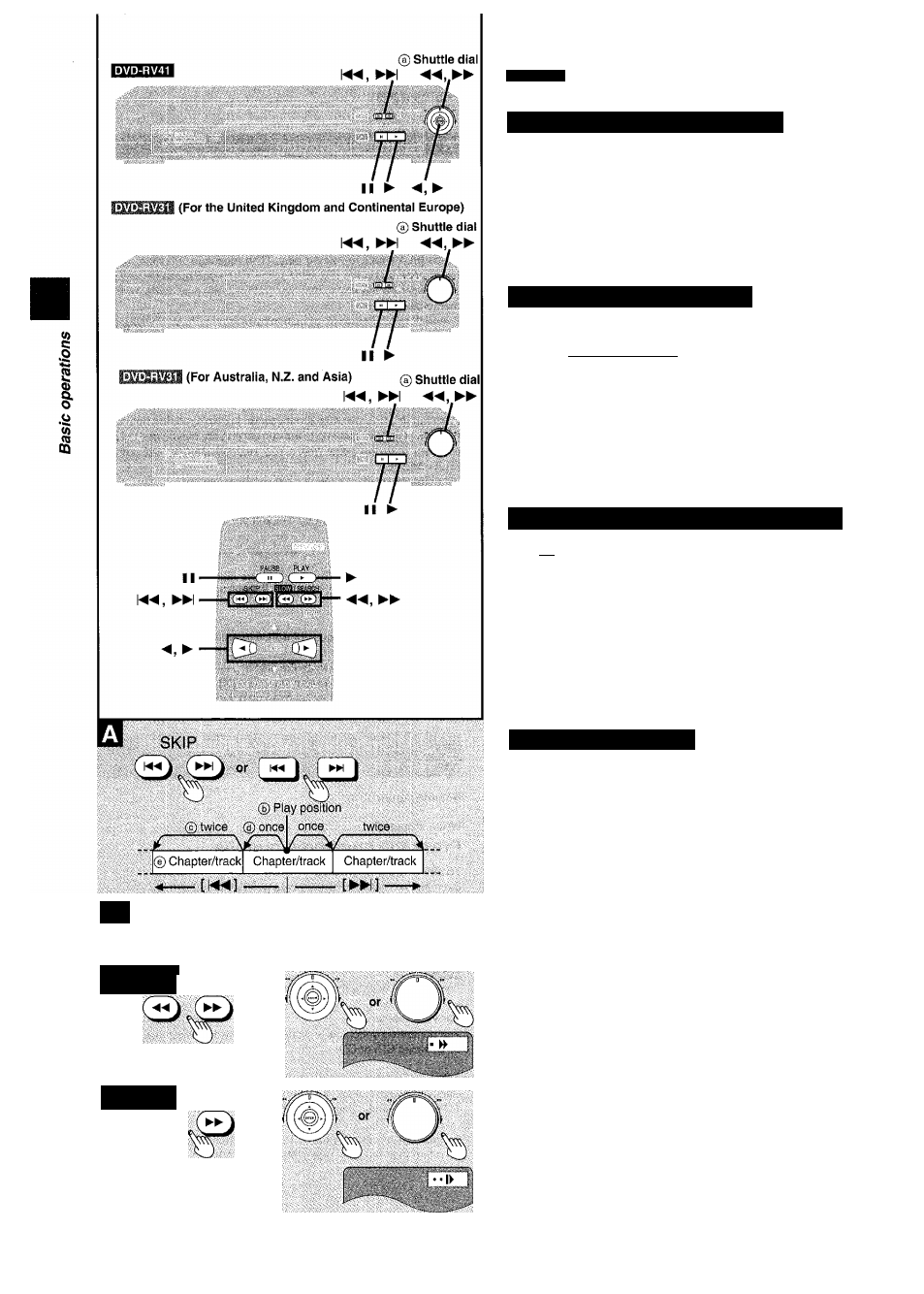
ев . 03
В
С
и
SLOW
/SEARCH
or
D
BSLOW
/SEARCH
О
◄◄ i
or
Basic play
RQT5869
DVD-RV41
A
Skipping chapters or tracks
[^»Ea
During play or while paused
Press [(◄◄Jor [►►!].
Each press increases the number of skips.
В Frame-by-frame viewing
DVD-RV31: Remote control only
While paused
Press [◄] or [►].
The frame changes each time you press the buttons.
•The frames change in succession if you press and hold the button.
• Pressing [I I] also activates forward frame-by-frame.
c Fast forward and rewind-SEARCH
I DVD I
ЩЩ
B3
During play
Press [◄◄Jor [►►].
For your reference
Audio will be heard during search for most discs. You can turn this
audio off if you want to {DVD and Video CD only page 22, Audio-
Audio during Search).
D
Slow-motion play
While paused
Press [◄◄] or [►►].
Notes
•The speed of search and slow-motion increases up to 5
steps.
• Press [►] (PLAY) to restart play.
•When you release the shuttle dial during search or slow-
motion, the unit returns to the previous state (play or pause).
•You cannot move backwards with Video CD during frame-
by-frame and slow-motion.
or
[◄◄]: Backward
[►W], [►] or[^^]; Forward
When playing Video CDs with playback control
Turning the shuttle dial or pressing buttons to perform skip,
search or slow-motion may take you to a menu screen.
