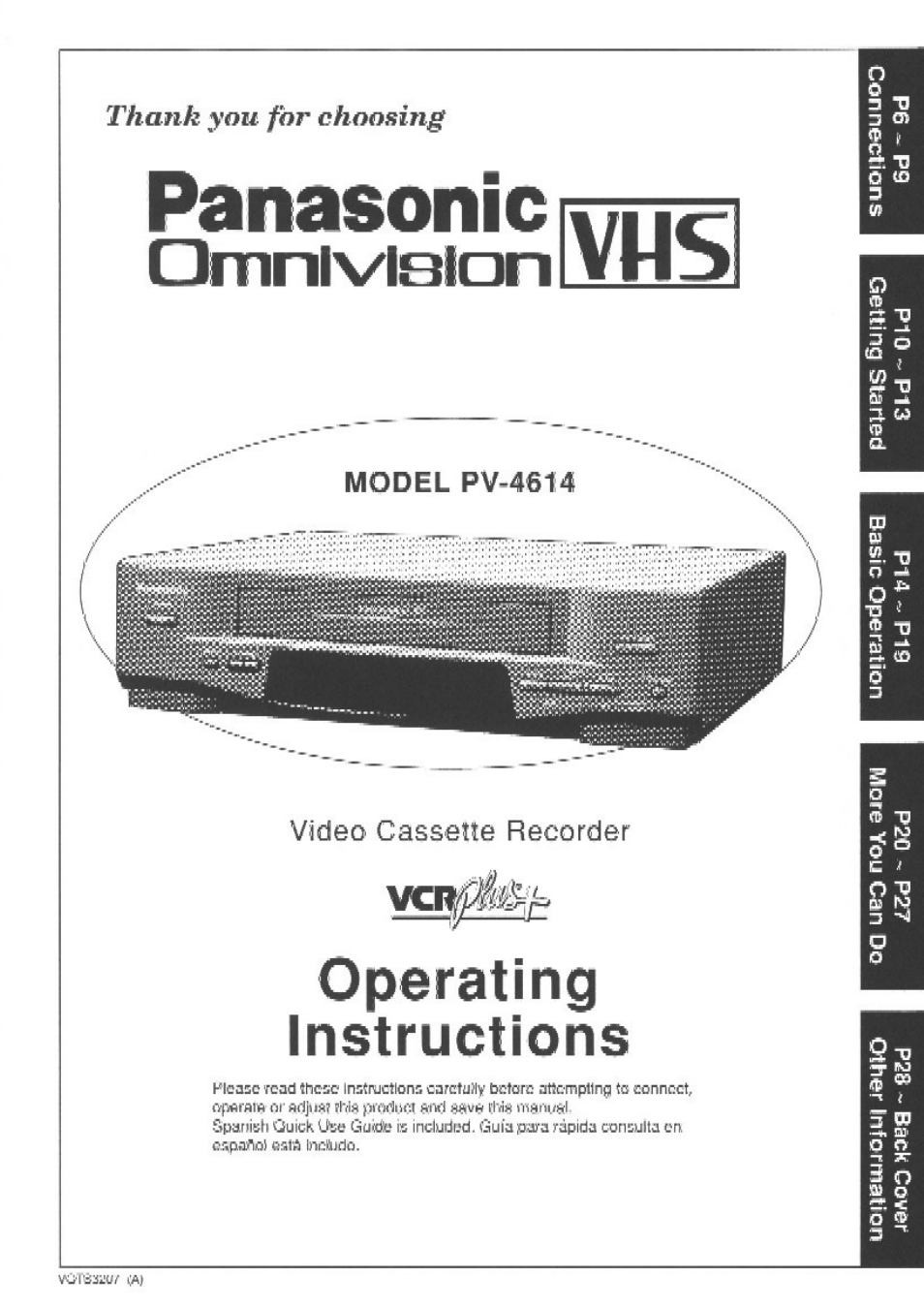Panasonic PV-4614 User Manual
Panasonic, Omnlvlqlan, Operating instructions
Table of contents
Document Outline
- MODEL PV-4614
- Video Casseile Recorder
- of
- Unpacking Your VCR and Features
- VCR and Cassette Information
- Basic Connection
- Additional Connections
- One^TimeV^RSetug^
- IV^Check list before you begin.
- To Set Language, Channel and Clock
- Manual Clock Set
- To Make Corrections,
- To Change On Screen Display Language
- To Add or Delete a Channel
- To Replace Channels in Memory
- To Set or Reset the Clock
- When Using the 100 key
- Menu Screen
- Warning and Instruction Displays
- VCR Status & Clock Display
- Blank Tape and will be Blue Screen
- Check list before you begin
- Caution:
- or
- Special Effects During Playback
- Slow Motion Playback
- Still (Freeze) Frame Picture
- Frame bv Frame Advance
- Feature for a Quality picture
- Check list before you begin.
- Insert a cassette with record tab
- Push VCR CH A/v or NUMBERED keys to select a channel.
- О
- / <1—^ K Tape Operation (continued)
- COMMERCIAL
- ADVANCE™
- Timer Recording
- IS^Check list before you begin.
- Cancel a Timer Recording: Recording in progress
- Repiace Program Contents: Recording is not in progress
- Review or Ciear Program Contents; Recording is not in progress
- Connections youMI need to make.
- Insert a blank tape
- To Monitor the Re-Recording
- Selecting the Input Mode
- Select Input “LINE” on the
- Push REC and PLAY at the
- VCR Lock Feature
- Warning Beeper Feature
- Cable Box Set Up
- VCR Plus+ Channel Set Up
- VCR Plus+ Programming
- Multi-Brand Control Feature
- Befor^RequestingSe^
- Spanish Quick Use Guide/Guia para rápida consulta
- Index of Controls
- Index of Controls