To change on screen display language, To add or delete a channel, To replace channels in memory – Panasonic PV-4614 User Manual
Page 12: To set or reset the clock, When using the 100 key, On^tiin^vcrsetu^^con
Attention! The text in this document has been recognized automatically. To view the original document, you can use the "Original mode".
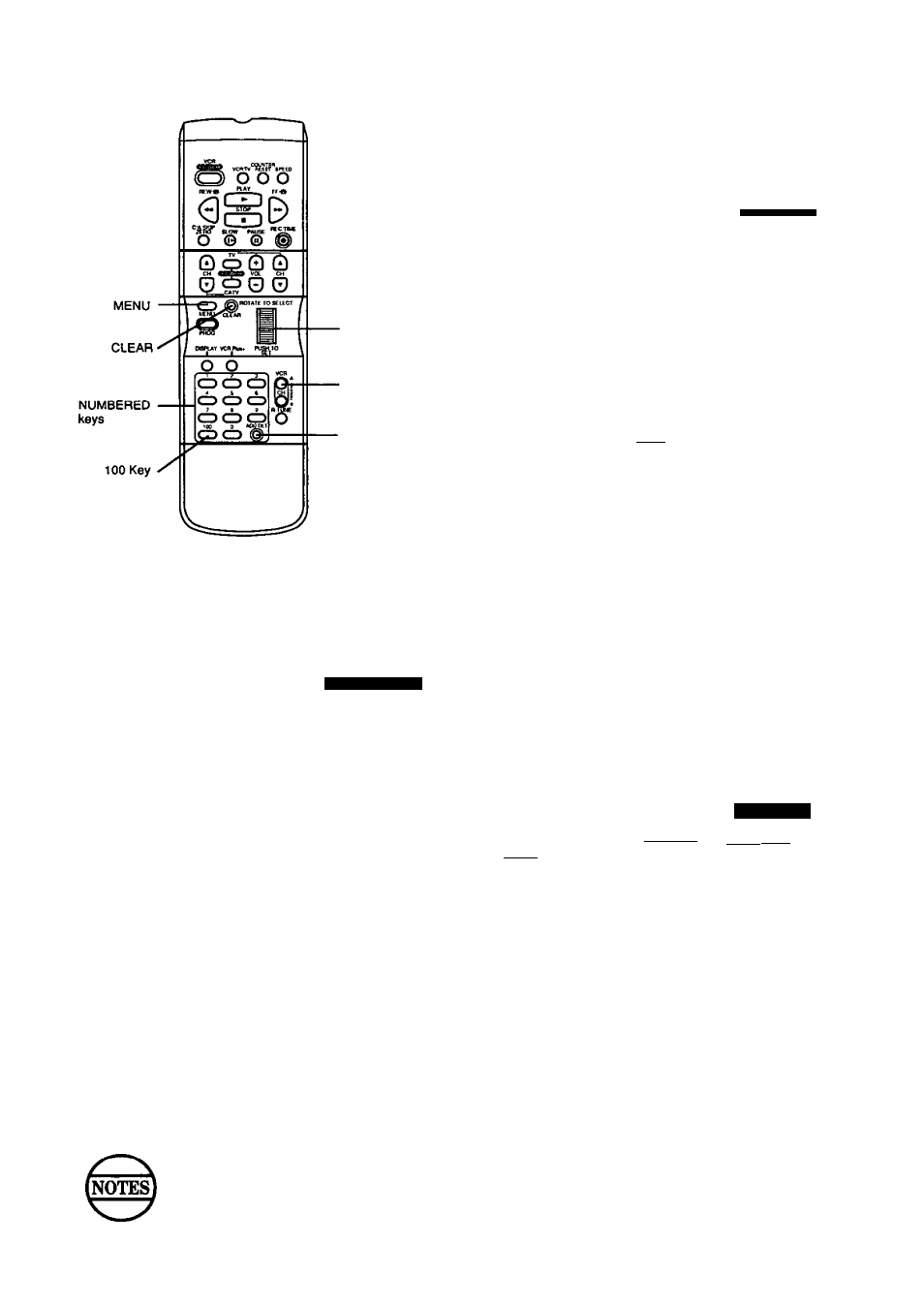
On^Tiin^VCRSetu^^con^^
WHEEL
CHANNEL UP
ADD/DELETE
To Change On Screen Display Language
1
Push MENU to display the menu.
Rotate the Wheel to select the
language selection item.
(English: LANGUAGE, Spanish:
IDIOMA, French: LANGUE).
MENU
SET UP VCn
SET CLOCK
SET UP CHANNEL
1: ENGLISH
lOIOfWyUNGU
SELECT
SET
END
ROTATE WHEEL
PUSH WHEEL
PUSH MENU KEY
3
Push the Wheel to change the language.
• Each push will change the language in the order shown.
c!:
English------ ► Spanish------ ► French
□
4
Push MENU to exit this mode.
To Add or Delete a Channel
1
Select a channel using the
NUMBERED keys.
2
Push ADD/DLT to add or
delete the channel.
CHANNEL 08 DELETED
I or
ADDED
To select a deleted channel, use the NUMBERED keys
on the remote control. Deleted channels will flash in the
Multi Function Display on the VCR when selected.
To Replace Channels in Memory
Example, if you have cable installed, etc.
1
Push MENU to display the menu.
Use the Wheel to select
SET UP CHANNEL from menu,
and then to set your antenna
system (TV or CATV).
Rotate and push the Wheel to
select and set AUTO SET.
• To exit this mode, push MENU.
• If you use a cable box, turn on
the cable box and set it to the
PBS channel in your time zone.
Push VCR CH A to start
Channel Auto Set.
■ Auto Clock Set is always
performed when replaced
channels in memory.
................. .. MENU.............................
SET UP VCR
SET CLOCK
SET UP CHANNEL
101OMA/LANGUE:ENGL I SH
SELECT
SET
END
ROTATE WHEEL
PUSH WHEEL
PUSH MENU KEY
--- SET UP CHANNEL - --
CATV
ALfTO SET
CABLE/DSS BOX SET UP
VCR Plus* CH SET UP
SELECT
SET
END
: ROTATE WHEEL
: PUSH WHEEL
: PUSH MENU KEY
CHANNEL/CLOCK AUTO SET
CONNECT ANTENNA CABLE
AND IF YOU USE A CABLE
BOX, TUNE IT TO YOUR
LOCAL PBS CH THEN, . .
PLEASE PUSH CH UP KEY
To Set or Reset the Clock
In case the clock is wrong, or
a power failure occurred.
1
Push MENU to display the
menu.
2
Rotate and push the Wheel to:
(A) Select SET CLOCK
(B) Select MANUAL SET
(C) Set the date, time, and
D.S.T. (Daylight Saving
Time).
3
Push MENU twice to start the
clock and exit this mode.
................. MENU
SET UP VCR
SET
CN
annel
10tOMA/LANGUE;ENGL ISH
SELECT
SET
END
ROTATE WHEEL
PUSH WHEEL
PUSH MENU KEY
SET CLOCK
ALfTO SET
SELECT
SET
END
; ROTATE WHEEL
: PUSH WHEEL
: PUSH MENU KEY
-Mr-- SET CLOCK --
21 2/1996 FRI
gjwigf____
BY ROTATING WHEEL
DSTlON
i™ini
4-POSH CLEAR: :PUSH WHEEL-*
TO START PUSH MENU KEY
When Using the 100 key
When selecting CATV channels 100 to 125 with the
NUMBERED keys, first push the 100 key and then
enter the remaining two digits.
For example, to select channel 125:
Push NUMBERED keys 100, then 2, then 5.
This VCR wnll accurately maintain its calendar up to Dec. 31,2014,11:59PM.
Normal TV or Cable channels are automaycally selected and placed in memory depending on how your VCR is hooked up.
By pushing the Wheel or CLEAR button repeatedly, you can skip forward or backward over correct entries and go directly
to a specific item.
12
