Vcr plus+ set up, Choose your connection type, Cable box set up – Panasonic PV-4611 User Manual
Page 20: For connection a (see left) only, Connection type a, Select yes, Select no, Cable box -► vcr -* tv, Ant/cable box dss box -► vcr -* tv, Vcr - cable box -* tv
Attention! The text in this document has been recognized automatically. To view the original document, you can use the "Original mode".
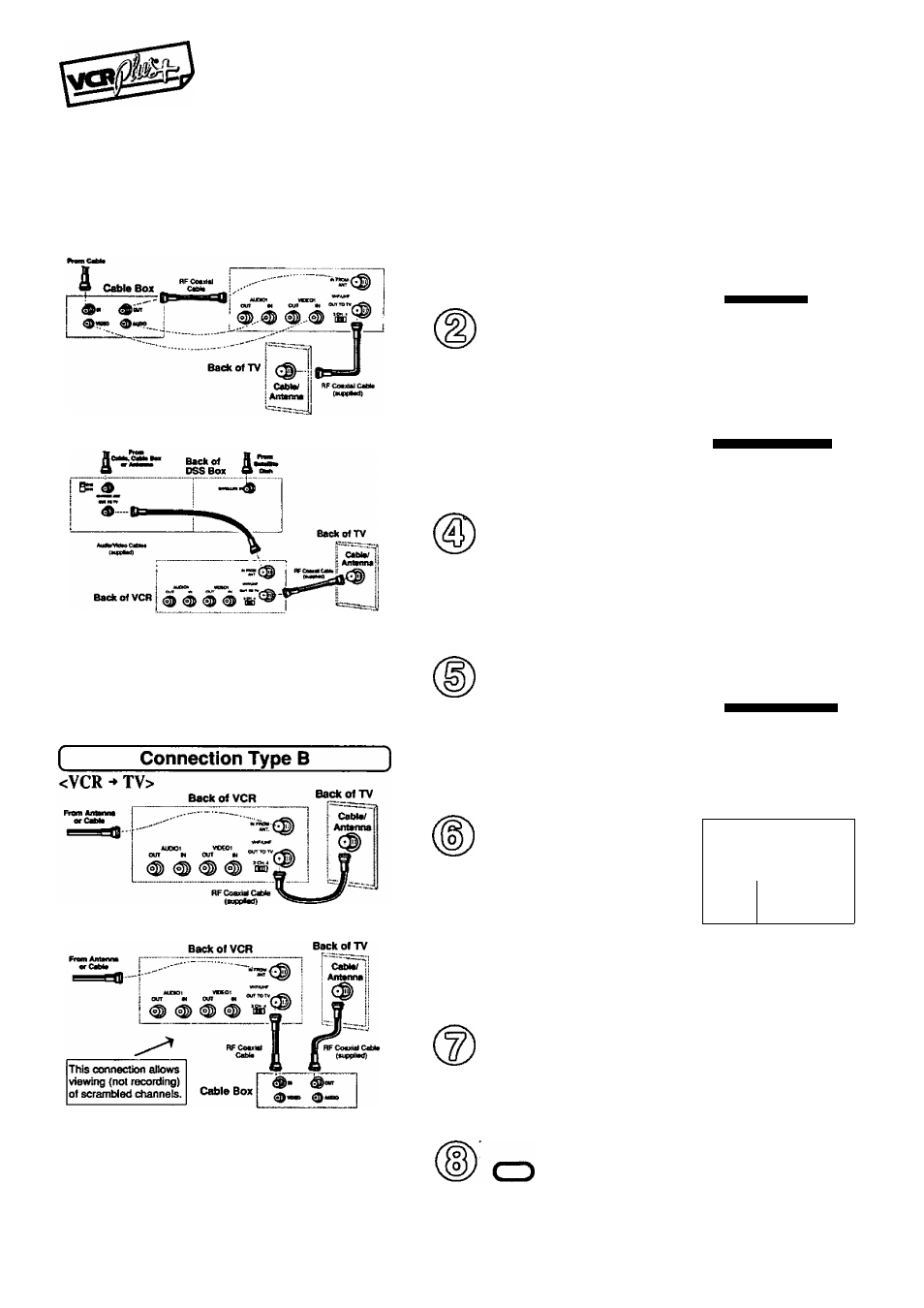
VCR Plus+ Set Up
This setup is for VCR Plus+ and
timer programming only.
In order for your VCR to do a VCR Plus+ recordtn
cable stations, some setup is required. At first, fin
instructions below your connection.
Choose your Connection Type
(Then, follow the instructions under the diagram.)
Connection Type A
see top of page 21 for explanation of VCR Plus+), or a timer recording of
the antenna or cable connection that matches yours. Then, follow the
Cable Box Set Up
For connection A (see left) only
Back of VCR
if your system looks like this diagram, do
the following.
1. Complete the “Cable Box Set Up”
section at right.
2. Skip page 21 and go directly to page 22
for VCR Plus+ Programming.
If your system looks like one of these, do
the following.
1. Skip the “Cable Box Set Up” section at
right and turn to page 21.
2. Complete the “VCR Plus+ Channel Set
Up” section on page 21.
3. Turn to page 22 for VCR Plus+ Programming.
20
MENU
Push MENU to
display the
menu.
Rotate and push
the WHEEL to
select SET UP
CHANNEL.
................ .............. MENU.........................................
SET
UP
VCR
SET CLOCK
SET UP CHANNEL
IDlOMA/LANGUE:ENGL ISH
SELECT
SET
END
ROTATE WHEEL
PUSH WHEEL
PUSH MENU KEY
Rotate and push
the WHEEL to
select CABLE/
DSS BOX SET UP.
--- SET UP CHANNEL ---
ANTENNA
SYSTEM
:
CATV
AUTO SET
CABLE/DSS BOX SET UP
VCR Plus+ CH SET UP
SELECT
SET
END
ROTATE WHEEL
PUSH WHEEL
PUSH MENU KEY
Select YES
if you are
using a cable box and
continue with step 5.
Select NO
if you are not
using a cable box. Then,
Push MENU twice and
turn to page 21.
- CABLE/DSS BOX SET UP -
ARE YOU USING A CABLE
BOX OR DSS RECEIVER?
NO
SELECT : ROTATE WHEEL
SET : PUSH WHEEL
END : PUSH MENU KEY
Rotate and push
the WHEEL to
select your cable
box set up.
• If you selected CABLE/
DSS BOX-» VCR ^ TV,
continue with step 6.
If not. Push MENU twice
and turn to page 21.
-
CABLE/DSS
BOX
SET
UP
-
SELECT
YOUR
C/VBLE
BOX
OR
DSS RECEIVER SET UP.
ABLÊ/DSS BDX-VCR-rV
VCR.CABLE/DSS BOX-TV
SELECT
SET
END
ROTATE WHEEL
PUSH WHEEL
PUSH MENU KEY
Rotate and push
the WHEEL to
change the output
channel number.
• Number shown is
example only.
You
are sure to enter
your cable
box
output
Channel number.
If necessary, refer to your cable box manual.
If you are using Audio/Videojack connection for your cable
box, select and set “VIDEO OUT as the output channel.
- CABLE/DSS BOX SET UP -
ENTER CABLE BOX OR DSS
RECEIVER OUTPUT CHANNEL
ED
SELECT
: ROTATE WHEEL
SET
: PUSH WHEEL
END
: PUSH MENU KEY
MENU
Push MENU to
confirm your
entry.
• This display appears for
five seconds. (Channel
shown is example only)
YOUR VCR IS RECEtVtNG
THE OUTPUT OF CABLE BOX
OR OSS RECEIVER CH 01
Push MENU twice to return
to the normal screen.
MENU
Then, go directly to VCR Plus+ Programming on page 22.
