Time zone adjust, M time zone adjust, Chat – Panasonic PV C1322 User Manual
Page 11: G 0 o o, Ò o o, O o © ©i, Add or delete a channel
Attention! The text in this document has been recognized automatically. To view the original document, you can use the "Original mode".
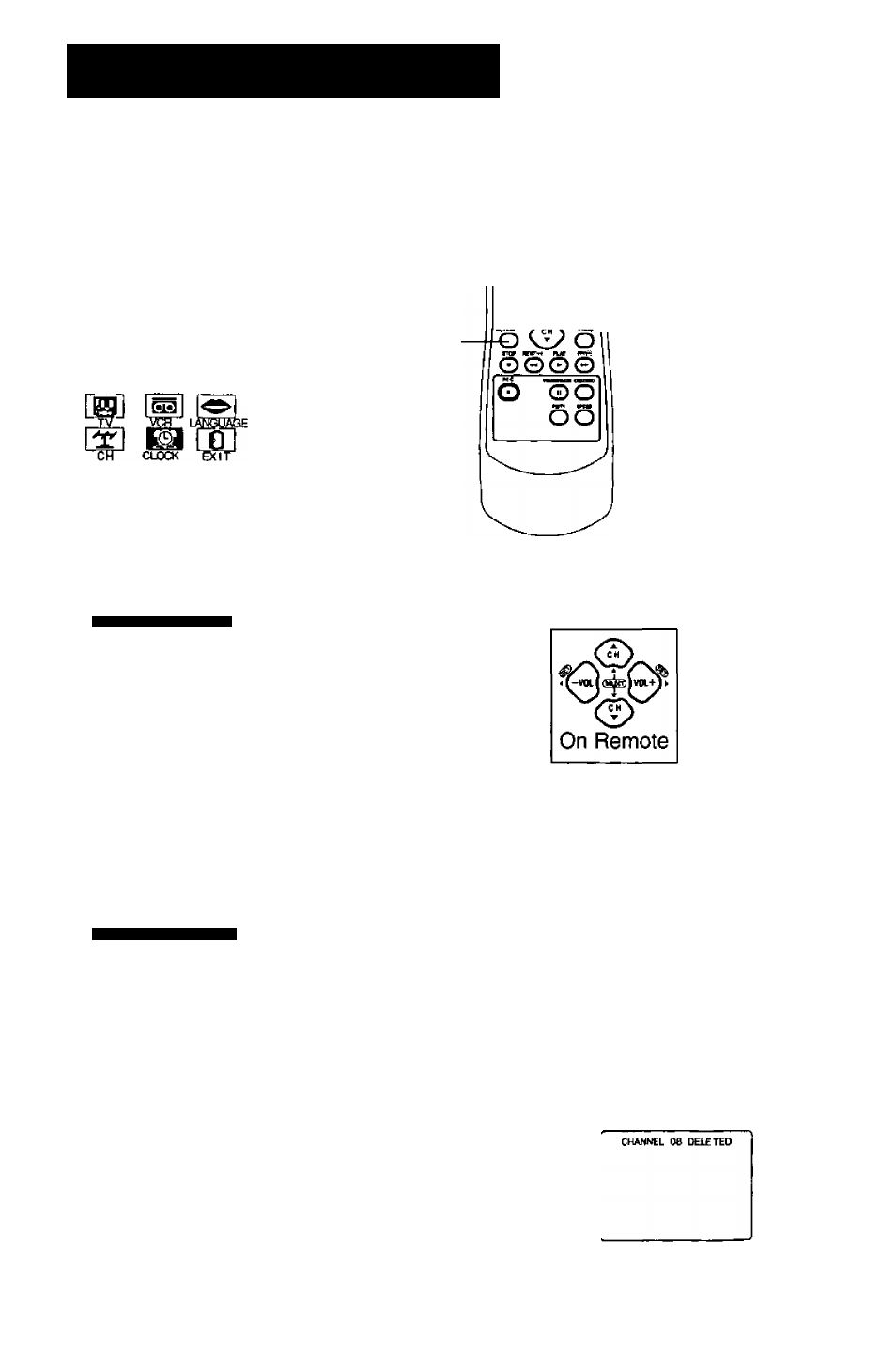
Time Zone Adjust
m
Time Zone Adjust
(Only when Auto Clock is set.)
1)
Press
to
select “CLOCK.”
SELECT :*
T ^ ►
SET :ACTfON
2) Press ACTION.
SET CLOCK
ALTTO CLOCK SET
MANUAL
TIME ZONE ADJUST ;0
SELECT:* ▼
SET
:•«
►
END : ACT ION
3)
Press
AT
to
select TIME ZONE
ADJUSTand
press ◄ or
► to
subtract or add
hour{s)as
necessary.
AUTO CLOCK SET
MANUAL
TIME ZONE ADJUST :+1
SELECT:* ▼
SET :■<
END :ACT I ON
4) Press ACTION
twice to exit.
POWER-
//'"■ «■ n UCT in
f f © o o o u
■ ©Ò o o
^ ^ O O O i
"o O © ©i
i O O ® ©
iMw
MOW
I O © ® ©
\ mm
tt*KM
0 .(g> O
■NUMBER Keys
•ADD/DLT
— SELECT/SET
ACTION
4 :CH UP
▼ :CH DOWN
► :VOL UP
◄ :VOL DOWN
ACTION key on
the unit
STOWEJECT HEW/S
CUE]
— ACTION---
On Unit
You can operate the
menu screen using
unit buttons. To display
the menu, press STOP/
EJECT and REW
together with no tape
inserted. To exit the
menu, repeat above
with or without tape
inserted until norma)
screen appears.
Using AT^ ^ keys
I
VOL
CH
G 0 O O
On Unit
A: CH UP
T: CH DOWN
VOLUME UP
VOLUME DOWN
Whenever the menu or
program screen is displayed,
CHANNEL UP/DOWN function
as
AT
and VOLUME UP/
DOWN function as only.
Add or Delete a Channel
To add channel:
Select channel with
number keys and
press ADD/DLT.
To delete channel:
Select channel with
CHAT
or number keys
and press ADD/DLT.
CHANNEL 03 ADDED
11
