1loopback tests, 2optical power and bert tests, Loopback tests -2 – CANOGA PERKINS 2370 High-Speed Universal Fiber Optic Modem User Manual
Page 46: Optical power and bert tests -2
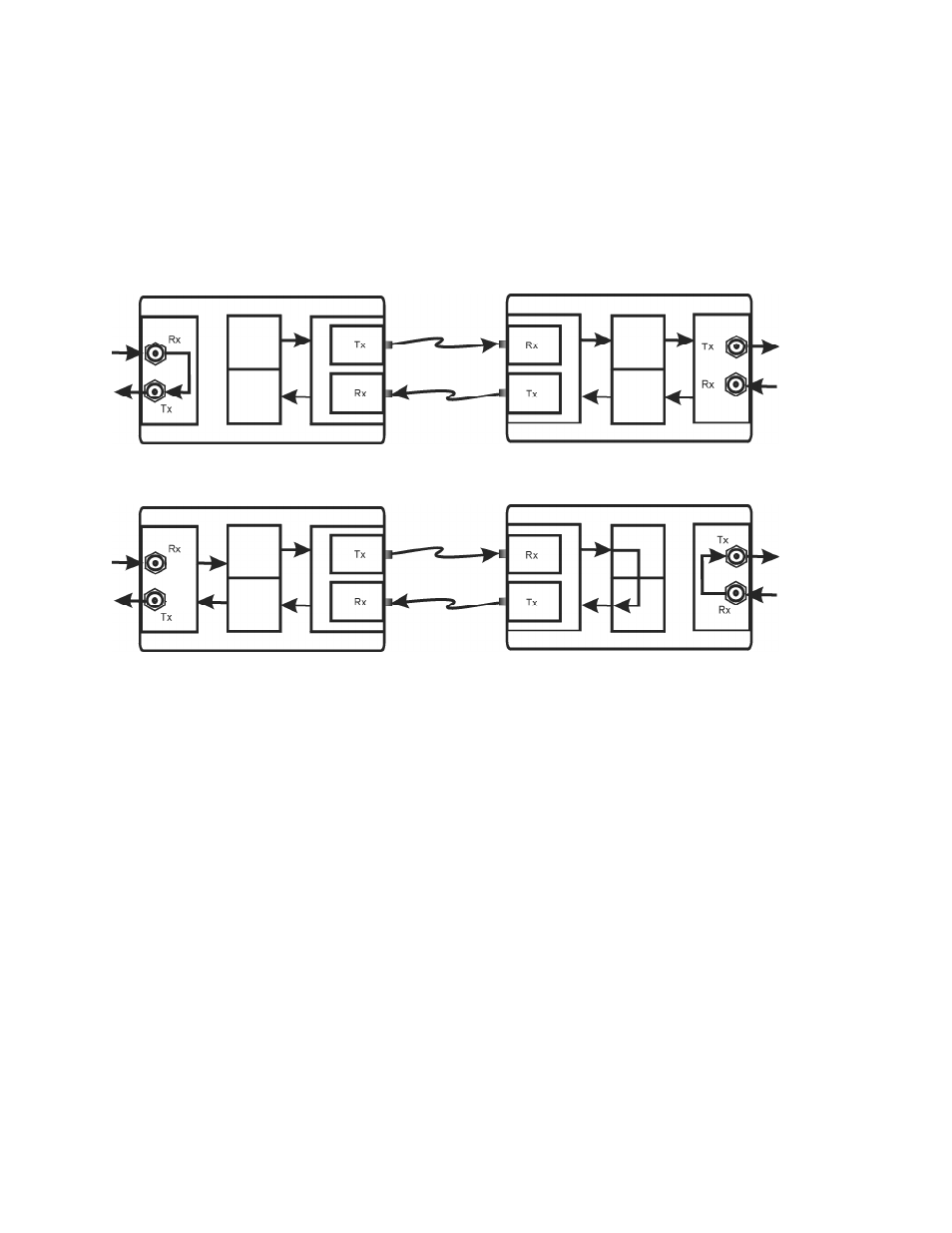
EdgeAccess Universal Chassis System
Model 2370 Model User Manual
5-2
5.1
Loopback Tests
Use loopback to diagnose a fault on the optical link, either on a modem or with a cable. The 2370
supports both local and remote loopback. Local loopback loops the data internally; remote loopback
loops the data at the remote modem. Set loopback either in software at the Diagnostics screen for a
managed 2370 or, if the Loopback control Mode on the Diagnostics screen is set to Hardware, at the
F1/NRM/F2 (Local/Normal/Remote loopback) switch on a Model 1040 enclosure. See Figures 24
and 25.
Figure 24. Local Loopback
Figure 25. Remote Loopback
5.2
Optical Power and BERT Tests
To optically test the modem, cables, and connectors, follow these steps:
1. Verify the optical cable loss:
a. Clean the connectors on the fiber optic test cable before plugging it in to the Tx connector on
the 2370.
b. Warm up each component for at least 30 minutes.
c. Set the optical power meter to the proper wavelength.
d. Wait two or three minutes for the power reading to stabilize, and then read the output power.
e. Subtract out the test cable loss, then record the power level and compare it to the value on the
performance sheet for that particular 2370. Measurement tolerance is +/- 0.5 dBm.
Note: When referencing optical power levels with numerical values less than zero, the reading
closer to zero is the greater value; for example, -17 dBm is greater than -20 dBm.
