16utilities, Utilities -17, Figure 21. utilities menu screen -17 – CANOGA PERKINS 2370 High-Speed Universal Fiber Optic Modem User Manual
Page 41: Table 20. utilities menu options -17
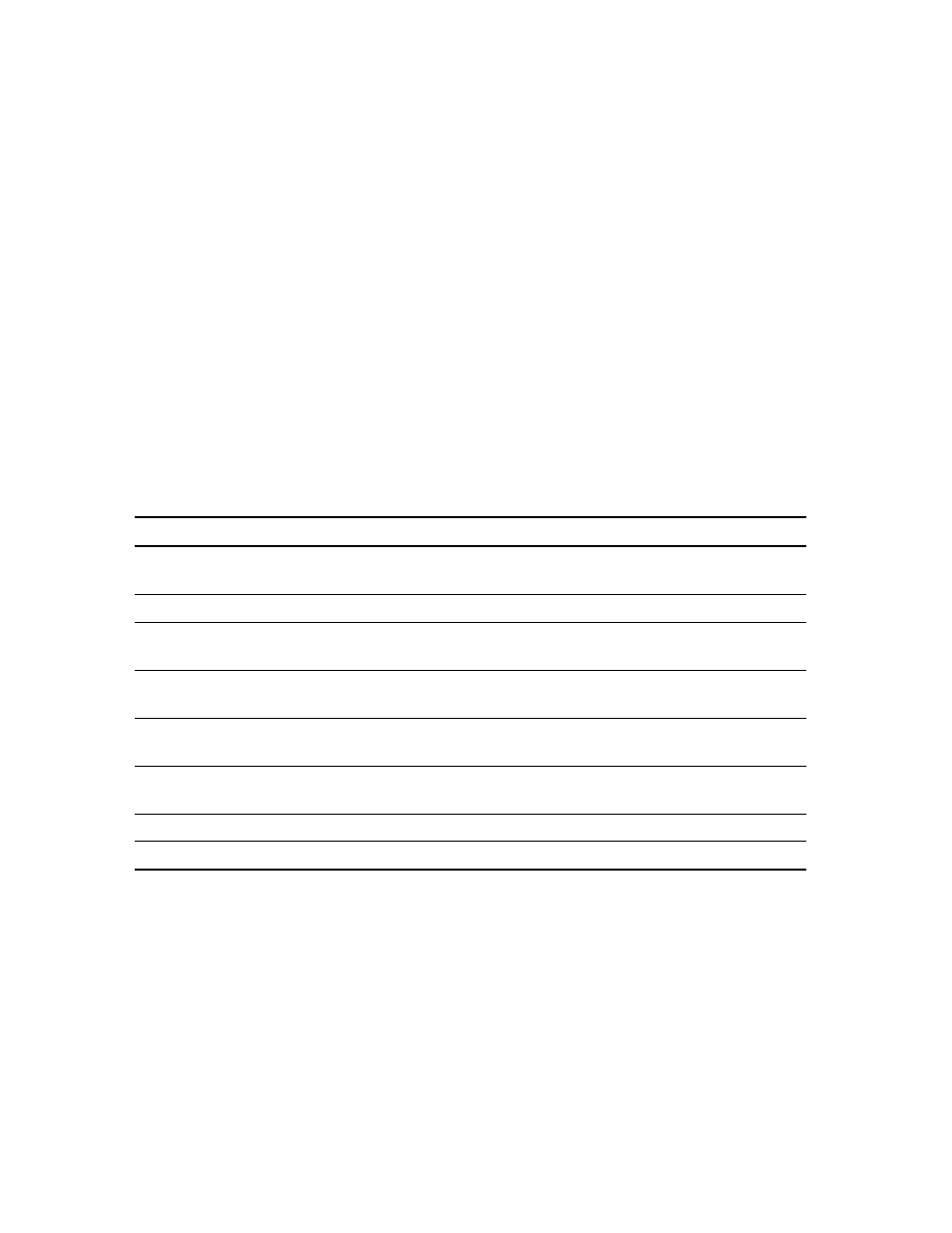
EdgeAccess Universal Chassis System
Model 2370 Model User Manual
4-17
4.16 Utilities
Use the Utilities screen to set values for general parameters and to run the diagnostic PING. See
Figure 21 and Table 20. To access the Utilities screen, follow this step:
1. From the Main Menu, type
6
, Utilities, and press
------------------------------UTILITIES----------------------------------
1) Set Date and Time
2) Change Password
3) VT100 Baud Rate
19200
4) Modem/Slip/PPP Baud Rate
19200
5) Modem Initialization String
AT
6) Reset Configuration To Default
7) Copy Configuration
8) PING Generation
Figure 21. Utilities Menu Screen
Table 20. Utilities Menu Options
Item
Definition
1) Set Date and Time
Change the time and date information for the modem if needed; if in
a chassis with a DMM, the DMM date and time overrides the 2370
2) Change Password
Add, delete, or update the password for the user interface
3) VT100 Baud Rate
Select the baud rate, 9600 or 19200 bps, for a VT100 terminal
connection
4) Modem/Slip/PPP Baud
Rate
Select the baud rate, 9600, 19200, 38400, 57600, or 115200 bps for
the modem/SLIP/PPP serial port
5) Modem Initialization
String
The default string is "
at
"
6) Reset Configuration
To Default
Restores all configurable settings to the defaults except for: date
and time; password; BOOTP; Telnet timeout
7) Copy Configuration
Copy the alarm override configuration to the remote modem
8) PING Generation
Go to the PING Generation screen
