12diagnostics, Diagnostics -13, Figure 17. diagnostics screen -13 – CANOGA PERKINS 2370 High-Speed Universal Fiber Optic Modem User Manual
Page 37: Table 17. diagnostics screen definitions -13, 12 diagnostics
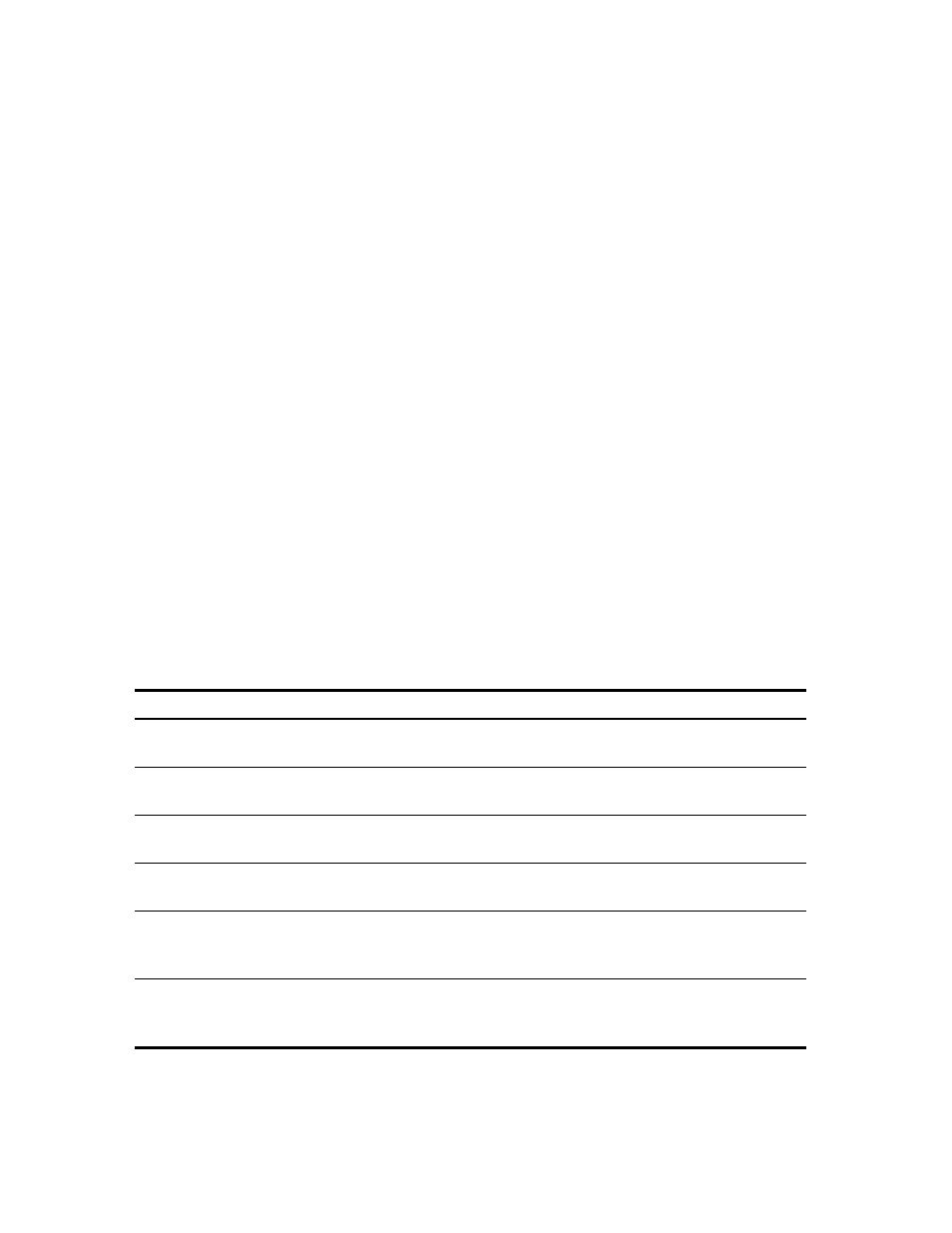
EdgeAccess Universal Chassis System
Model 2370 Model User Manual
4-13
4.12 Diagnostics
Use the Diagnostics screen to view current loopback status and set loopback controls. See Figure 17
and Table 17. To access the Diagnostics screen, follow these steps:
1. From the Main Menu type
2
, "Diagnostics," and press
2. Type the number for the control that you want to set and press
3. Press
4. To return to the Main Menu, press
------------------------------DIAGNOSTICS--------------------------------
Local
Local
Remote
Remote
Pri.
Sec.
Pri.
Sec.
Loopback Switch Status
N/A
N/A
N/A
N/A
Interface LL Signal
Off
Off
Off
Off
Interface RL Signal
Off
Off
Off
Off
1) Loopback
Norm
Norm
Norm
Norm
2) Loopback Control Mode
Software
Software
Software
Software
3) Electrical Line Relay
Open
Closed
Open
Closed
Figure 17. Diagnostics Screen
Table 17. Diagnostics Screen Definitions
Item
Description
Loopback Switch
Status
If the 2370 is in a 1040 enclosure, shows current position of the switch on
the 1040 as Normal, Local (F1), or Remote (F2); otherwise, shows N/A.
Interface LL
Signal
For an L130 or L131 ELIM, shows current local loopback signal received
from the DTE as On or Off; otherwise, shows N/A.
Interface RL
Signal
For an L130 or L131 ELIM, shows current remote loopback signal received
from the DTE as On or Off; otherwise, shows N/A.
1) Loopback
In software mode, select Normal, Local, Remote, or Clear All; in hardware
mode, this shows loopback status.
2) Loopback
Control Mode
Set to Hardware to follow the hardware switch or RL and LL signals and
ignore this menu setting; set to Software to follow the software setting and
ignore the hardware switch and LL/RL signals
3) Electrical Line
Relay
Normally shows the current electrical line status as Open, Closed, or N/A
(when redundancy is off); during maintenance, you can select Closed to test
the inactive link when the Y cable is removed and test equipment installed
