Quick start guide – C. Crane CWTPL User Manual
Page 6
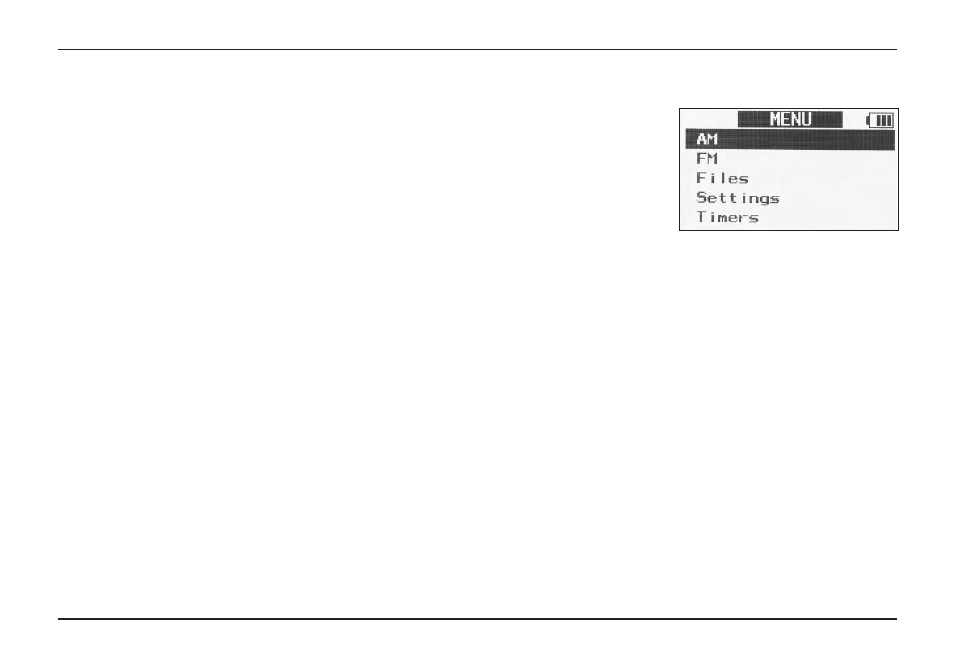
Page 6
CC Witness+
Quick Start Guide
Fully charge the Battery before use. See page 9.
Press and hold the PPLLAAYY button (in the middle) for 2 seconds to turn the power “ON”.
1.
To Set Time and Date
— From the “MENU” screen, highlight and then select “Settings”. Highlight and then select “System
Settings”. Highlight and then select “Time and Date”. Use the RIGHT and LEFT buttons to move between hours, minutes,
months, days, and years. Use the UP and DOWN buttons to modify the highlighted item. Use the PLAY button to save
changes. Return to MENU by pressing the “MENU” button.
2
.
To Play AM Radio
— From the “MENU” screen, Highlight and then select “AM”. Use the RIGHT or LEFT arrow buttons to
select a radio frequency. See page 12 for more information.
3.
To Play FM Radio
— From the “MENU” screen, Highlight and then select “FM”. Use the RIGHT or LEFT arrow buttons to
select a radio frequency. Earbuds, or the included wire antenna, function to improve the FM radio reception.
See page 12 for more information.
4.
To View and Play Files or Recordings
— From the “MENU” screen, Highlight and then select “Files”. Highlight and then
select a folder to view the files within. Highlight and then select the file you wish to play. See pages 13, 14, and 23 for more
information.
5.
To Set or Review Timers
— From the “MENU” screen, Highlight and then select “Timers”. Highlight and then select “Set
Timers”. Use the RIGHT and LEFT buttons to change to the Timer you wish to set or review. Use the UP and DOWN
buttons to move between highlighted items. Use the RIGHT and LEFT buttons to modify a highlighted item. When finished,
press the PLAY Button to saveyour timer. See page 20 for more information.
6.
To Record from the Internal Microphone or LINE/MIC Jack
— From the “MENU” screen, press and release the REC
button. To quit recording, press the REC button again. For more information about recording, see pages 12 and 24.
Note
: The “MENU” screen is the starting point for all functions. You can access the “MENU”
screen at any time by pressing the MENU button.
To Highlight an item
= Use the UP or DOWN arrow buttons.
To Select an item
= Press and release the PLAY button
.
To Return to “MENU”
= Use the MENU button.
