Faqs and troubleshooting – C. Crane CWTPL User Manual
Page 26
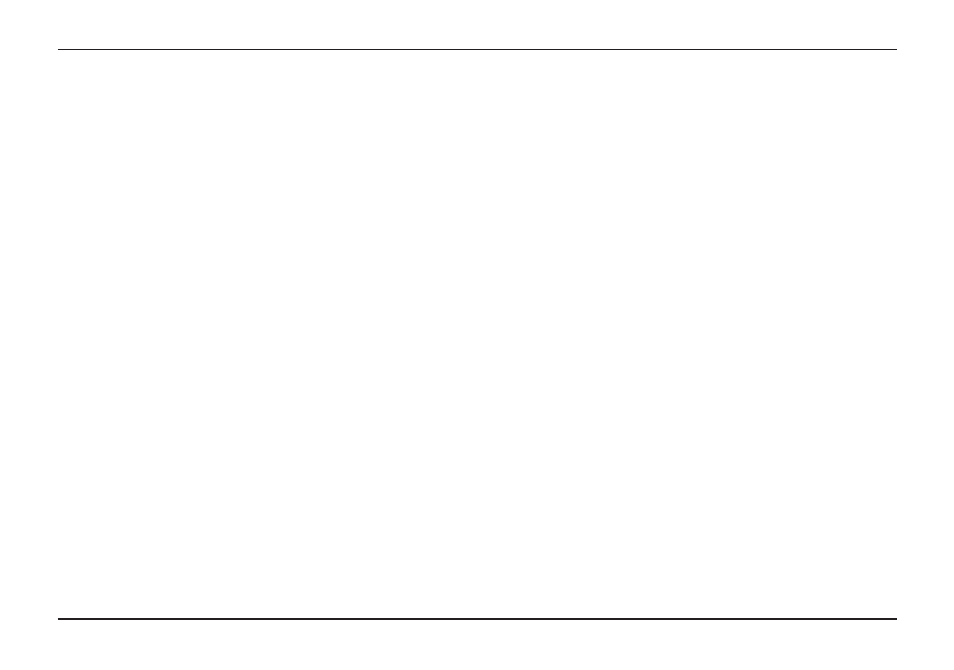
Page 26
CC Witness+
FAQs and Troubleshooting
1. Does the CC Witness+ record in Stereo?
Yes, on the FM band, the built-in microphones, or the
Mic/Line Input.
2. Does the tuner receive FM Stereo?
Yes, the CC Witness+ receives FM Stereo.
3. Can I clear one “Spot Mark” at a time?
Yes, when the progress bar reaches the Spot marked,
press the BACK button to clear that Mark.
4. How do I upgrade the firmware on the CC
Witness+ ?
When CC Witness+ firmware upgrades are available,
they will be posted for download at
crane.com/CCWitness
5. Why does the CC Witness+ keep shutting off?
The CC Witness+ shuts off automatically if it remains
idle for 3 minutes. This is the factory default setting.
You can adjust the amount of time that passes before
auto shut-off occurs by configuring the “Auto Off Time”
function in the “System Settings” menu options.
See page 19.
6. When I record from a CD player using “Create
Tracks”, how do I keep the first part of the next
track from being clipped?
Because the processor takes a few seconds to create
a new recording, you may have to manually create a
new track while recording. See page 24.
7. The CC Witness+ is stuck. What do I do now?
Press the “RESET” Button on the side. All files and
settings will be retained.
8. The CC Witness+ will not turn on.
Press the “RESET” Button on the side. Then press
and hold the PLAY Button for five seconds. If this does
not work, then try charging the CC Witness+ for a few
hours.
9. The CC Witness+ will not record. An error
message displays “File index full”.
The CC Witness+ can view a maximum of 2000 files,
or 500 folders on a memory source. When the file or
folder limit is reached, it will not be possible to record
on the selected memory source. Remove files, folders
or change memory source with the INT/SD button to
restore recording capabilities.
For more troubleshooting information see:
ccrane.com/CCWitness or email us at:
[email protected]
Let us know what youʼve learned.
