Buttons and components – C. Crane CWTPL User Manual
Page 29
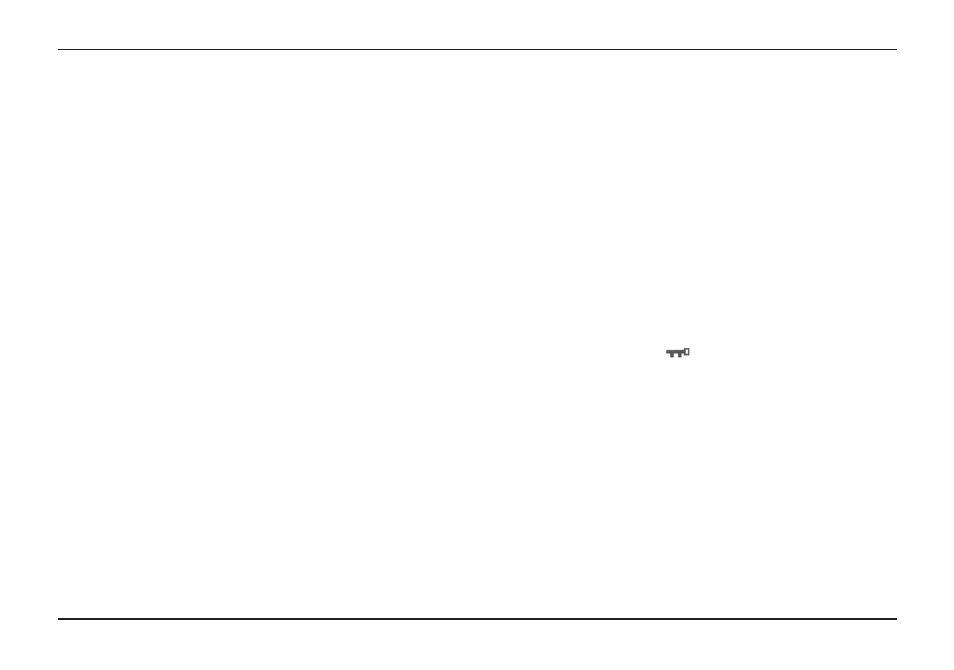
CC Witness+
Page 29
Buttons and Components
The EDIT Button has 1 function:
Opens and closes the file EDIT menu.
EDIT BUTTON
{
RIGHT SPEAKER
q
The VOLUME + – Button has 30 levels of loudness. Press
and release or press and hold “+” to increase or “–” to de-
crease the volume.
VOLUME + – BUTTON
w
The LOCK SWITCH has two positions: If moved to the “up”
position, then the CC Witness+ will be locked and all but-
tons will be disabled. This feature is used to prevent but-
tons from being accidentally pressed during travel or
storage. If a button is pressed while locked, the time and
date will be displayed, along with the “Lock Switch ON”
message. See page 10.
LOCK SWITCH
e
The internal microphones are used to make voice
recordings.
STEREO
MICS
r
This jack is used to record from an external source such as
a CD player, radio, or external microphone. Choose be-
tween using a MIC or LINE IN source. See page 17.
MIC/LINE IN JACK
t
The RESET Button has 2 functions:
a. Soft Reset – This function is useful in the unlikely
case that the CC Witness+ malfunctions or “freezes”.
Previous settings will not be erased.
i. Press the reset button one time quickly.
ii. The CC Witness+ will cycle to power-off, and then
cycle to power-on again.
b. Hard Reset – This function is useful to solve malfunc-
tions that the “Soft Reset” is unable to repair. Except
for time and date, all previous settings will be reset to
factory defaults. All files on the internal memory will be
erased.
i. With the LOCK switch in the “up” position, press
and hold the BACK button.
ii. While continuing to hold in the BACK button, press
and release the RESET button.
iii. Continue to hold the BACK button until “Format
Please Wait … ” is displayed, then release. For-
matting takes about one minute to complete.
iv. When formatting is finished, position the LOCK
RESET BUTTON
}
switch to the “down” position before using.
