Viewing the nearest waypoints – BendixKing KLN 35A - Pilots Guide System KLN 35A User Manual
Page 62
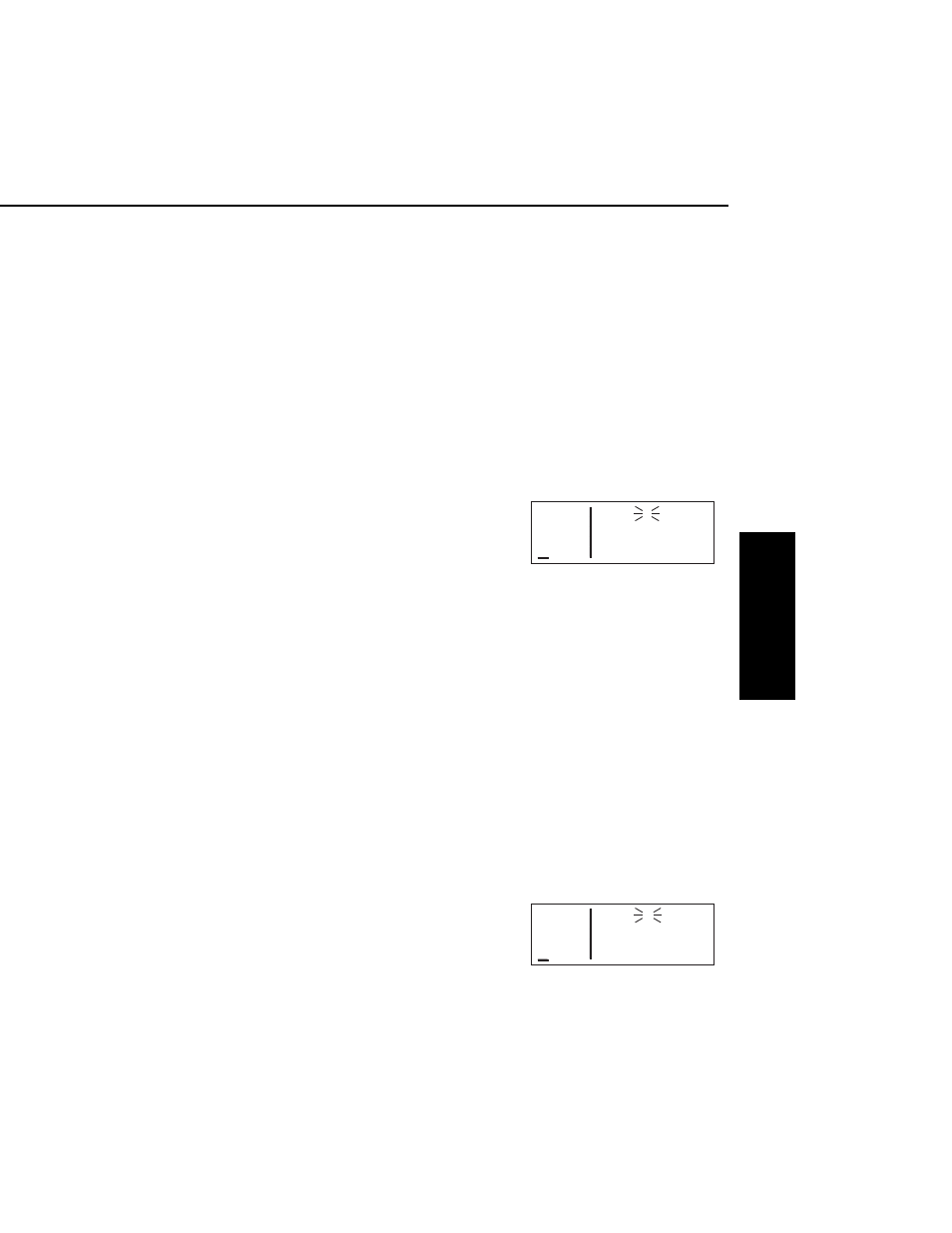
KLN 35A Pilot’s Guide
Basic GPS Operation
3-27
Effective Date 4/97
006-08791-0000 Rev 2
Basic GPS Operation
Chapter 3
The choices are:
APT
Airports
VOR
VORs
NDB
NDBs
SUP
Supplemental (User-defined) waypoints
SUA
Special Use Airspaces
FSS
Flight Service Station Frequencies
CTR
Center Frequencies
To select the desired nearest function, use the right outer knob to
move the cursor to the desired selection and press
F
. Notice that
the cursor is initially over the APT field, so you may press
G
then
press
F
immediately to access the nearest airports.
Selecting any of the waypoint types
(APT, VOR, NDB, or SUP) takes you
immediately to the waypoint page for
the first nearest waypoint of that type,
for example, the nearest airport (fig-
ure 3-85).
3.8.1. VIEWING THE NEAREST WAYPOINTS
There are actually two waypoint scan lists for airports, VORs, NDBs
and user-defined waypoints. These two lists are the “complete” list
and the “nearest” list. The complete list contains all of the waypoints
in the data base for a waypoint type (all the airports, for example).
The nearest list consists of the nine nearest waypoints (of that type)
to your present position. Therefore, if you are in the nearest airport
list, it will contain the nine nearest airports relative to your location.
The nearest list is positioned in front of the complete list. That is,
instead of using the
G
button, you may scan backwards (turn the
right inner knob counterclockwise while in the “pulled-out” position)
through the complete list to reach the nearest list. You will know
when you have reached the nearest list because the top middle por-
tion of the waypoint page will flash the relative position of the
waypoint to your position. “1” indicates nearest (figure 3-85) while “9”
indicates the ninth nearest
(figure 3-86). As you scan clockwise
with the right inner knob “1, 2, 3, ...,
9”, the next scan position is the
beginning of the complete list. The
APT VOR NDB SUP ACT NAV FPL CAL SET OTH
118.00 KPAO 1 1370ft
136.97 PALO ALTO-S CL
>Leg 2500ft HRD L
APT 1 >126°To 1.2nm
Figure 3-85
APT VOR NDB SUP ACT NAV FPL CAL SET OTH
118.00 KOAK 9 10ft
136.97 METRO OAKLAND
>Leg 10000ft HRD L
APT 1 >327°To 16.4nm
Figure 3-86
