BendixKing KLN 35A - Pilots Guide System KLN 35A User Manual
Page 121
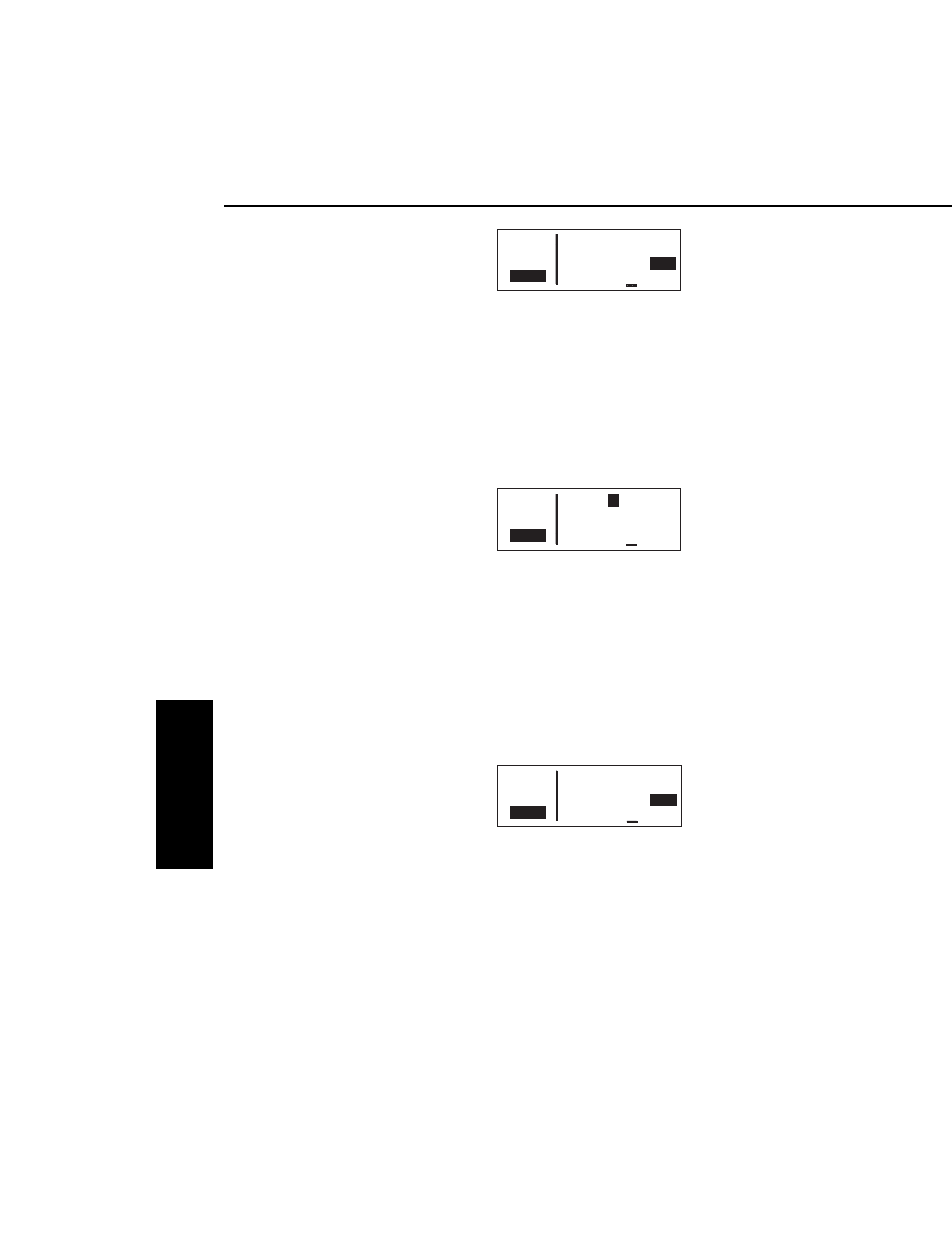
9.
Move the cursor to the fuel
reserve requirement field and
enter the desired value. As you
do, watch the calculation of fuel
required on line 4 change (figure
4-63).
To calculate fuel requirements for a flight plan:
1.
From the CAL 2 page, turn on the cursor (
B
). It will appear
over a cyclic field that either displays Wpt (waypoint to waypoint)
or Fpl (flight plan).
2.
For this type of calculation, the cyclic field should display Fpl.
Press
E
to toggle if this is not the case.
3.
Turn the right outer knob
clockwise to place the cursor over
the flight plan number. As you
cycle through the flight plans, the
first and last waypoints of each
flight plan will be displayed
(figure 4-64).
4.
Once you have selected the desired flight plan, move the cursor
to the groundspeed field on line 2.
5.
Select your estimated groundspeed for the trip.
6.
Move the cursor to the fuel flow rate field and use the right inner
knob to select the desired value. Remember that this can be in
any units you desire (as long as it's per hour), but the same fuel
units must carry through the calculations.
7.
Move the cursor to the fuel
reserve requirement field and
enter the desired value. As you
do, watch the calculation of fuel
required on line 4 change
(figure 4-65).
4.3.3.
THE CALCULATOR 3 (CAL 3) PAGE
The CAL 3 page is used to determine pressure altitude
To calculate the pressure altitude:
1.
Turn on the cursor (
B
).
Advanced GPS Operation
4-18
Effective Date 5/95
006-08791-0000 Rev 0
Advanced GPS Operation
Chapter 4
APT VOR NDB SUP ACT NAV FPL CAL SET OTH
åå.ånm >Fpl:
4
KIXD
ееееее 105kt To KDAL
>Leg FF:007 Res:005
CRSR
Fuel Req 32
Figure 4-64
APT VOR NDB SUP ACT NAV FPL CAL SET OTH
åå.ånm >Fpl: 4 KIXD
ееееее 121kt To KDAL
>Leg FF:009 Res:
006
CRSR
Fuel Req 36
Figure 4-65
APT VOR NDB SUP ACT NAV FPL CAL SET OTH
åå.ånm >Wpt Fr>P.Pos
ееееее 105kt To>KSPI
>Leg FF:007 Res:
008
CRSR
Fuel Req 17
Figure 4-63
