Described below and is shown in, Figures 3-34, Through – BendixKing KLN 35A - Pilots Guide System KLN 35A User Manual
Page 48
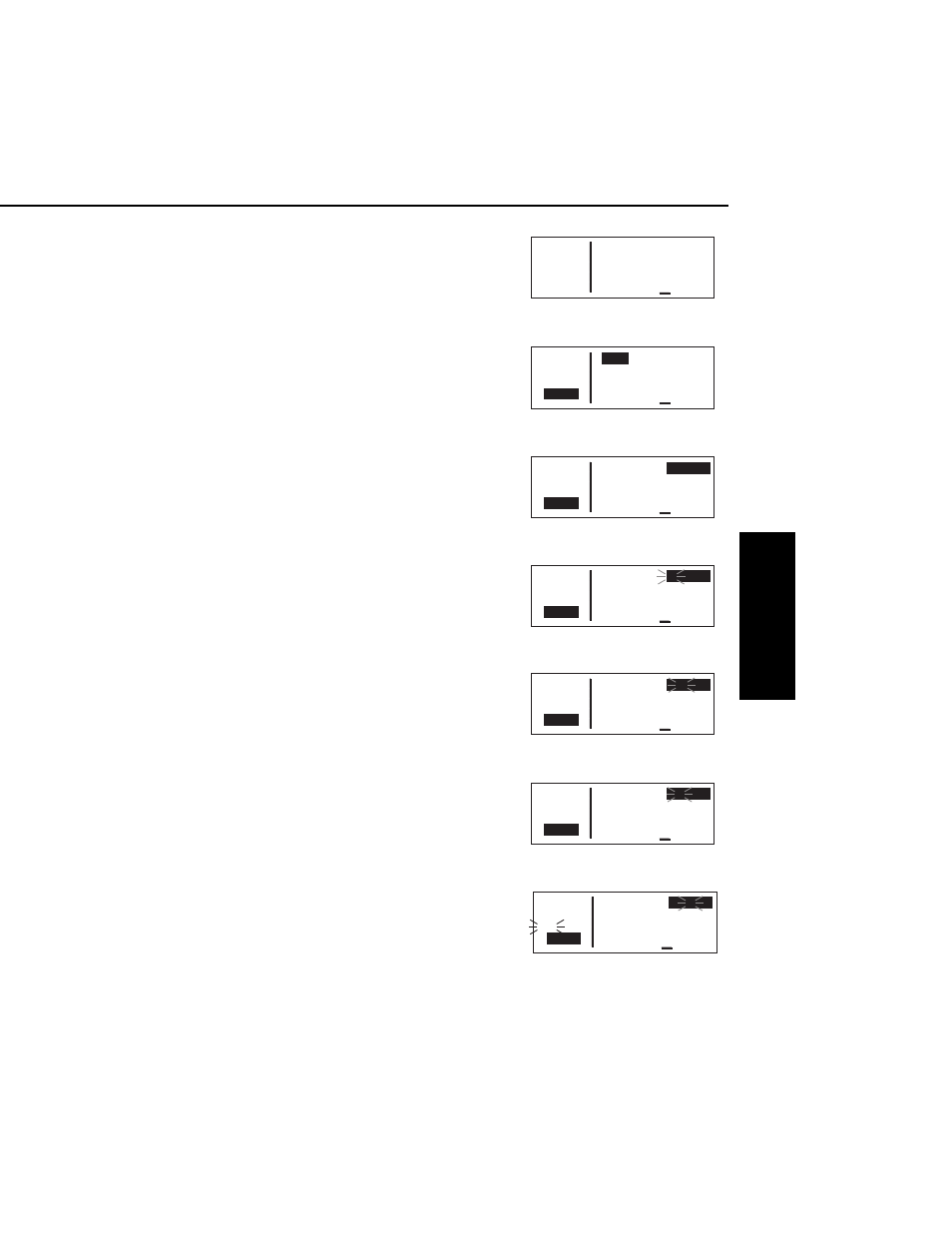
KLN 35A Pilot’s Guide
Basic GPS Operation
3-13
Effective Date 5/95
006-08791-0000 Rev 0
Basic GPS Operation
Chapter 3
To enter a waypoint identifier:
1.
If the cursor is not on the screen
(figure 3-34), press
B
to turn on
the cursor function (figure 3-35).
2.
If required, rotate the right outer
knob to position the cursor
(figure 3-36).
3.
Rotate the right inner knob to
select the first character of the
waypoint identifier (figure 3-37).
4.
Turn the right outer knob one
click clockwise to move the cur-
sor to the second character
position (figure 3-38).
5.
Rotate the right inner knob to
select the second character
(figure 3-39).
6.
Use the right outer and inner
knobs in this manner until the
complete waypoint identifier is
displayed (figure 3-40). Note that
you may not have to enter the
last characters of the identifier
because each time you enter a
character, the KLN 35A offers
you the first identifier in the data
base beginning with the charac-
ters you have entered.
APT VOR NDB SUP ACT NAV FPL CAL SET OTH
åå.ånm >Wpt Fr>
KRDU
ееееее To>KSAV
>Leg 255nm Brg 209°
CRSR
121kt ETE 2:06
Figure 3-36
APT VOR NDB SUP ACT NAV FPL CAL SET OTH
åå.ånm >Wpt Fr>
K
ееееее To>KSAV
>Leg 255nm Brg 209°
CRSR
121kt ETE 2:06
Figure 3-37
APT VOR NDB SUP ACT NAV FPL CAL SET OTH
åå.ånm >Wpt Fr>
K
ееееее To>KSAV
>Leg 255nm Brg 209°
CRSR
121kt ETE 2:06
Figure 3-38
APT VOR NDB SUP ACT NAV FPL CAL SET OTH
åå.ånm >Wpt Fr>
KF2
ееееее To>KSAV
>Leg 255nm Brg 209°
CRSR
121kt ETE 2:06
Figure 3-39
APT VOR NDB SUP ACT NAV FPL CAL SET OTH
åå.ånm >Wpt Fr>
KFFA
ееееее To>KSAV
#>Leg 255nm Brg 209°
CRSR
121kt ETE 2:06
Figure 3-40
APT VOR NDB SUP ACT NAV FPL CAL SET OTH
åå.ånm >
Wpt
Fr>KRDU
ееееее To>KSAV
>Leg 255nm Brg 209°
CRSR
121kt ETE 2:06
Figure 3-35
APT VOR NDB SUP ACT NAV FPL CAL SET OTH
åå.ånm >Wpt Fr>KRDU
ееееее To>KSAV
>Leg 255nm Brg 209°
CAL 1 121kt ETE 2:06
Figure 3-34
