BendixKing KLN 35A - Pilots Guide System KLN 35A User Manual
Page 172
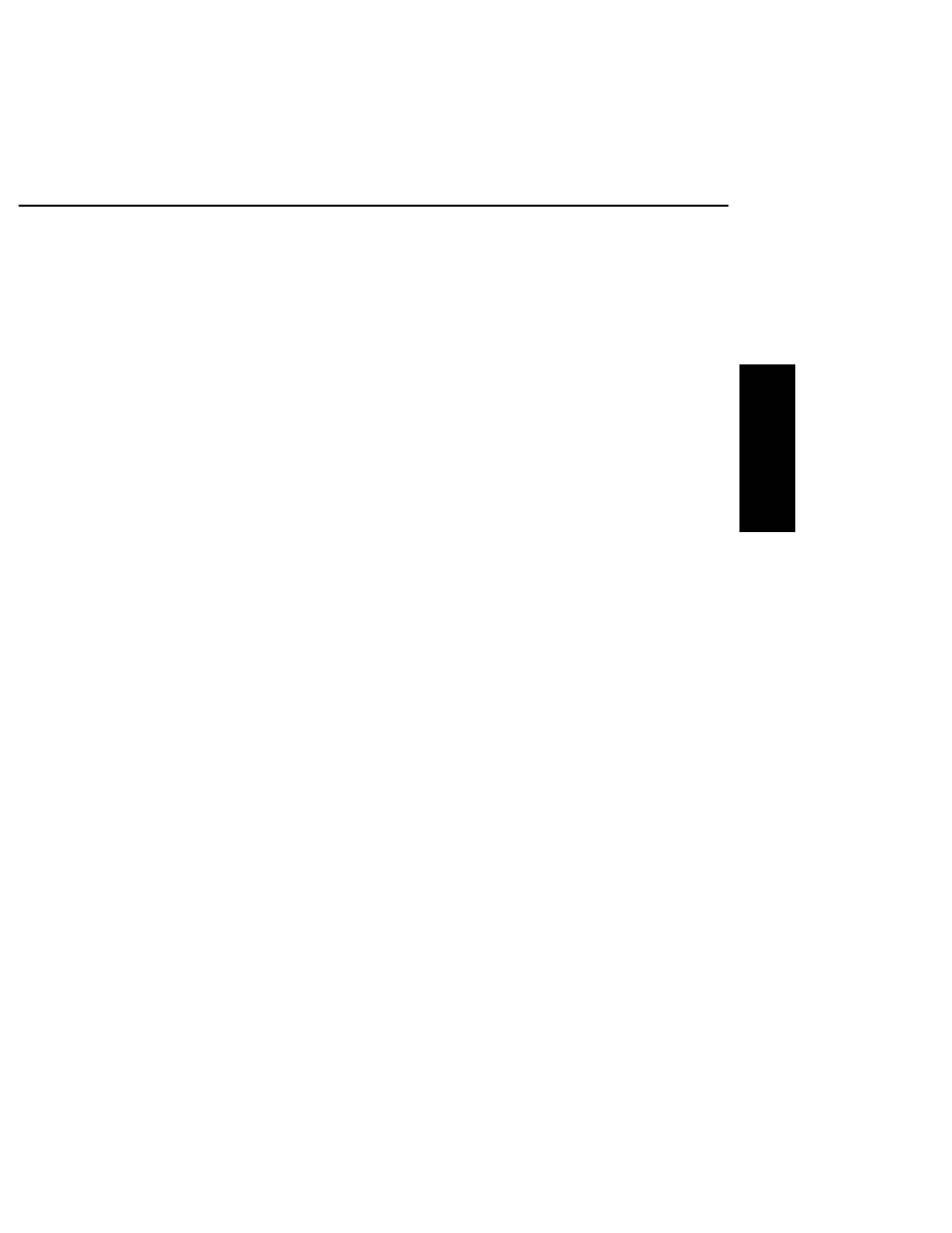
Change first waypoint identifier character 3-14
Creating
Flight plans 4-1
User waypoint at known latitude/longitude 4-23
User waypoint at present position 4-22
User waypoint from another waypoint 4-24
Crosstrack distance 3-36, A-1
CRSR button 3-10
CTA 3-49
Cursor 3-10
Cyclic field (>) 3-16
D
Data base
Airports 3-45
Contents 2-1
Functions 2-1
Geographical regions 2-0
ICAO identifiers 2-3
NDBs 3-52
PC interface kit 2-4
Subscriptions and update options 2-8
Updating 2-4, 2-7
User waypoints 3-53
VORs 3-51
Data entry 3-12
Date and time 3-3, 3-55
Display format 3-7
Default first waypoint identifier character 3-14
Deleting
Airport and user waypoint remarks 3-61
Direct To operation 3-35, 4-12
Flight plans 4-7
User waypoints 3-60
Waypoints from flight plan 4-6
Departure time 3-40
Desired track (DTK) 3-38, 3-41, 4-4, 4-12, A-1
Direct To operation
Canceling Direct To 3-35, 4-12
NAV 1 page in Direct To 3-34, 3-36
Procedures 3-32
Recenter D-bar 3-35
Using with flight plan operation 4-11
Waypoint alerting 3-35
KLN 35A Pilot’s Guide
Index
I-3
Effective Date 5/95
006-08791-0000 Rev 0
Index
