Operation outside the primary coverage area – BendixKing KLN 35A - Pilots Guide System KLN 35A User Manual
Page 132
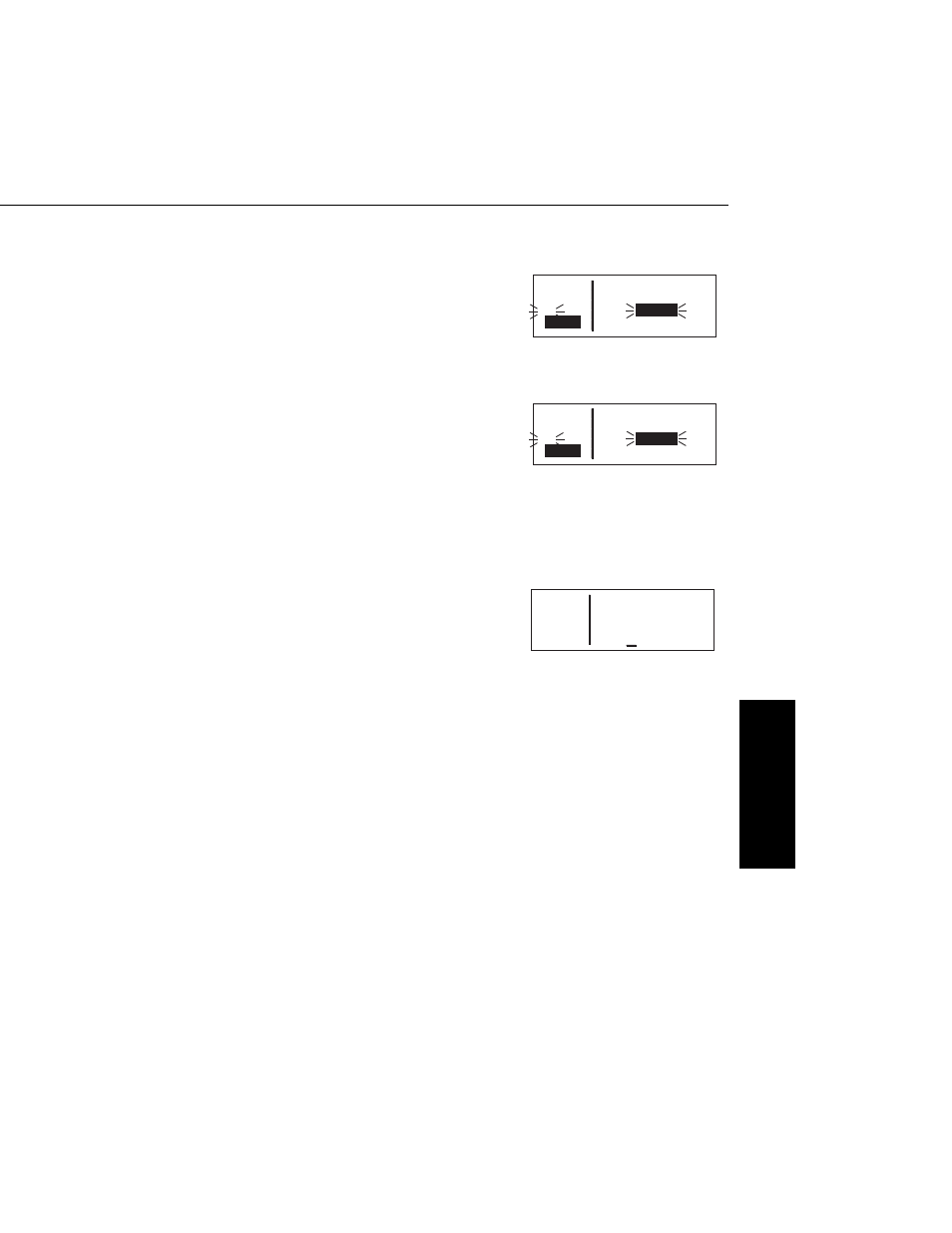
KLN 35A Pilot’s Guide Advanced GPS Operation
4-29 Effective Date 5/95
006-08791-0000 Rev 0
Advanced GPS Operation
Chapter 4
To activate a waypoint in OBS mode without changing the
selected course:
1.
Press
D
(figure 4-101). The
rules described in section 4.9,
"Direct To Operation", dictate
which waypoint identifier will be
initially displayed on the Direct To
page. Change the waypoint if
necessary.
2.
Press
D
a second time. The
annunciation DIRECT TO
changes to ACTIVATE (figure 4-
102). Repeated presses of
D
cause the annunciation to alter-
nate between DIRECT TO and
ACTIVATE. Make sure ACTIVATE is displayed.
3.
If the desired waypoint is not the one that was suggested by the
KLN 35A, enter the desired identifier. Press
F
.
4.
Press
F
to approve the
waypoint page and activate the
waypoint (figure 4-103). The
selected course does not
change, therefore this method
does not center the D-Bar like a
Direct To operation does.
4.6. OPERATION OUTSIDE THE PRIMARY COVERAGE AREA
The KLN 35A's primary coverage area is from N 74° to S 60° as was
shown in
. Navigation outside this area is automatically
referenced to true North unless a manual input of magnetic variation
is made on the SET 2 page. The same is true anytime the KLN 35A
is in the OBS mode and the active waypoint is outside the primary
coverage area. Under both of these conditions, the following
message will be displayed on the Message page:
*Magnetic Var Invalid
All Data Referenced
To True North
APT VOR NDB SUP ACT NAV FPL CAL SET OTH
åå.ånm ACTIVATE:
ееееее
#>149
GQE
CRSR
Figure 4-102
APT VOR NDB SUP ACT NAV FPL CAL SET OTH
50.1nm ∆GQE
109kt > ««««“‘∫««««
>149 TK147°
NAV 1 >148°To 0:28
Figure 4-103
APT VOR NDB SUP ACT NAV FPL CAL SET OTH
åå.ånm DIRECT TO:
ееееее
#>149
ARG
CRSR
Figure 4-101
