Appendix c - scratchpad messages – BendixKing KLN 35A - Pilots Guide System KLN 35A User Manual
Page 142
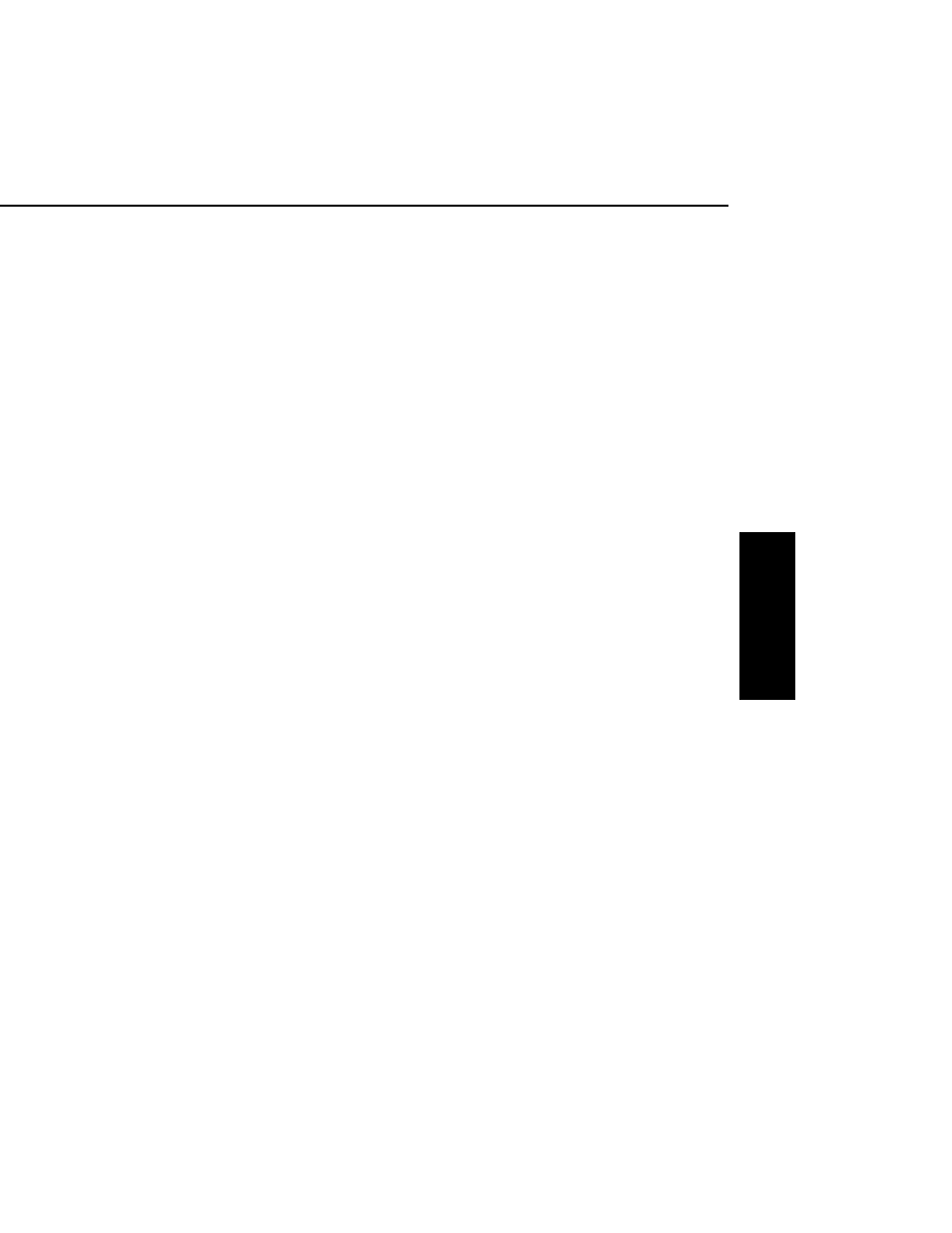
KLN 35A Pilot’s Guide
Appendix
C-1
Effective Date 5/95
006-08791-0000 Rev 0
Scratchpad Messages
Appendix C
APPENDIX C - SCRATCHPAD MESSAGES
Scratchpad messages are temporarily displayed in reverse video in
the bottom left corner of the screen. The following are scratchpad
messages that may appear:
Active Wpt — (Active Waypoint) Appears when you attempt to
delete a user-defined waypoint on the OTH 3 page if the waypoint is
the active waypoint (the waypoint you are navigating to). Another
waypoint must be made the active waypoint before this waypoint can
be deleted from the user-defined waypoint list.
Dup Ident — (Duplicate Identifier) Appears when you select a
waypoint identifier on one of the waypoint type pages if there is more
than one waypoint of that waypoint type having the same identifier.
Invald Ent — (Invalid Entry) Appears when you attempt to enter data
which is not a valid entry. For example, trying to enter a date of 30
FEB 95.
No Act Wpt — (No Active Waypoint) Appears when you attempt to
activate the OBS mode if there is no active waypoint. To have an
active waypoint, a flight plan must be activated of a Direct To must be
initiated.
NoSuch Wpt — (No Such Waypoint) Appears when there is no
waypoint in the data base corresponding to the entered identifier on
the Supplemental Waypoint page.
Remrks Full — (Remarks Full) Appears when you attempt to create
a user-entered Airport or Supplemental Waypoint remark on the APT
5 or SUP 3 page if 100 user-entered remarks already exist. In order
to create additional airport remarks, some existing remarks must be
deleted on the OTH 4 page.
Used In Fpl — (Used in Flight Plan) Appears when you attempt to
delete a user-defined waypoint on the OTH 3 page if the waypoint is
used in a flight plan. Either this waypoint must be deleted from the
flight plan or the entire flight plan must be deleted before this
waypoint can be deleted from the user-defined waypoint list.
USR DB Full — (User Data Base Full) Appears when you attempt to
create a user-defined waypoint if the user data base already contains
250 waypoints. In order to create additional user-defined waypoints,
it will first be necessary to delete existing user-defined waypoints on
the OTH 3 page.
