FaxBack Port Server RADIUS Support (RFC 2865, 2866) User Manual
Page 7
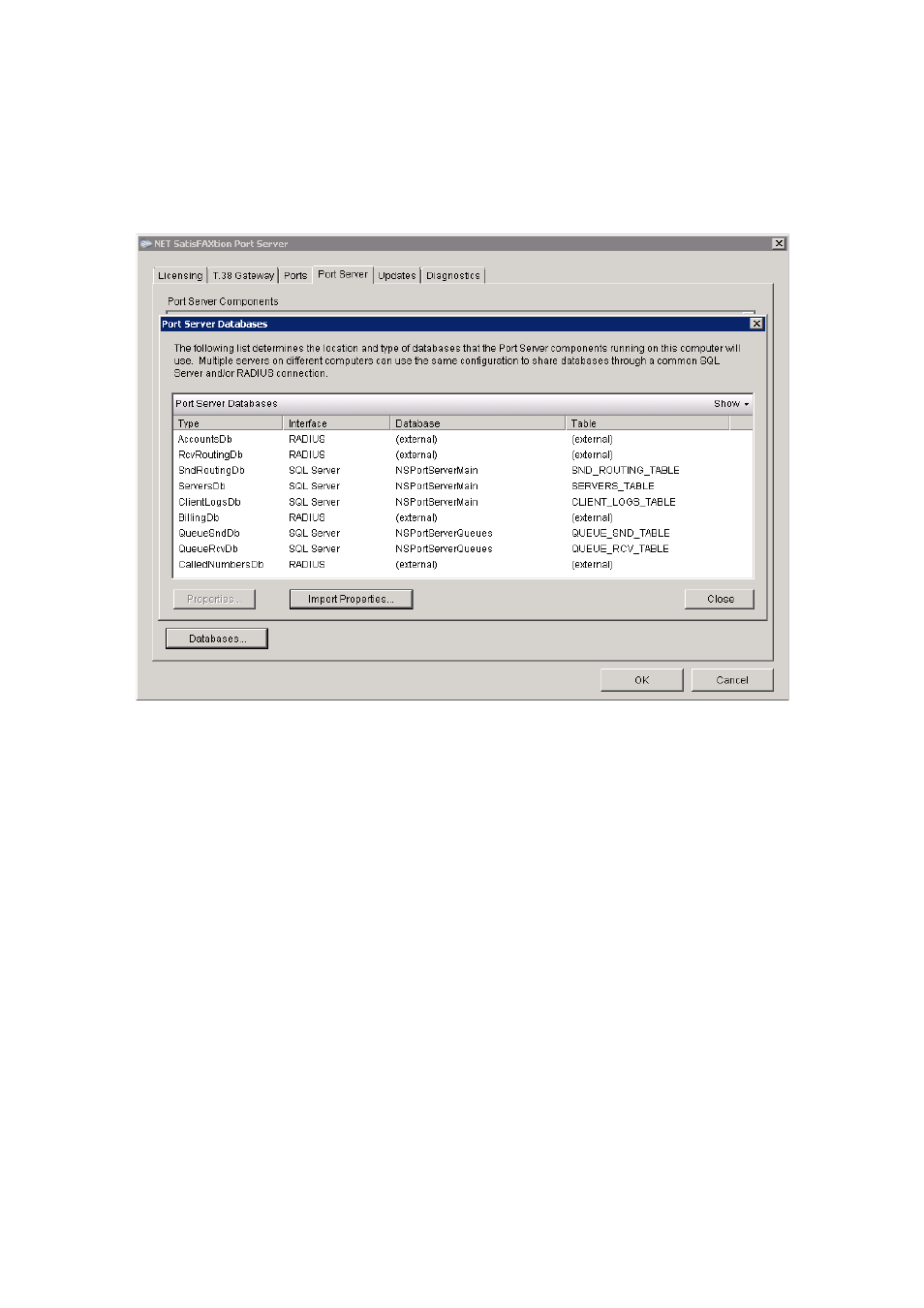
FaxBack Proprietary and Confidential
Page 7 of 58
RADIUS is an optional interface type that can be enabled for some of the databases that the port
server uses. RADIUS can only be enabled for the AccountsDb (account database),
RcvRoutingDb (inbound routing DID database), and BillingDb (billing database).
To enable RADIUS support after the port server has been installed, run the “Fax Hardware
Setup” application and select the “Databases…” button in the “Port Server” tab. A window will
appear that lists all of the port server database types. RADIUS support can be enabled during
installation by selecting the “Databases…” button when the port server installation-wizard page is
displayed.
To enable “Access-Request” support, for account and DID management through RADIUS, select
both “AccountsDb” and “RcvRoutingDb”, then select “Properties…”, then select “RADIUS” as the
Interface, and finally enter information that tells the port server about which RADIUS servers to
use and how it should use them.
To enable “Accounting-Request” support, for updating session status and saving CDRs through
RADIUS, select “BillingDb” by itself, then select “Properties…”, then select “RADIUS” as the
Interface, and finally enter information that tells the port server about which RADIUS servers to
use and how it should use them.
A list of RADIUS servers can be entered that will be used in the order that they appear. If there is
no response from the first server, then the second server will be used, and so on.
For diagnostic purposes, the port server can be configured to save all sent and received RADIUS
packets, formatted for readability, to the port server log file. This option was used to create the
example RADIUS packets shown in this document.
