Pigtronix Infinity Looper User Manual
Page 9
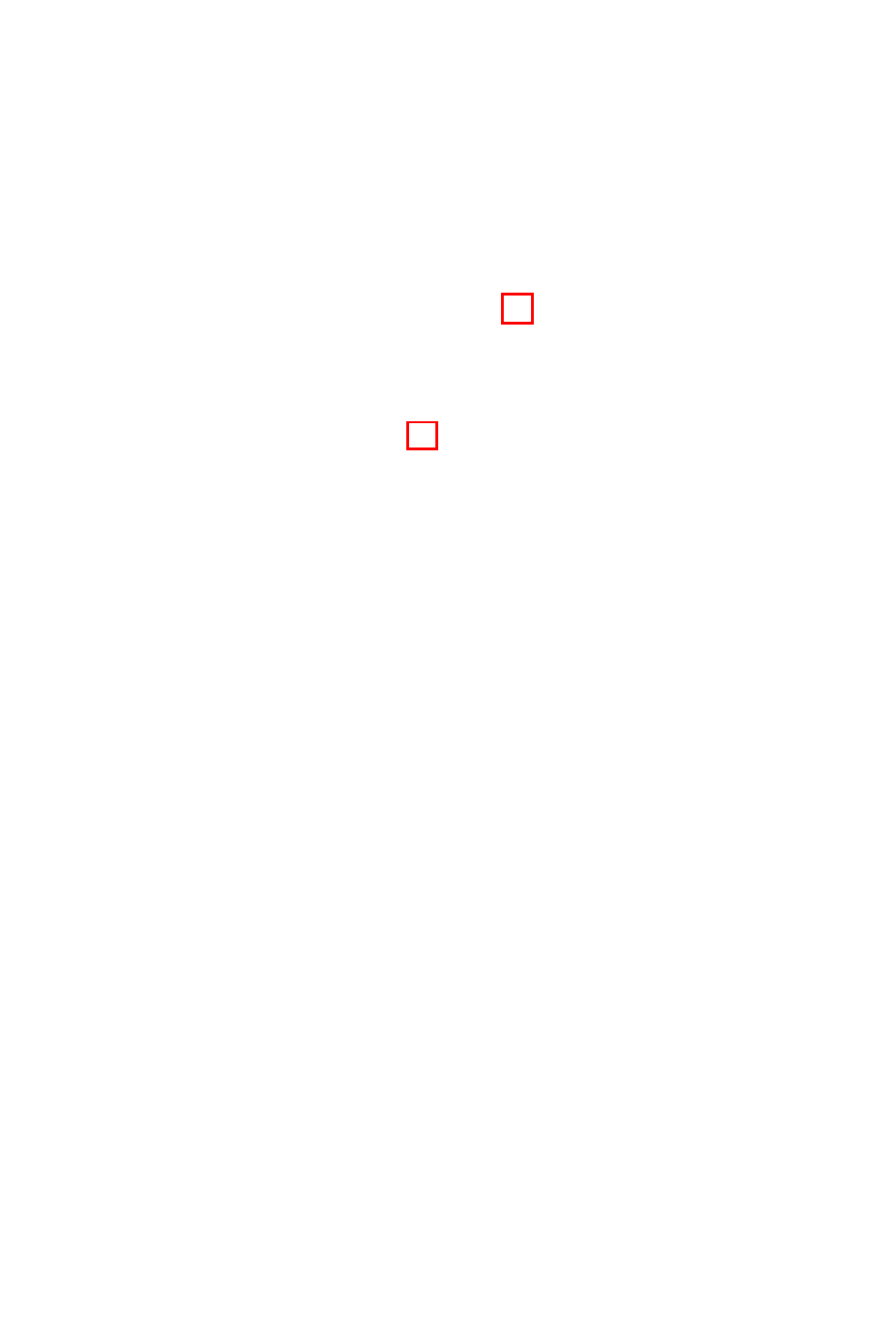
CHAPTER 2. ANATOMY AND FUNCTIONS
8
twice within 1 second). The Arm functionality also applies to the Play
command. When loops are stopped, pressing a loop footswitch will
only resume playback of the currently armed loop.
Some Remote Switch functions (page 33) also follow the Arm/All
setting.
Many MIDI CC/Note messages contain values that also specify Arm
or All control. For more information please see the description of the
MIDI implementation on page 43.
Full, Trail, Fade
In Full mode, audio will stop immediately when you push the Stop
footswitch.
In Trail mode, pressing the Stop footswitch will stop the loop audio
when it reaches the end of the current loop cycle.
In Fade mode, pressing the Stop footswitch will steadily decrease the
loop audio in volume until the end of the current loop cycle.
All three Stop modes obey the Arm/All setting.
In All mode, when audio has been recorded on both Loop 1 and Loop
2, Trail and Fade modes will be applied to the length of Loop 2.
Input Split
When Input Split is off, both loops record stereo audio coming from
Inputs 1 and 2.
When Input Split in on, Loop 1 gets audio from Input 1 only and Loop
2 gets audio from Input 2 only.
