Play, Stop, Erase – Pigtronix Infinity Looper User Manual
Page 19
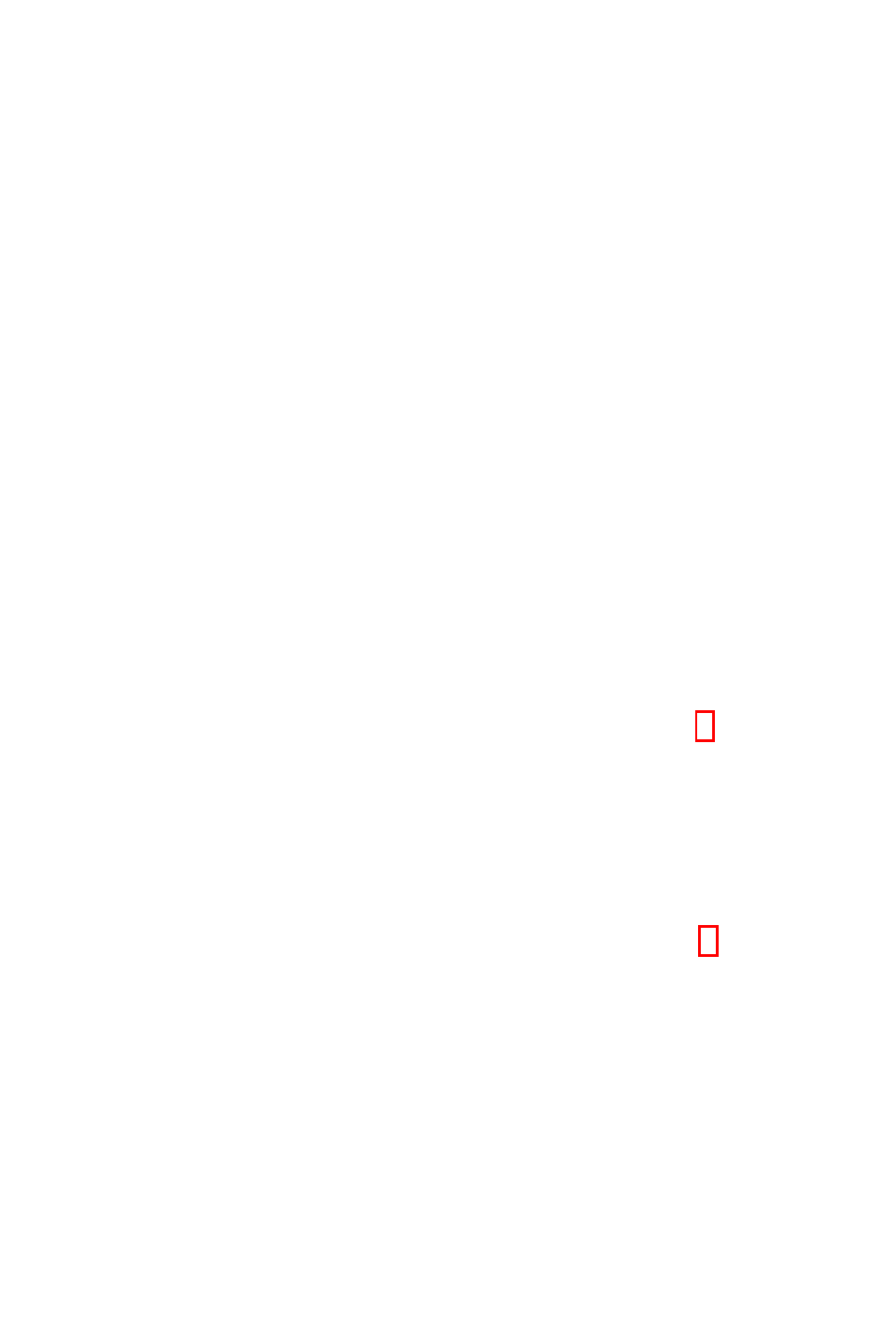
CHAPTER 3. INFINITY RULES
18
3.3
Jump Record
Pressing the Loop 2 footswitch while Loop 1 is recording will close
Loop 1 and begin recording on Loop 2.
In parallel mode, Loop 1 will immediately begin playback when Loop
2 starts recording.
In series mode, Loop 1 will simply close and be ready for playback the
next time you hit the Loop 1 footswitch.
3.4
Play
When a loop has been recorded but is stopped, pressing that loop’s
footswitch will restart playback. The corresponding LED will glow
green to indicate playback.
The Play function is tied to the Arm/All setting (see page 8).
3.5
Stop
Pressing stop will stop audio playback.
The Stop function is tied to the Arm/All setting (see page 8).
Double pressing the Stop footswitch within 1 second will override the
Arm/All and Trail/Fade settings and will stop all loop audio.
