Knobs, Master volume, Preset – Pigtronix Infinity Looper User Manual
Page 11: Loop volume 1, Loop volume 2, 3 knobs
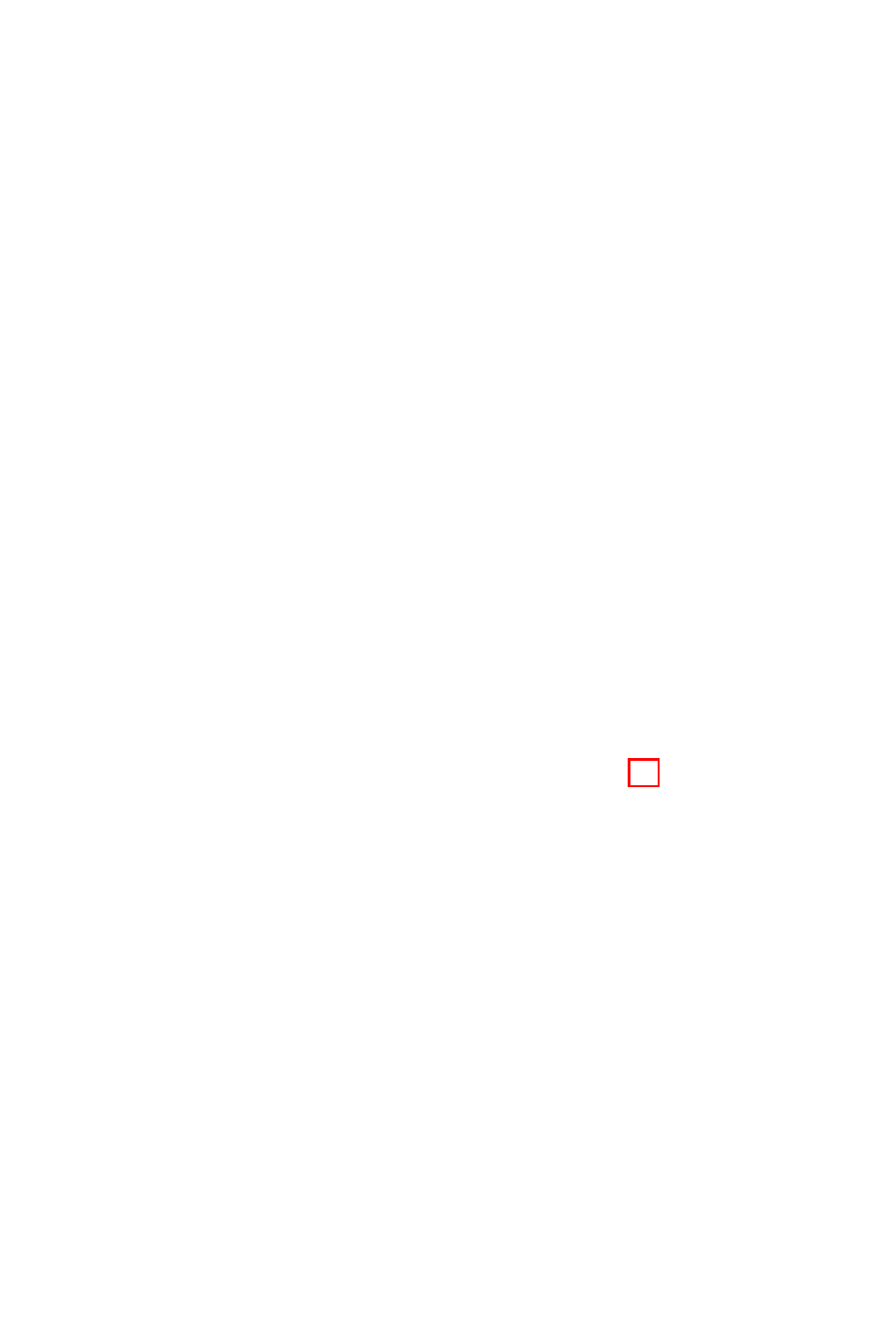
CHAPTER 2. ANATOMY AND FUNCTIONS
10
You can alter the synchronization at any time while recording, by
manually closing Loop 2 with the Loop 2 footswitch. This will cause
Loop 2 to close at the end of the current loop cycle. The arm light
will blink to indicate that Loop 2 is about to close. To cancel this op-
eration, hit the Loop 2 footswitch again and it will continue recording
until the full multiplier factor has been reached.
Once Loop 2 is recorded, the Sync is locked to the multiplier you
have selected. It is possible to turn Sync on and off at this point, but
you must delete Loop 2 if you want to switch to a different multiplier
value.
Once Loop 2 is recorded, its length is fixed. However, turning Sync off
after that point allows you to start playback of Loop 2 at any time,
not just at the start of Loop 1. Keeping Sync Multi on means that
Loop 2 will always replay from the start Loop 1.
During recording, whichever loop is armed will automatically close
once you hit the maximum allowable length. Overall recording time
for Loop 1 is dependent on the multiplier value you’ve selected for the
current preset, the size of the memory card you have installed in your
Infinity Looper, and the number of preset slots you have assigned using
the PC or MAC application. See the table on page 53 for maximum
recording times based on these factors.
2.3
Knobs
Master Volume
This knob functions as a stereo output control, determining the output
level of both loop audio and pass-through audio.
When turned fully clockwise, the Master Volume knob provides an
overall boost of approximately 3dB.
