Pigtronix Infinity Looper User Manual
Page 35
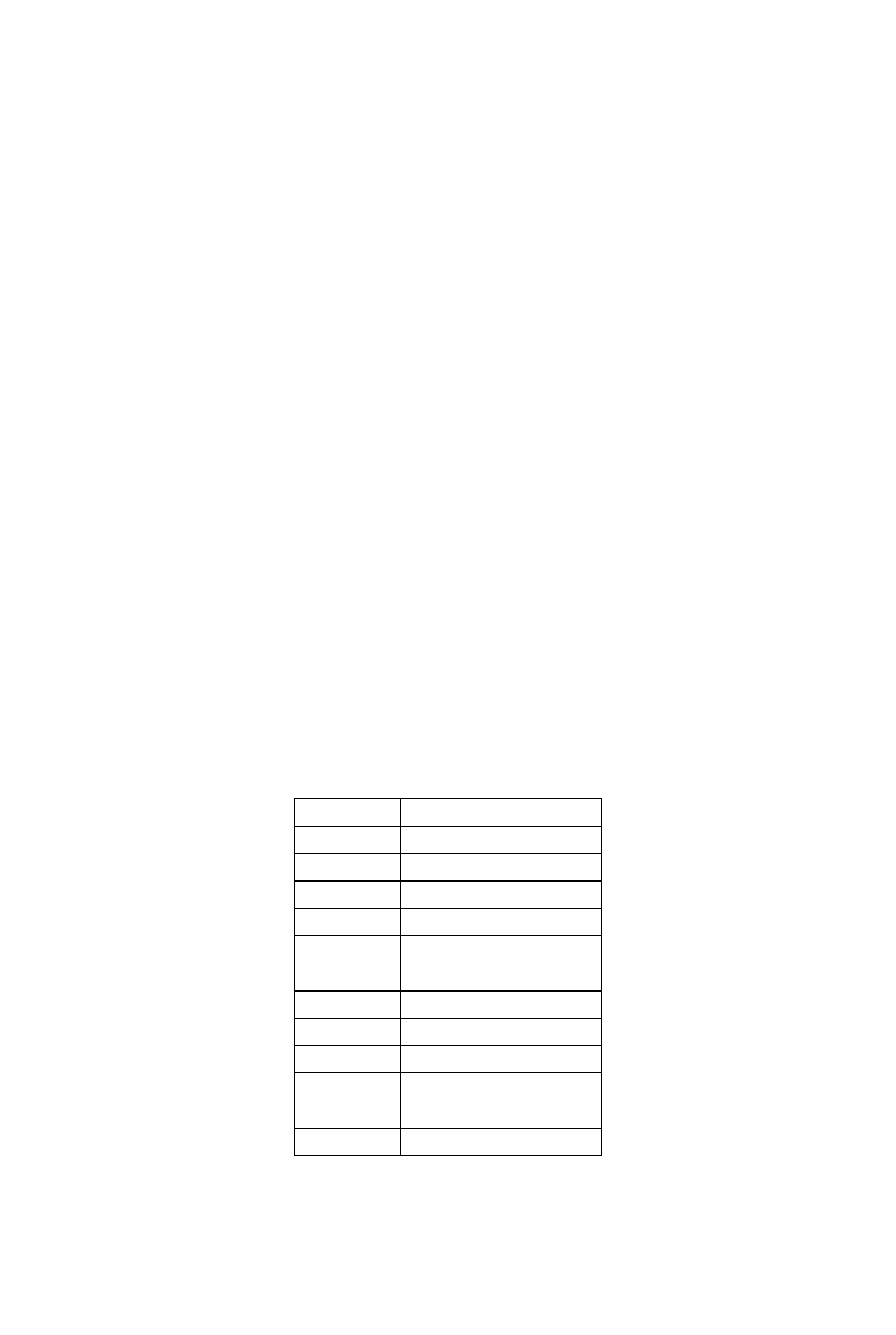
CHAPTER 4. REMOTE SWITCH FUNCTIONS
34
A short press of Reverse decreases the pitch and increases the
length of both loops by the interval selected using the Infinity Ap-
plication.
A short press of Undo increases the pitch and decreases the length
of both loops by the musical interval selected using the Infinity Appli-
cation.
Pressing and holding undo or pressing both Reverse and Undo resets
the sample rate to the initial recording sample rate.
The default Interval selection is one octave, enabling Reverse and
Undo to double-speed and half-speed recorded audio respectively.
This interval can be changed using the Remote Mapping Menu, ac-
cessed by pressing the Series Loops switch for 2 seconds. The digit
will flash three horizontal lines and a number to indicate the current
intervallic change. Turn the preset encoder to select a different inter-
val and press down on the Preset Encoder to finalize and exit. The
intervals are displayed as a number and decimal point; each number
represents a corresponding scale degree (2 is a second, 3 is a third,
etc.) while the decimal point indicates whether that interval is flatted.
Display
Interval
2.
Minor Second
2
Major Second
3.
Minor Third
3
Major Third
4
Perfect Fourth
5.
Diminished Fifth
5
Perfect Fifth
6.
Minor Sixth
6
Major Sixth
7.
Minor Seventh
7.
Major Seventh
8
Perfect Octave
