Customizing ecs – Rane ECS v2 Hardware (ECB 6 and ECM 8) User Manual
Page 2
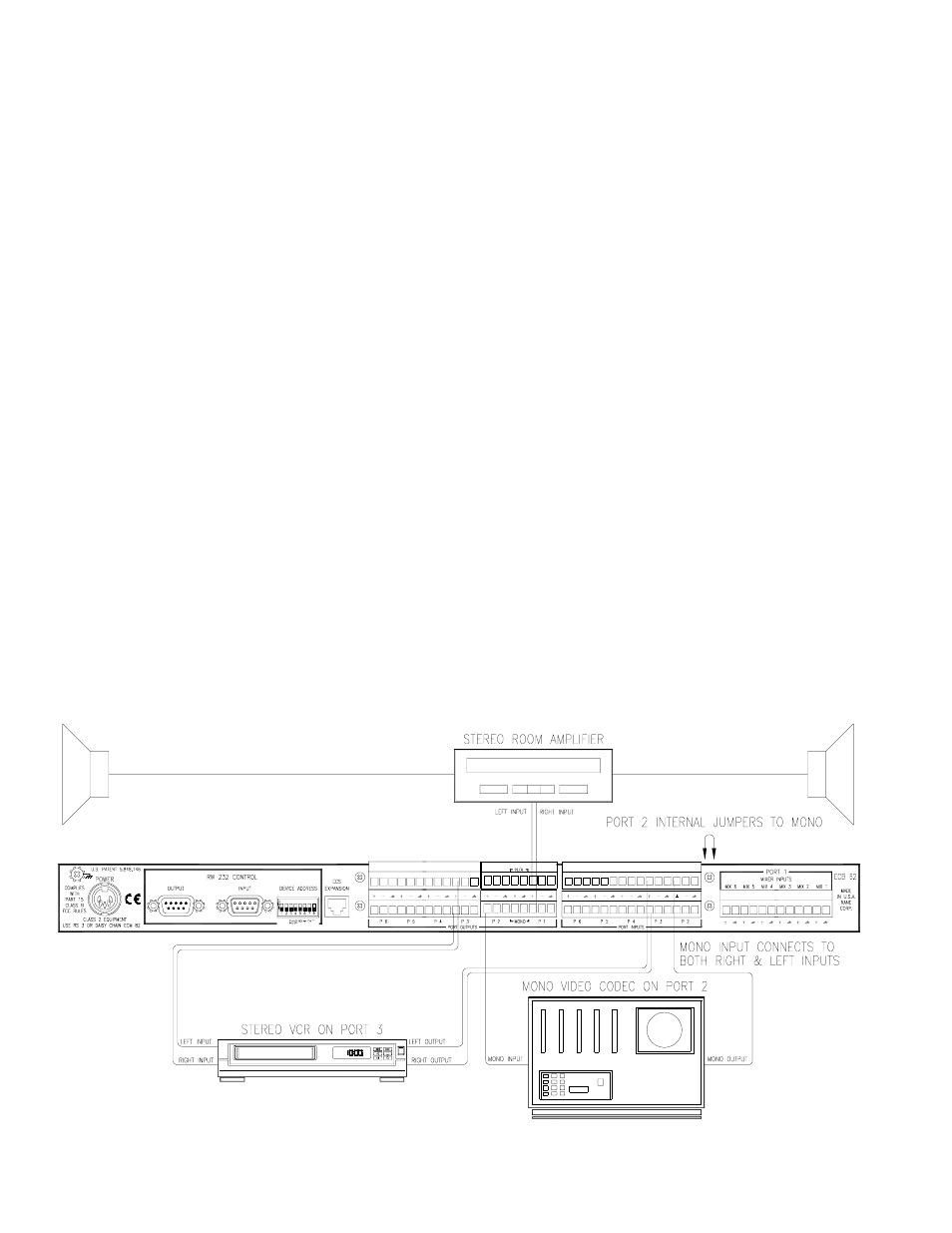
HW Manual-2
CUSTOMIZING ECS
Before installing ECS components, there are a few options
that need to be determined first. All but one of these require
removing the top covers before installation.
ECS 62 STEREO EXPANSION MODULE
See the description and installation diagram of the ECS 62
Stereo Expansion module into the ECB 62 Base on page HW
Manual-6. The ECS 62 installs by seating the card onto
factory installed standoffs on the motherboard.
ECB 62 BASE WITH BOTH STEREO & MONO PORTS
The ECB 62 Base and ECS 62 Stereo Expansion module
are shipped with jumpers in the stereo position. Both mono
and stereo sources may be used by changing the Mono
Jumper blocks as described on page HW Manual-6.
Mono Input signals must be wired to both the Left and
Right Inputs of the Base. Both Left and Right Port Outputs
produce the same mono signal. See the Figure below for an
example, and page HW Manual-12 for mono source cable
wiring.
Only the bottom ports (Right Channel) are monitored by
the Base unit. Therefore, threshold detection and metering are
not operational from the ECS 62.
ECM 82 MIXERS WITH ECA 1 ECHO CANCELLERS
Mixers may or may not require Echo Cancellers installed
in each one. Placing the Echo Canceller in each mixer reduces
the number of acoustical echo paths for a multi-microphone
system, thereby improving the audio quality of the system.
This method of echo cancelling is called MZEC™ MultiZone
Echo Cancelling (see ECS Data Sheet).
An Echo Canceller is recommended for each Mixer when
being used for teleconferencing.
The ECA 1 installs by seating the module onto factory
installed standoffs on the motherboard as shown on page HW
Manual-10.
The ECM 82 may be purchased with the ECA 1 already
installed by ordering model ECM 82A.
ECM 82 MIXER PHANTOM POWER
The ECM 82 Mixer is shipped with internal Phantom
Power switches in the “on” position. To change, remove the
top cover and look for the switches in the middle left of the
circuit board, as shown on page HW Manual-10.
ECM 82 MIXER POST-GATE/PRE-GATE SWITCH
When installing a sound system with zones, it is best to
use a Post-Gate mix of the Mics to create a Zone from the
AUX Output. This maintains the NOMM level for the Mixer.
See Applications - System 4 in the RaneWare Operators
Manual..
RaneWare note: the AUX Output is not turned On or Off
from the Mixer
Output control.
This switch is set to Post-Gate at the factory. For installa-
tions requiring recording, place this switch in the Pre-Gate
position. This provides a more natural sounding recording.
This switch is located inside the ECM 82 Mixer. See the
diagram on page HW Manual-10.
ECM 82 MIXER TERMINATION SWITCH
ECS termination is optional and is only required if there
are more than four ECM 82s. To set the ECS termination
remove the top cover of the last ECM 82. On the ECS data
interface, move the ECS TERM jumper to its left position.
Figure 1. ECB 62 Base with both Stereo and Mono Ports
