2 removing paper jams, Removing paper jams, Paper jam in the paper feed unit – Canon DR-5080C User Manual
Page 73
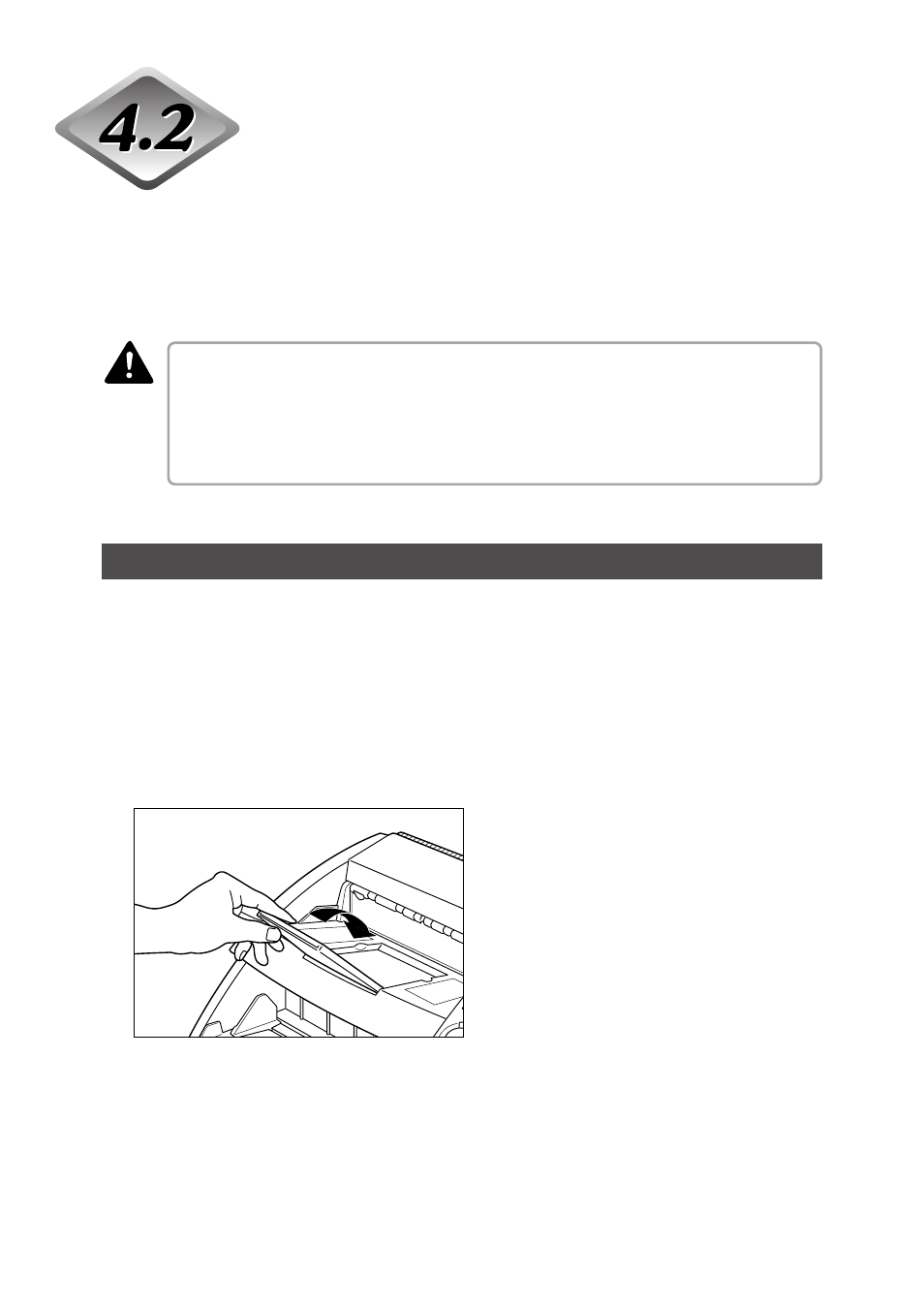
70
Chapter 4
Troubleshooting
Removing Paper Jams
Paper may have jammed if scanning stops midway or “PXX” appears on the
counter display.
Follow the procedure below to remove jammed paper from inside the DR-5020/
5080C.
• Be very careful when you remove a paper jam. You may be injured unexpectedly. For
example, the paper edges may cut your fingers, or the document may be damaged.
• Remove all jammed sheets of paper. Paper scraps left inside the unit may be drawn
into the unit again, causing another paper jam or malfunction.
• When opening or closing the upper unit, take care not to nip your fingers.
Paper Jam in the Paper Feed Unit
1
Remove the documents from the document tray and the eject tray.
2
Remove the removable tray or document eject support plate if it is
installed on the document eject tray. Close the document eject tray
guide if it is open.
CAUTION
- mx860 (997 pages)
- mp620 (815 pages)
- mp495 (759 pages)
- PIXMA iP2600 (72 pages)
- Pixma MP 190 (396 pages)
- PIXMA iX6520 (300 pages)
- PIXMA iX6540 (339 pages)
- PIXMA iX6540 (335 pages)
- BJC-3000 (350 pages)
- BJC-3000 (80 pages)
- BJC-50 (141 pages)
- BJC-55 (181 pages)
- BJC-6200 (281 pages)
- BJC-8200 (85 pages)
- BJC-8500 (159 pages)
- BJC-8500 (13 pages)
- i475D (2 pages)
- i80 (1 page)
- i850 (2 pages)
- CP-100 (110 pages)
- SELPHY CP750 (50 pages)
- CP 300 (53 pages)
- CP100 (62 pages)
- C70 (421 pages)
- W8200 (196 pages)
- H12157 (359 pages)
- ImageCLASS MF4570dw (61 pages)
- i 350 (9 pages)
- C560 (2 pages)
- Color imageRUNNER C3080 (4 pages)
- C2880 Series (16 pages)
- BJ-30 (183 pages)
- CDI-M113-010 (154 pages)
- imagerunner 7095 (14 pages)
- C3200 (563 pages)
- Direct Print (109 pages)
- IMAGERUNNER ADVANCE C5030 (12 pages)
- IMAGERUNNER 3530 (352 pages)
- IMAGERUNNER 3530 (6 pages)
- IMAGERUNNER ADVANCE C7065 (12 pages)
- BJC-4400 (106 pages)
- IMAGERUNNER 2525 (3 pages)
- ImageCLASS 2300 (104 pages)
- IMAGECLASS D440 (177 pages)
- ImageCLASS MF7280 (4 pages)
