Device diagram, About the rechargeable battery – NextoDI ND2730 User Manual
Page 7
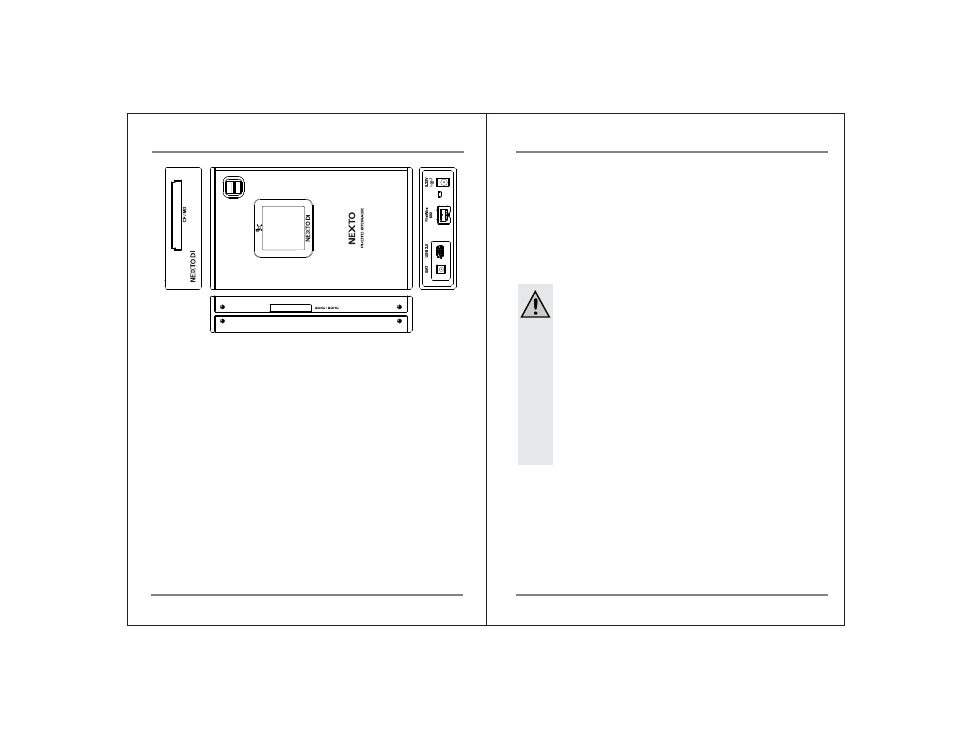
07
DEVICE DIAGRAM
ABOUT THE RECHARGEABLE BATTERY
08
① “DC IN" slot for AC power adapter unit (wall plug; 5~25V).
② Recessed Reset key, to be pressed with a tooth pick or similar tool.
switches off the ND2730 in the event of a hardware or software malfunction.
③ Connector " FireWire 800 (IEEE 1394b)" to connect to the computer with
max 800Mbps speed.
④ "USB2.0” slot for USB 2.0 device connection to a computer.
⑤ Connector “BAT” for external rechargeable battery pack (optional)
⑥ SD/SDXC/SDHC slot
⑦ LCD Display
⑧ Control key. Controls movement of cursor (up/down/ select) when power is
on. Press the button for more than 2 seconds to switch the ND2730 on or off.
⑨ Compact Flash slot.
6. Device Diagram
①
②
③
④
⑤
⑥
⑦
⑧
⑨
7. About the Rechargeable Battery
A "Li-Poly" (lithium-polymer) rechargeable battery is integrated into the ND2730.
This rechargeable battery does not have the so-called “memory effect.”
As a result, the rechargeable battery can be charged whenever you want.
Furthermore, it has a higher energy content than conventional NiCd and NiMH
rechargeable batteries. Note these important instructions when handling the
Li-Poly rechargeable battery.
The rechargeable battery can be recharged 400 times.
If the battery operation time gets shorter, it may be time to replace the battery.
Consult your authorized NEXTODI dealer to replace the internal battery.
Caution
● Never damage the rechargeable battery--do not remove it from
the ND2730. Consult the chapter on "Battery Disposal". Damaging
the wrapping of the rechargeable battery might cause an explosion
or fire.
● Never short circuit the contacts of the rechargeable battery. Never
touch the connections or electrical components inside the ND2730
with metal objects.
● Charge the rechargeable battery regularly, even if you do not use
the product. The ND2730 needs some "current" (a small quantity)
at all times. Due to the Li-Poly rechargeable battery technology,
it is not necessary to discharge the battery before recharging.
Recharge the battery completely, about once a month. The device
will be ready for use at any time.
