Product description 01 – NextoDI ND2730 User Manual
Page 4
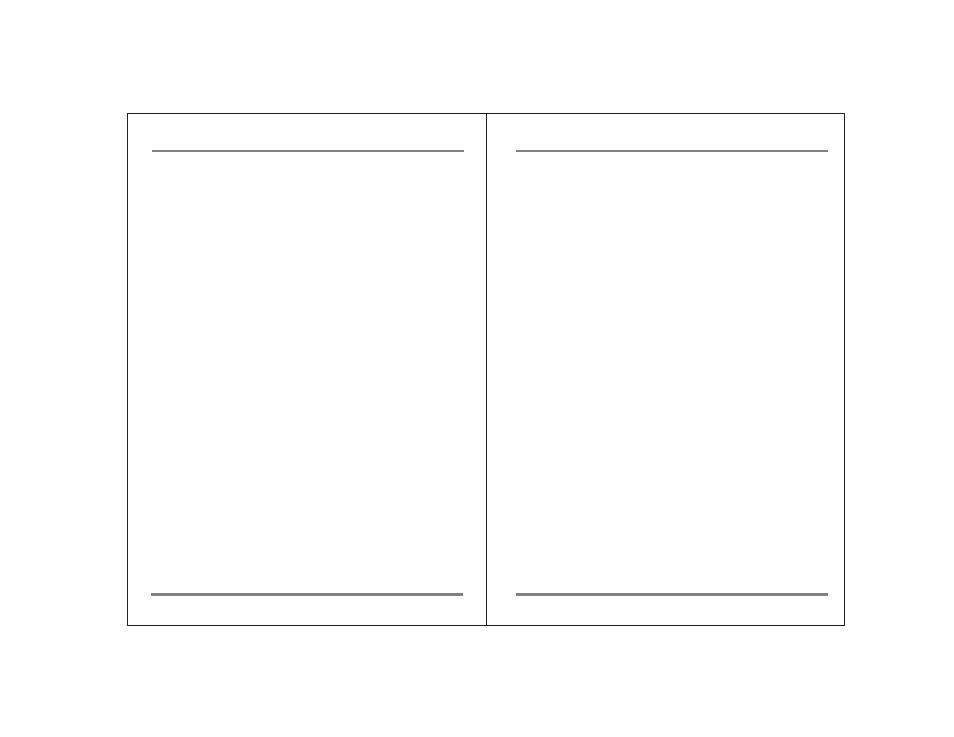
1. Product Description
01
PRODUCT DESCRIPTION
PRODUCT DESCRIPTION
02
The NEXTO PHOTO STORAGE (hereinafter ND2730) offers sufficient space for the
installation of a 2.5” Serial ATA(SATA) hard disk drive (not included in the delivery)
and includes a Li-Poly rechargeable battery. The ND2730 provides the following
functions:
1. Memory card backup
The ND2730 can copy the contents of a memory card to the internal hard drive
without a PC--even in the field where no electric power source is available.
You can copy CF cards through the CF slot on the top of the device. You can copy
SD, SDHC, SDXC cards through the SD slot on the left side of the device.
For complete backup information, refer to Chapter 12 of this manual.
2. Photo Preview (Future Functionality)
The ND2730 can display photo taken with digital cameras on a color TFT LCD.
The ND2730 provides a “best effort” preview of the photo clip. For details on
Photo Preview, see chapter 13.
This function may not be included when delivered. In that case, the photo
preview function shall be provided by a free firmware upgrade in the future.
3. Computer connection
The ND2730 can be connected via USB 2.0 or FireWire 800 (IEEE1394b) to a
corresponding port on a computer in order to copy data. For details of
Computer Connections, see chapter 11.
4. Simple operation
All of the functions of the ND2730 are controlled by two buttons, one for
power (On/Off) and the other for function control (control key). The power
button can also be used as a function key in some instances. For details on
Power (On/Off) and control key operations, see chapter 9.
5. Internal rechargeable battery
The ND2730 contains an internal Li-Poly battery that enables the ND2730 to
be used without the power adapter. The power adapter is used to charge the
internal battery, supplying power to the main unit. For details on Charging the
Internal Battery, see chapter 7 and 8.
6. Internal hard drive
The ND2730 offers these functions for the internal hard drive:
[Installation of SATA hard disk drive]
[Formatting hard drive]
[Hard drive self test]
For details see chapter 5, chapter 10 and chapter 14.
7. Firmware upgrade
When NextoDI develops new functionality—or offers support for new photo
formats--firmware is provided to users through the website’s download page.
You can download the new firmware to a memory card or the internal hard
disk drive of the ND2730. You can then upgrade your ND2730 using the
firmware update function of the ND2730. For details, see chapter 14.
8. Buzzer on/off
The ND2730 uses a buzzer to note the results of various operations. A user
can turn the buzzer on or off via the menu. For details, see chapter 14.
