Metalfab Continuous Batch Controller User Manual
Page 7
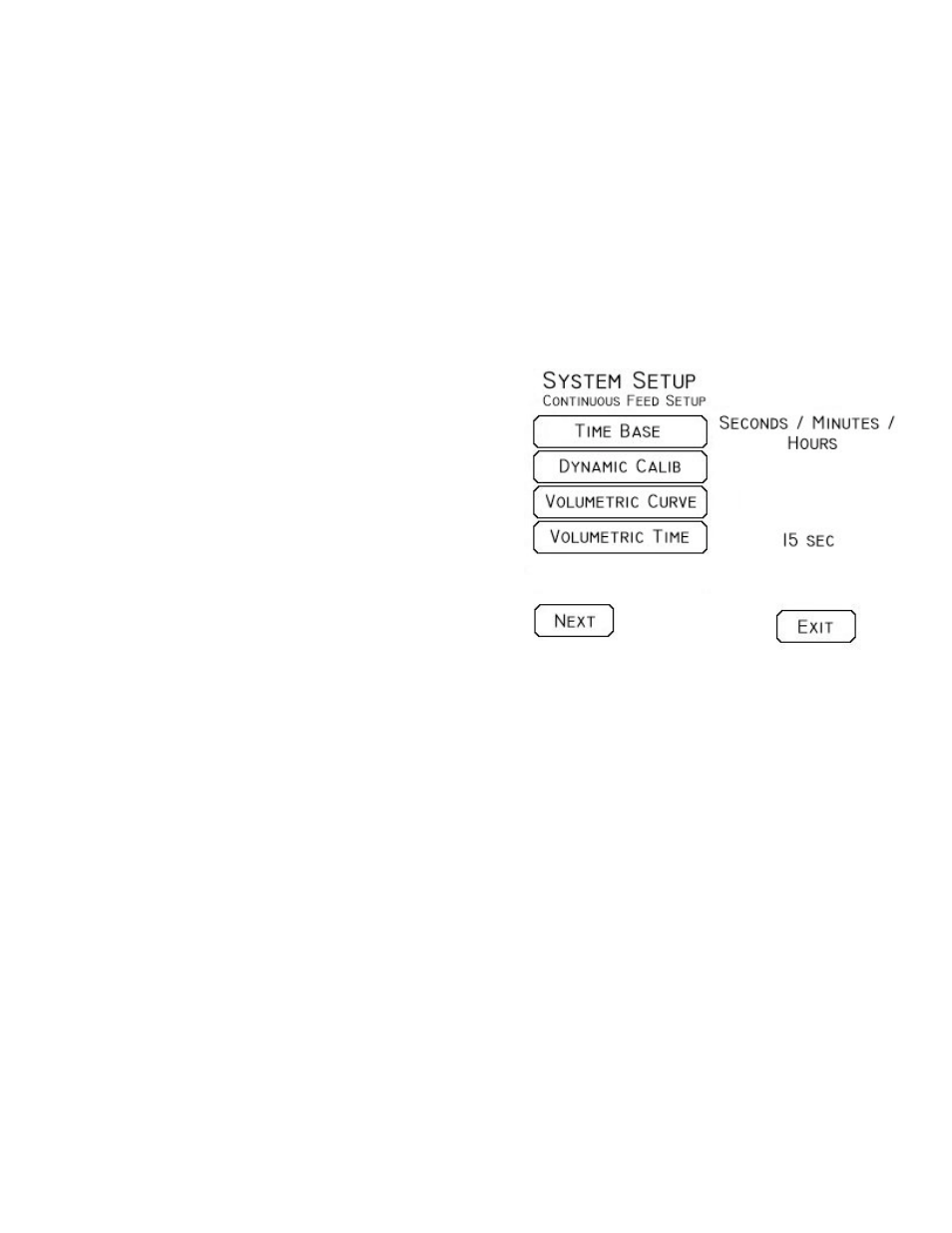
Metalfab, Inc.
04/22/05
- 7 °©
Batch Counter button. The batch counter enables the controller to count the number of batches
produced. The operator may enter the desired number of batches to run on the screen. When the
batch counter reaches the number of batches to run the controller will stop batching until the
reset button is pressed, clearing the batch counter. The reset button and the set desired number of
batches button are located on the batching screen. To display the batching screen press the Run
Feeder button from the main menu.
The Slow Fill Amount may be toggled between Fixed or Optimized. When set to fixed,
the Slow fill amount will remain the same from batch to batch. The amount of product to
dispense at the slow speed can be entered on the Batch Setup Screen from the main menu. If this
parameter is set to Optimized the controller will automatically adjust the amount of product
dispensed at slow speed to the minimal amount needed to still achieve accurate stopping weights.
Continuous Setup (System Setup Menu)
If the system type is specified to be of
Continuous type, the Continuous Setup button is
enabled. The continuous feed setup menu allows the
configuration of parameters pertaining to the
continuous feed rate feature of the BC623 controller.
Pressing the Time Base button toggles the
time base between Second, Minutes, or Hours. The
time base is the unit of time the controller uses to
enter and display rate data. If Hours is selected, the
operator must enter the desired rate set point in Lbs
(or Kgs) per Hour. The controller will then display
the current feed rate in Lbs per Hour, and display the
stored history rates in Lbs per Hour. Similarly the
BC623 will display data in Lbs (or Kgs) per Minute, or per Second.
When a feeder system is initially setup, a dynamic calibration must be performed. All
feeders behave differently when in motion. Screw feeders vary depending on screw size, blade
pitch, and RPM. Belt feeders vary in similar ways. Performing a dynamic calibration accounts
for these variations. The dynamic calibration process runs the feeder at varying feed rates to
determine its characteristics. A dynamic calibration requires a supply of product, and a suitable
catching container. Performing a dynamic calibration also requires that the feeder be run. Make
certain that all feeder safety precautions have been met and that it is safe to turn on the feeder
prior to performing a dynamic calibration. To start the dynamic calibration press the Dynamic
Calib button. The BC623 will run the feeder at decreasing speeds from 100% to 10%, and build
a volumetric lookup table. This table will then be used to determine an appropriate starting value
when the feeder is turned on before switching to gravimetric mode.
When the Volumetric Calibration is complete, the Volumetric look up table may be
displayed by pressing the Volumetric Curve button. The Volumetric data collected during
calibration will be displayed on a line graph.
In the continuous feed rate mode, the BC623 dispenses product volumetrically at startup.
The amount of time the controller stays in volumetric mode before switching to Gravimetric
mode is specified by the Volumetric Time parameter. This value should be set high enough to
allow a stable flow of product to be leaving the feeder before gravimetric control begins.
