Metalfab Continuous Batch Controller User Manual
Page 5
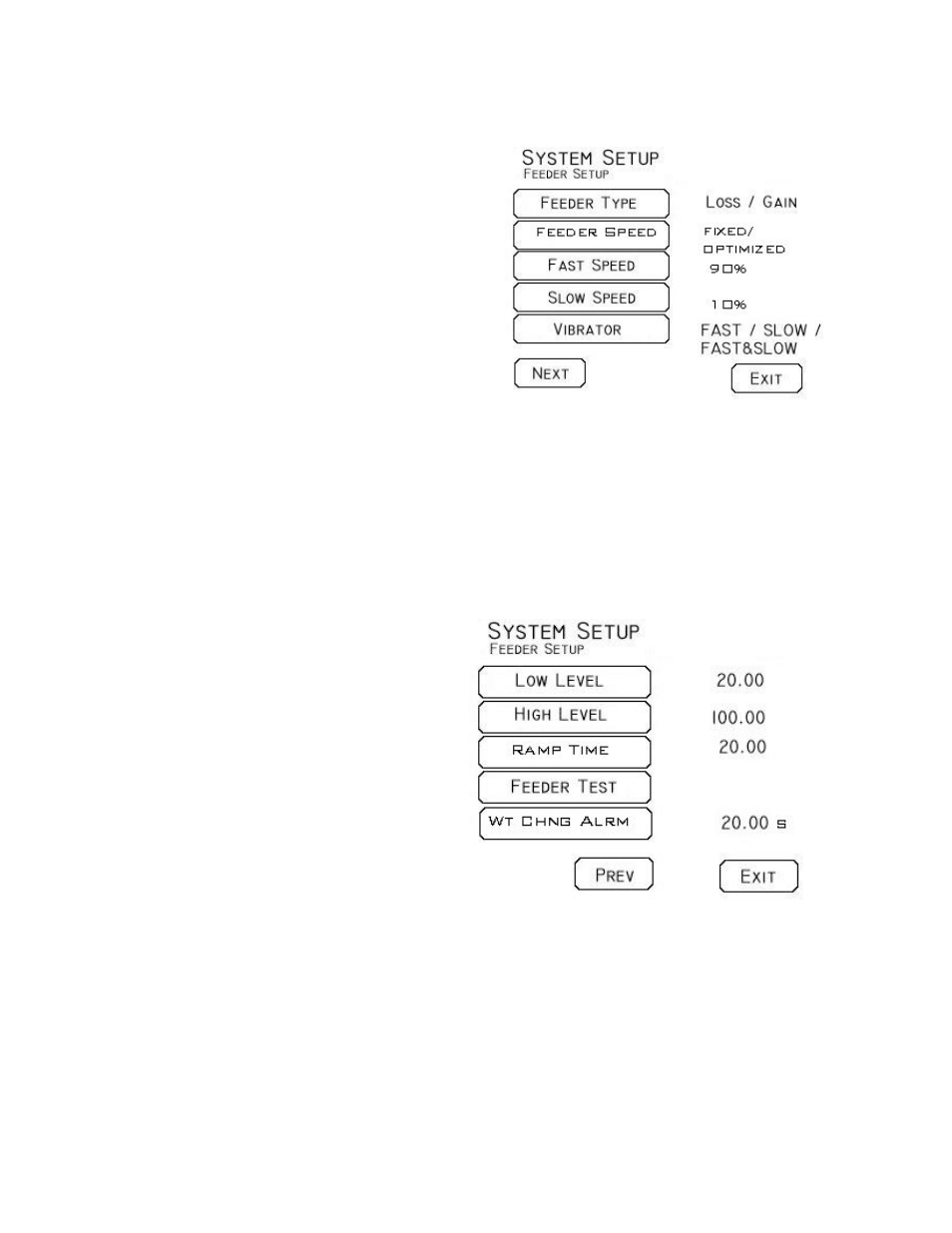
Metalfab, Inc.
04/22/05
- 5 °©
Feeder Setup (System Setup Menu)
The Feeder Setup menu allows the
modification of the feeder parameters. The
Feeder type may be selected as either Loss or
Gain. If the feeder is setup so that when the
feeder is running, product is leaving the scale,
then this parameter should be set to Loss. If the
feeder setup is such that when the feeder is
running product is being added to the scale, this
parameter should be set to Gain.
The Feeder Speed option may be set to
either Fixed or to Optimized. When set to fixed
the feeder speed will remain constant when
running at fast speed. If this parameter is set to optimize, then the controller will automatically
adjust the feeder speed until the fast speed set point optimizes product throughput.
The Fast Speed value sets the percentage of the output sent to the feeder when running at
the fast speed. This option is only available when the controller is being used in the batching
mode. The Slow Speed is the speed to which the feeder is switched when the amount to dribble
weight has been reached.
The Vibrator option designates when the feeder vibrator is active. The vibrator output
may be set to run when the feeder is running at fast speed only, slow speed only, or at both fast
and slow speeds.
The Next button displays additional
options. The Low Level option allows the
operator to enter the low level weight to
trigger a feeder refill. When the weight in the
feeder is below the low level set point, and a
batch is started, or the BC623 is continuously
feeding product, the feeder refill signal will
be issued. The refill signal will stay active
until the feeder has accumulated weight up to
the High Level. The automatic refill feature
would typically be used with Loss in weight
systems only.
The Feeder Ramp Time parameter
sets the time in seconds that the feeder will take to reach the Fast speed set point when starting.
This option is provided to allow a more controlled startup when used with motor drives having
no such feature. If the motor drive used to control the feeder has ramp up features, it is
recommended that the Ramp Time parameter be set to 0 and the innate drive features be utilized.
The Feeder Test button allows manual control of the feeder. This option allows the
operator to enter the desired output as a percentage of full speed and to start and stop the feeder.
This feature may be used for manual control purposes, or to trouble shoot a problematic feeder.
The Weight Change Alarm sets the number of seconds the controller allows to pass
without seeing a change in the weight before setting the no weight change alarm. The controller
monitors the changing weight whenever the feeder is running. If the time specified in this
parameter passes with no change in weight the alarm is set and an audible chirp is emitted.
