Metalfab Continuous Batch Controller User Manual
Page 10
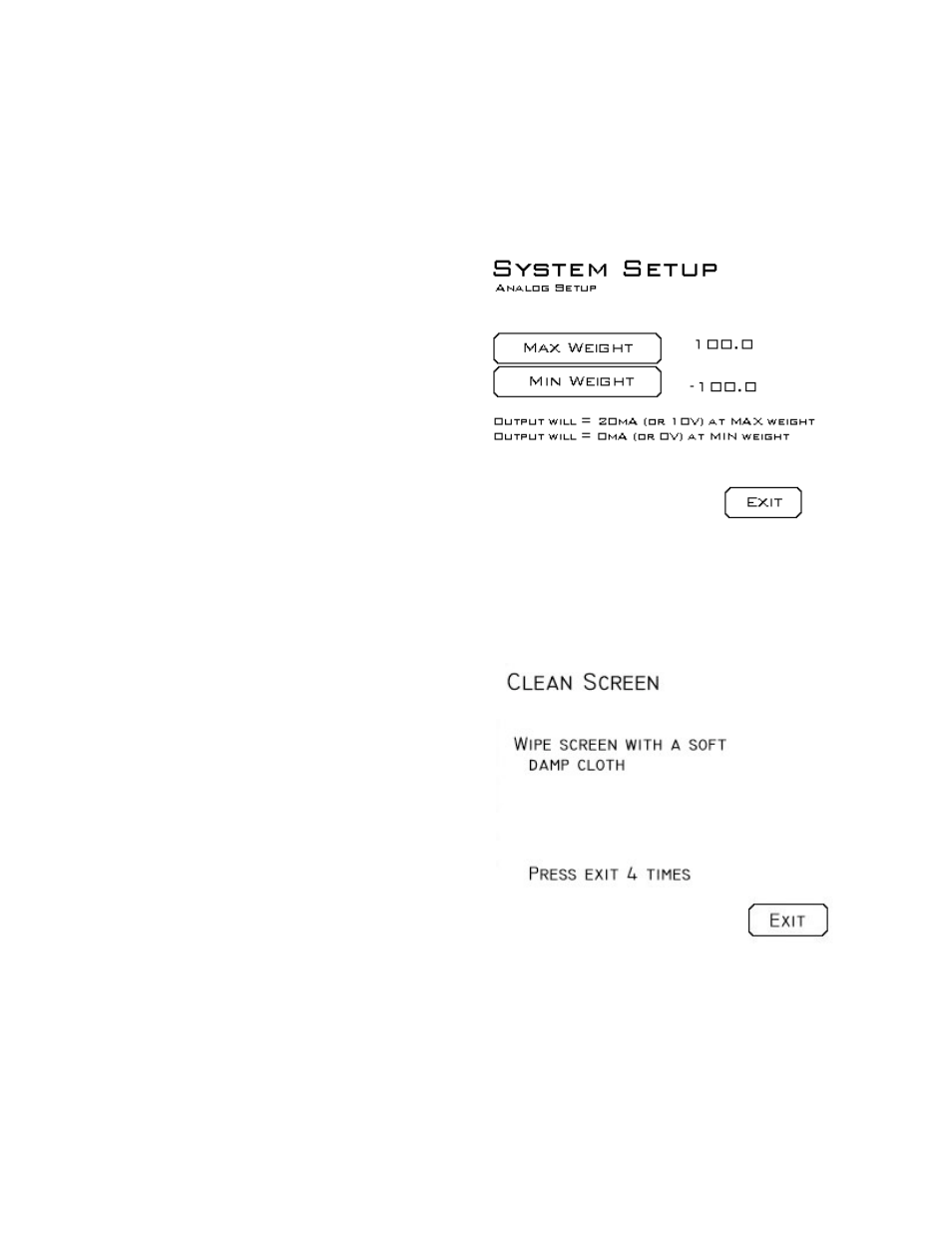
Metalfab, Inc.
04/22/05
- 10 °©
Print Settings
The Print Setting button may be used to send a listing of all of the system setup
parameters to the RS232 Com port 2. The settings can be captured by either a serial printer or a
PC serial port using Hyper Terminal. This feature was intended to aid the documentation of
system setup parameters.
Analog Setup
The BC632 has a analog output that
follows the weight currently displayed on the
scale indicator. This signal may be used for
remote monitoring or control. The Analog
output must be spanned over the appropriate
range, dictated by the users application. The
Maximum and Minimum weight values must
be entered to set the analog output accordingly.
If the analog output is configured as a 0 °© 20
mA output then the output will = 20 mA when
the scale display is equal to or above the value
entered as the Max weight. The output will =
0 mA when the scale display is equal to or
below the value entered as the Min Weight. Similarly the analog output may be configured as a
0 °© 10VDC output. To configure the analog output Jumper J2 on the analog output board must
be place between pins 1 and 2 or between pins 2 and 3. Jumping pins 1 and 2 sets the output to
be, 0 °© 20 mA and jumping pins 2 and 3 sets the output to be 0 °© 10 VDC.
Clean Screen
Periodically the BC623 touch screen will
need to be cleaned. By nature, it is sometimes
difficult to clean a touch screen with out
accidentally pressing buttons displayed on it.
The BC623 allows the easy cleaning of the touch
screen by providing a safe cleaning screen. To
leave the clean screen display press the exit
button the specified number of times.
