Hit Products Logic 3 User Manual
Page 9
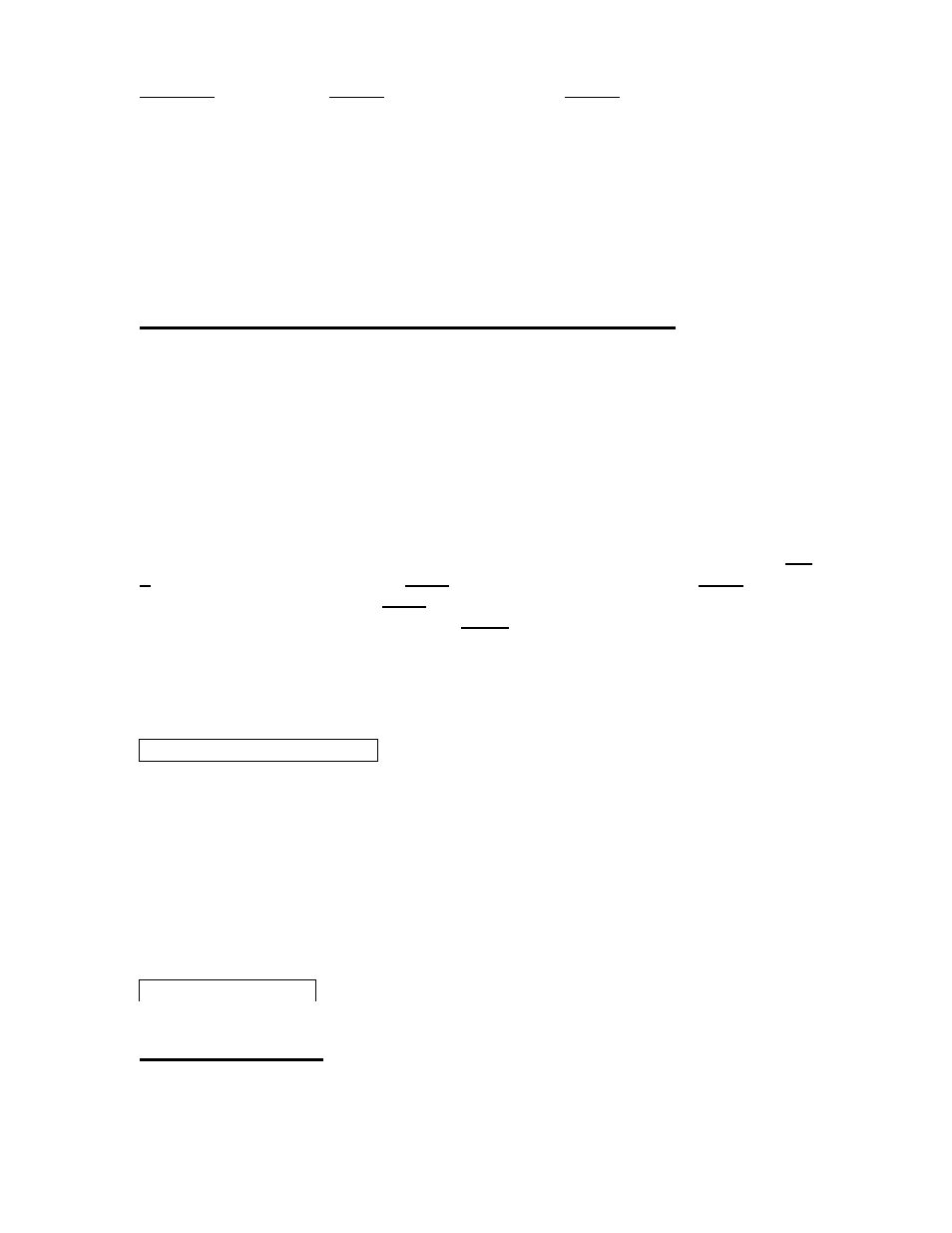
FEATURES
LOGIC 2
LOGIC 3
Stations Available
1-42
1-128
Programs Available
8
16
Run Time Per Station
0-10 hours, 59 min. Max.
0-10 hours, 59 min. Max.
Programs 5 & 6
0-59 min., 59 sec.
0-59 min., 59 sec.
Calendar
0-28 days Max.,ODD/EVEN
0-28 days Max.,ODD/EVEN
Water Budget
0-250%
0-250%
Rain OFF Days
0-31 days Max.
0-31 days Max.
Pause
0-59 sec.
0-59 sec.
PROGRAMMING THE LOGIC 2 and LOGIC 3 CONTROLLERS
The Logic controller is a very simple controller to program. It has built in features
and automatic programming that will be explained throughout these instructions.
Please read the entire operational manual before starting to program the Logic
controller. The controller programming consists of 8 buttons to control the
display, a twelve position rotary switch and a special function key for more
special options. The 8 buttons that control the display are located directly below
the portion of the display they control. Each set (two buttons) of buttons operates
the display up or down for ease of getting to the function, number, valve or time
desired. For ease of explanation, the following terminology will be used
throughout these instructions. The set of buttons to the far left will be button set
1, directly right of these will be set 2, directly right of set 2 will be set 3 and the
last set or far right set will be set 4, the special feature button in the upper right of
the control panel, will be referred to as set 5 .
The main rotary dial has 12 positions just like the numbered hour positions on a
clock 1-12. The rotary switch consists of the following positions and functions:
Position 1
CurrentDate/ Current Time
Current Date: Set today’s Date, use set 2 to set month, use set 3 to set day of
month, use set 4 to set year, i.e.: 5/30/01
Current Time: Set time of day, use set 1 to change display from date to time, use
set 2 to set hour (this will set A.M. or P.M.), use set 3 to set minutes, use set 4 to
“Zero out” seconds.
Position 2
Pre Wet – Special Feature Button
Fertigation – Special Feature Button
Set Valve Run Times:
Use set 1 to choose the program, use set 2 to choose the valve number, use set
3 to set hours, use set 4 to set minutes. Input the total irrigation run time desired
for each valve, including pre wet and fertigation time.
7
Valve Run Times
